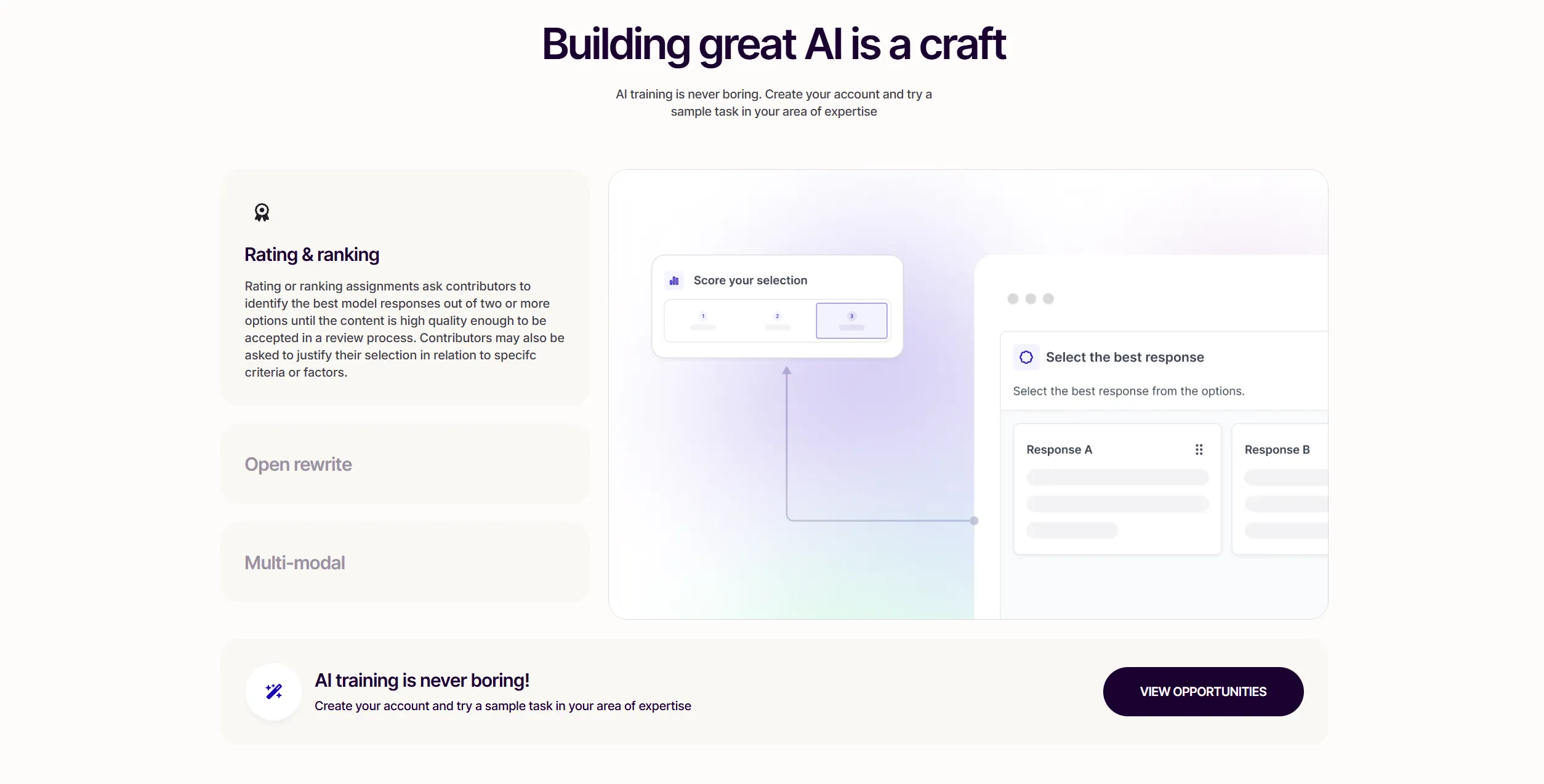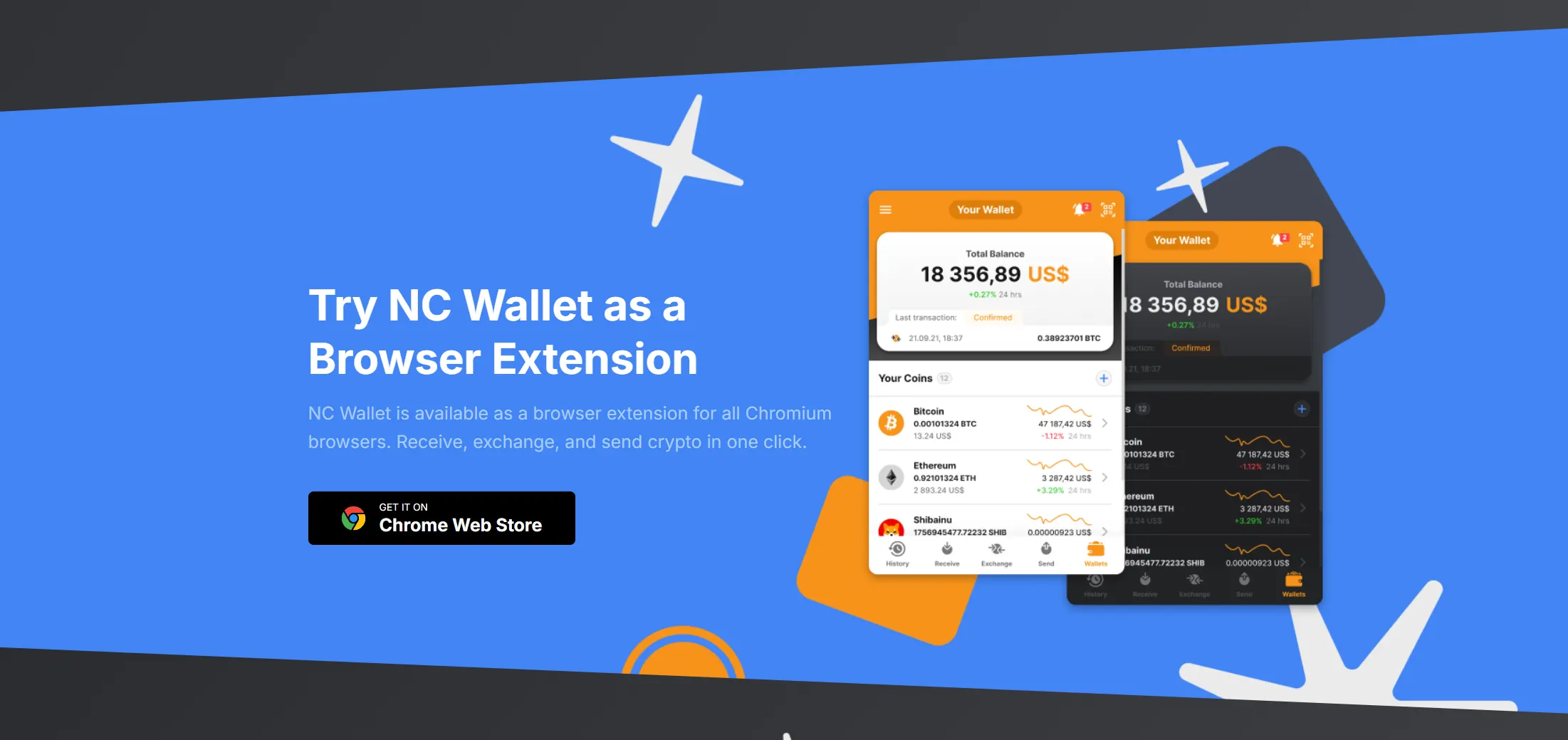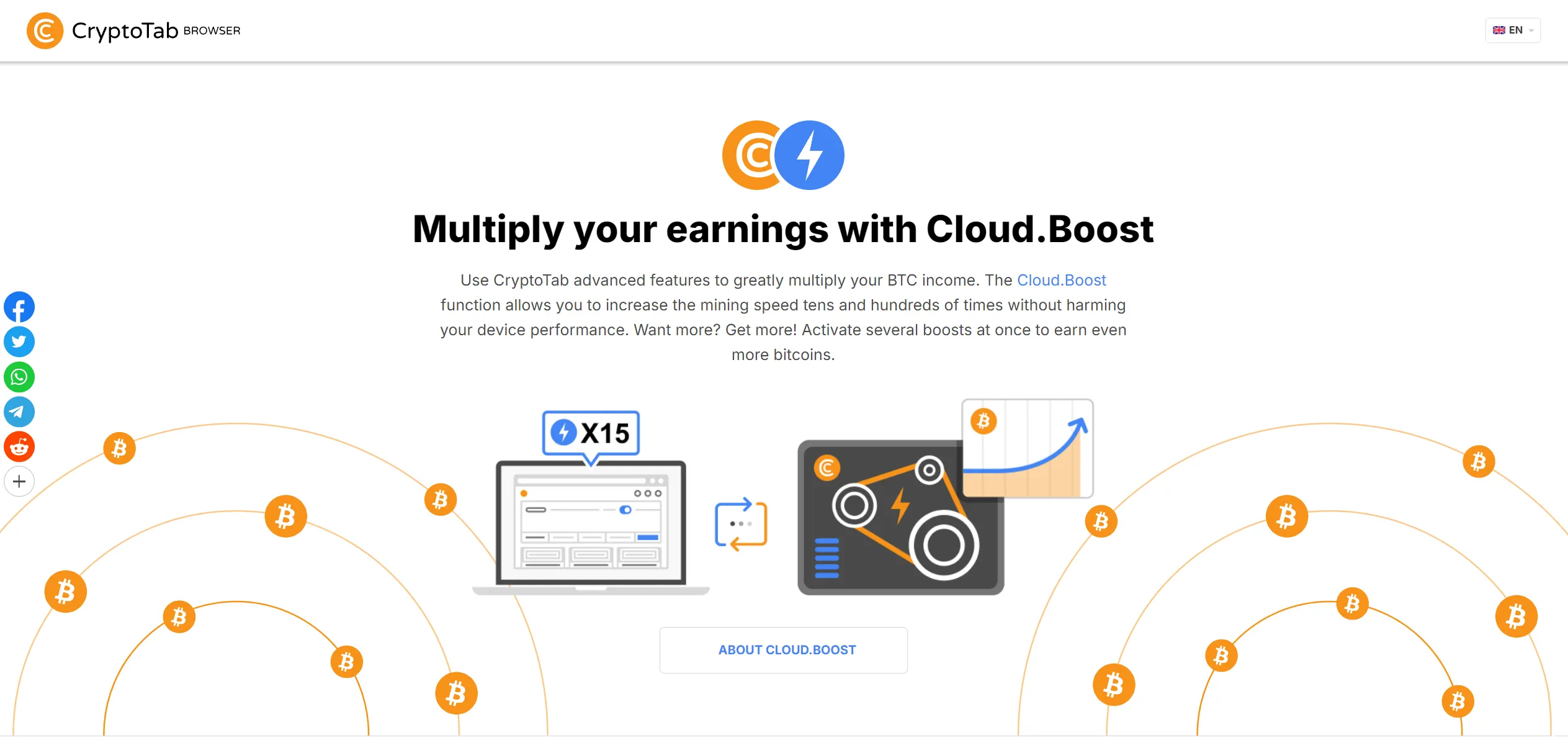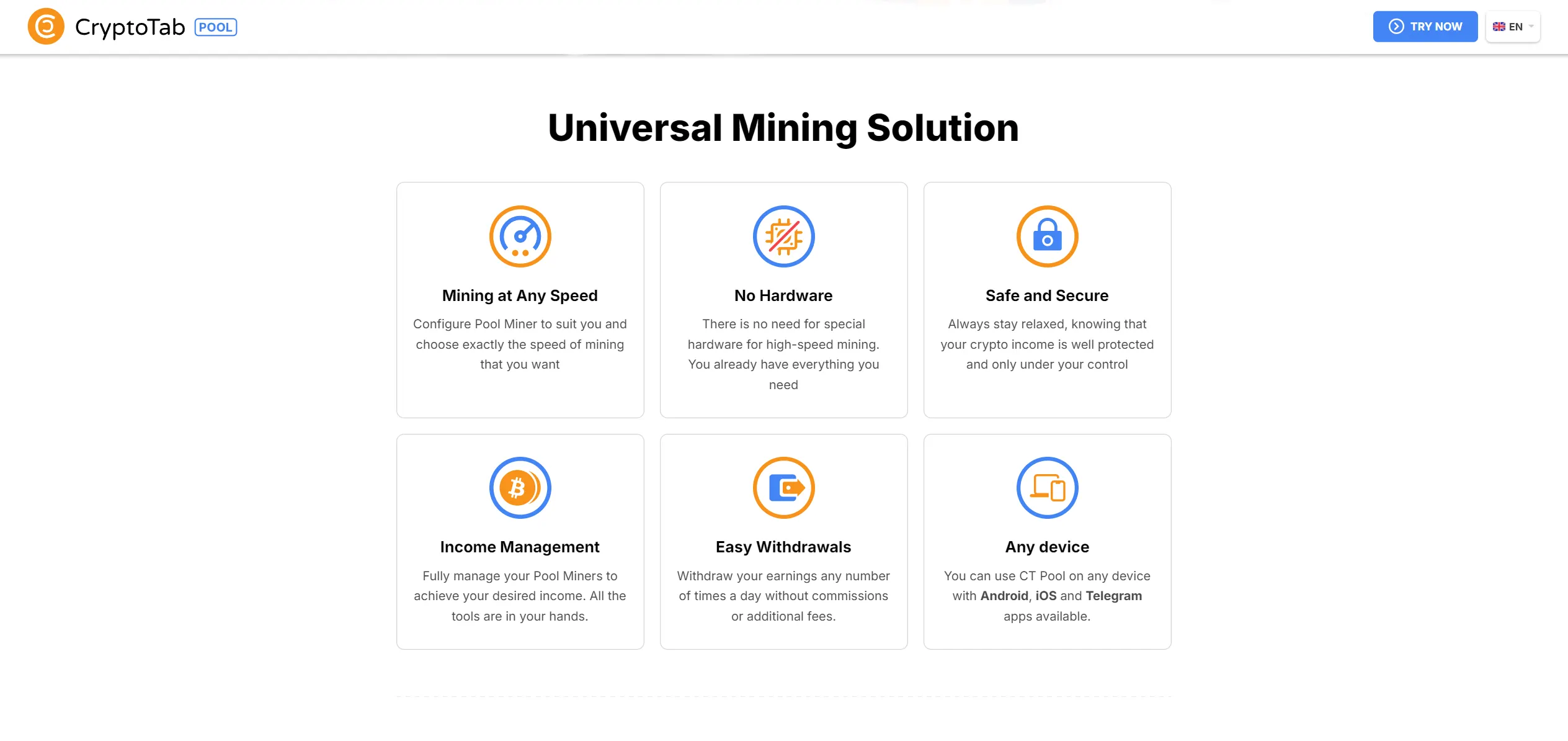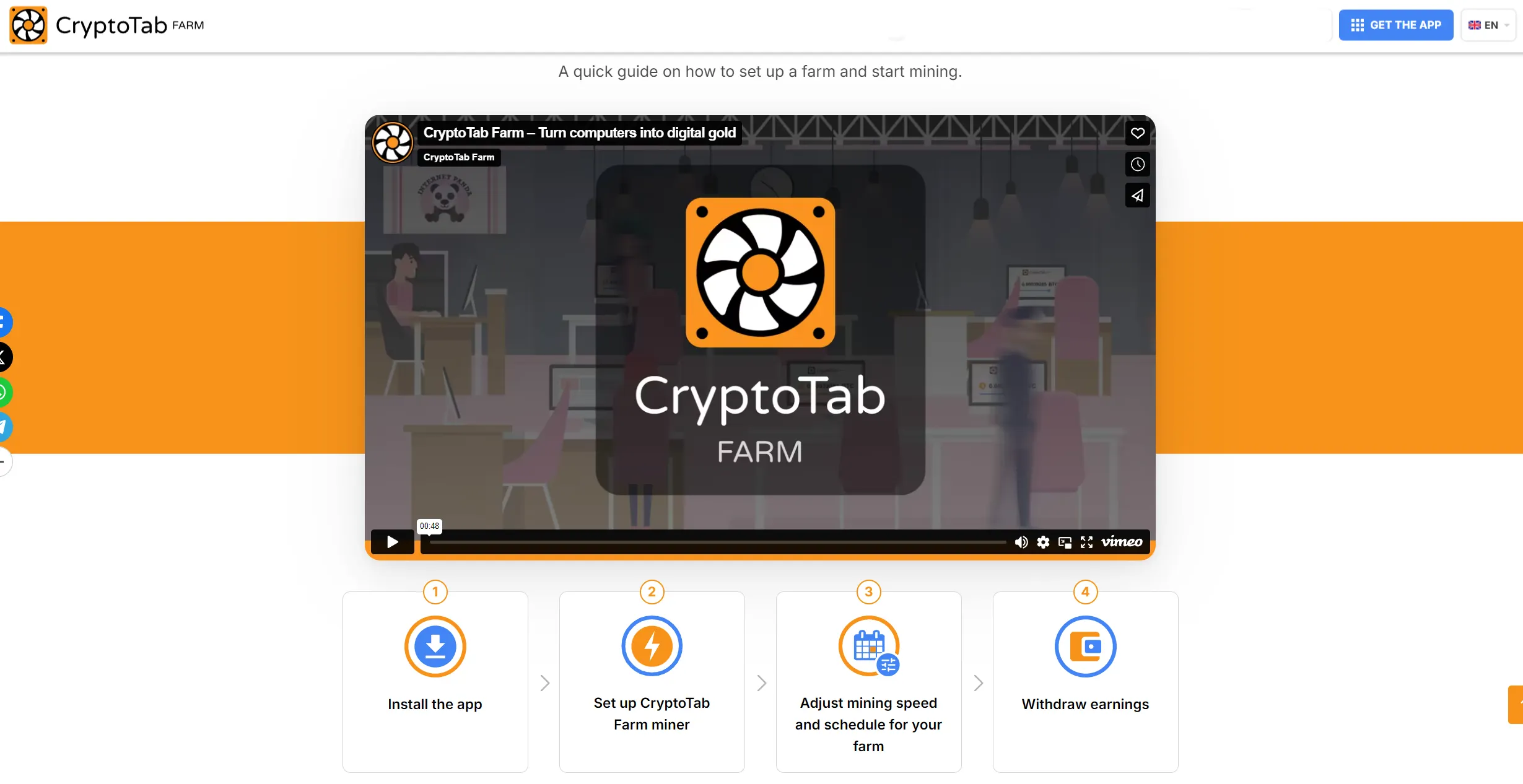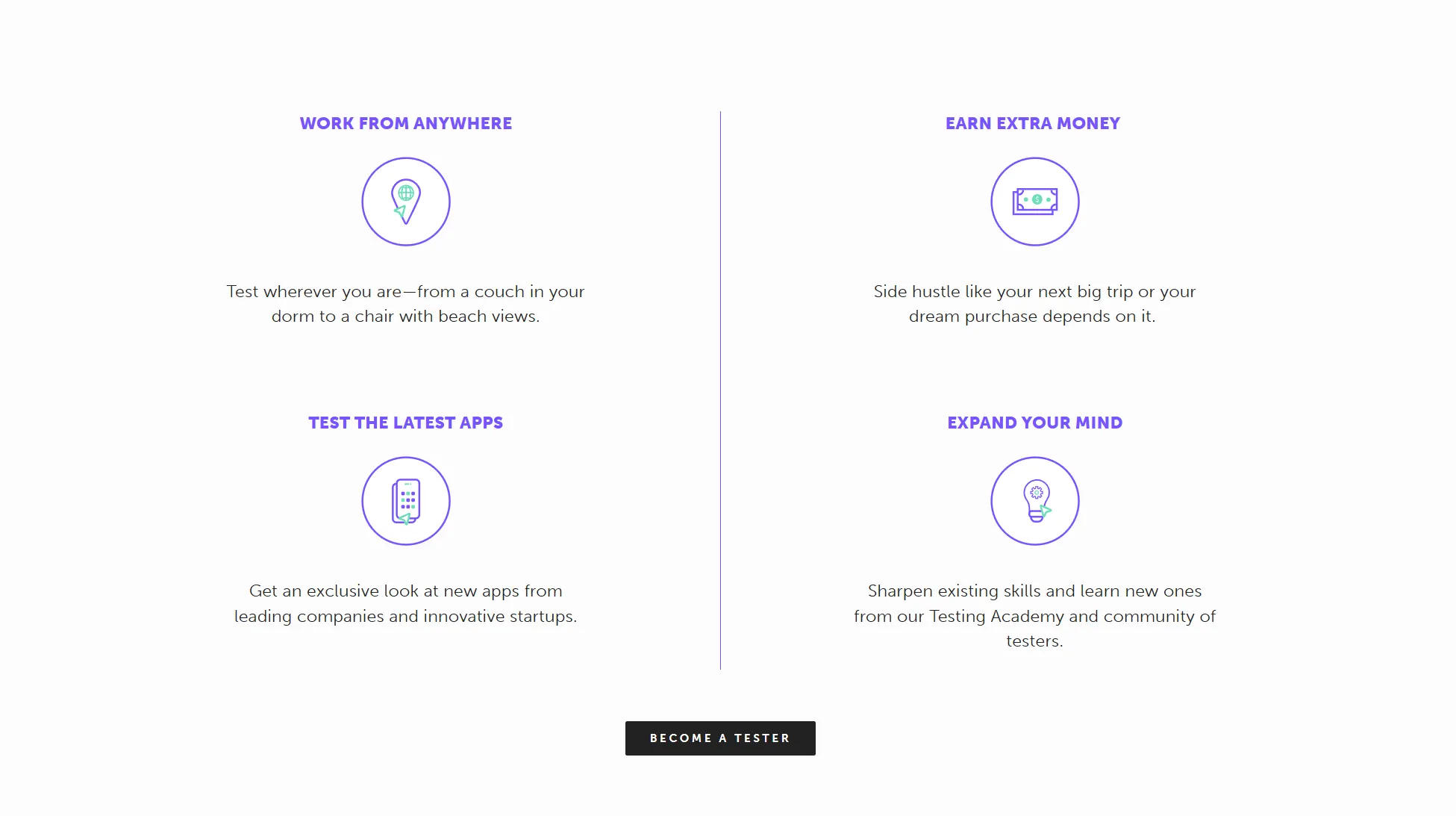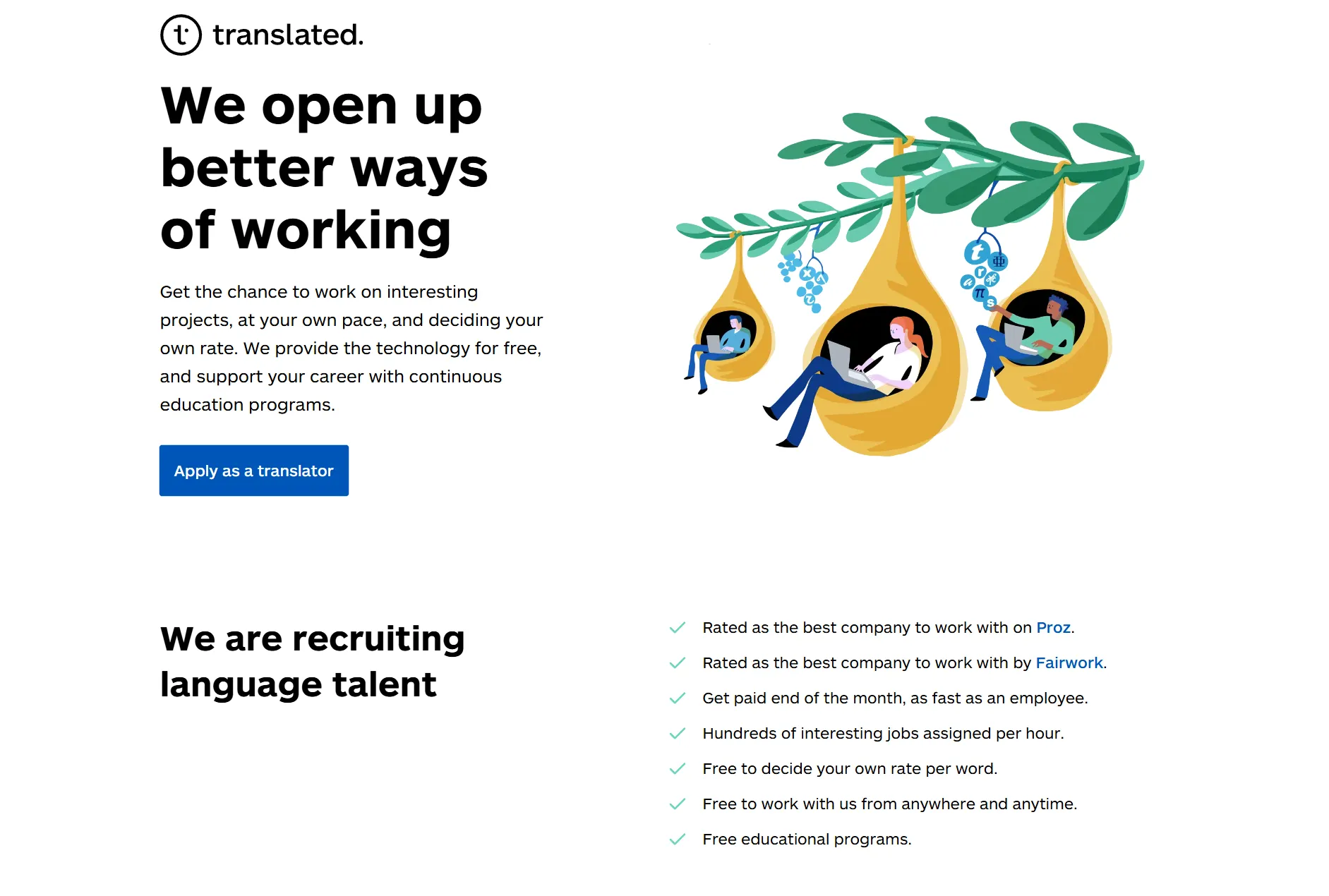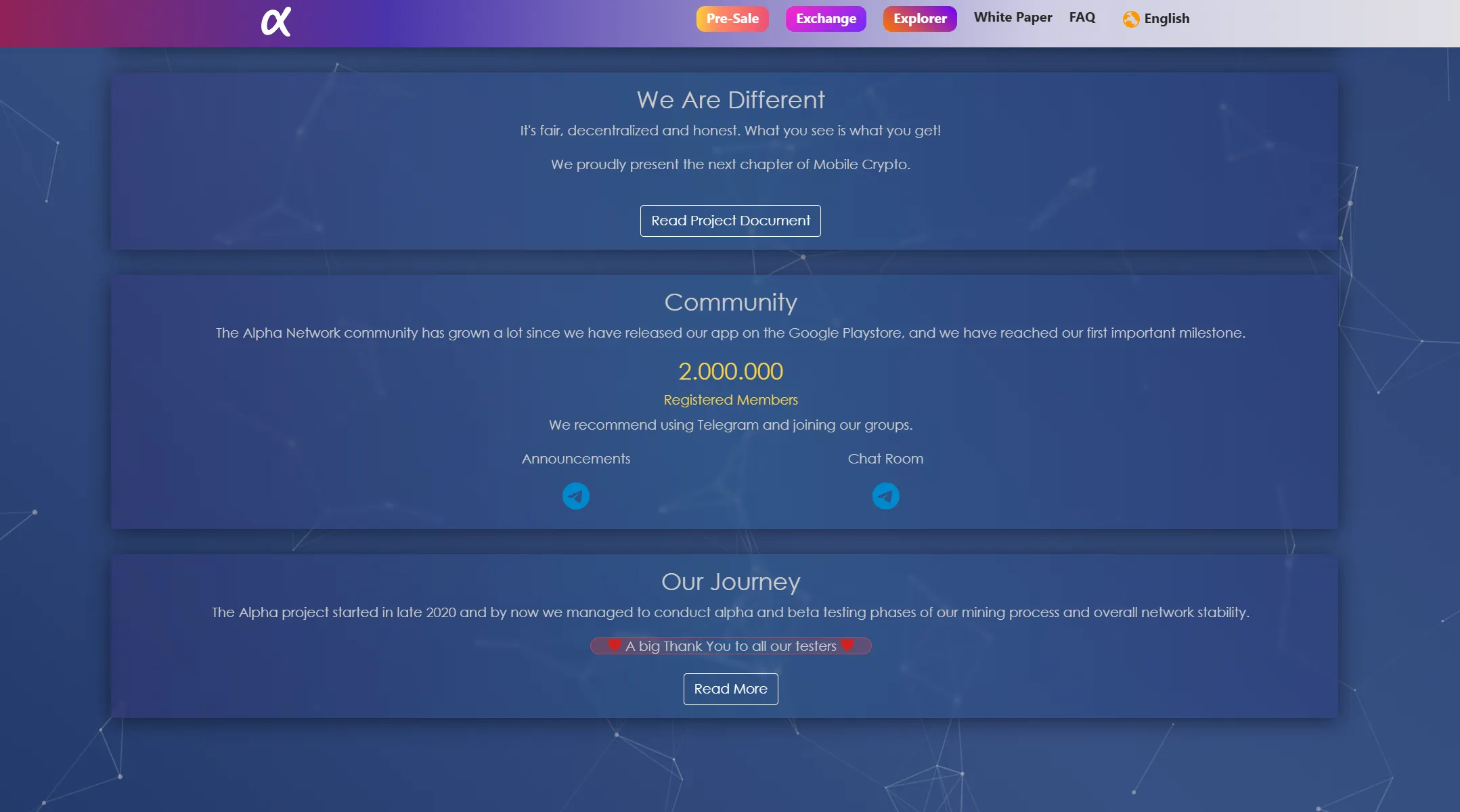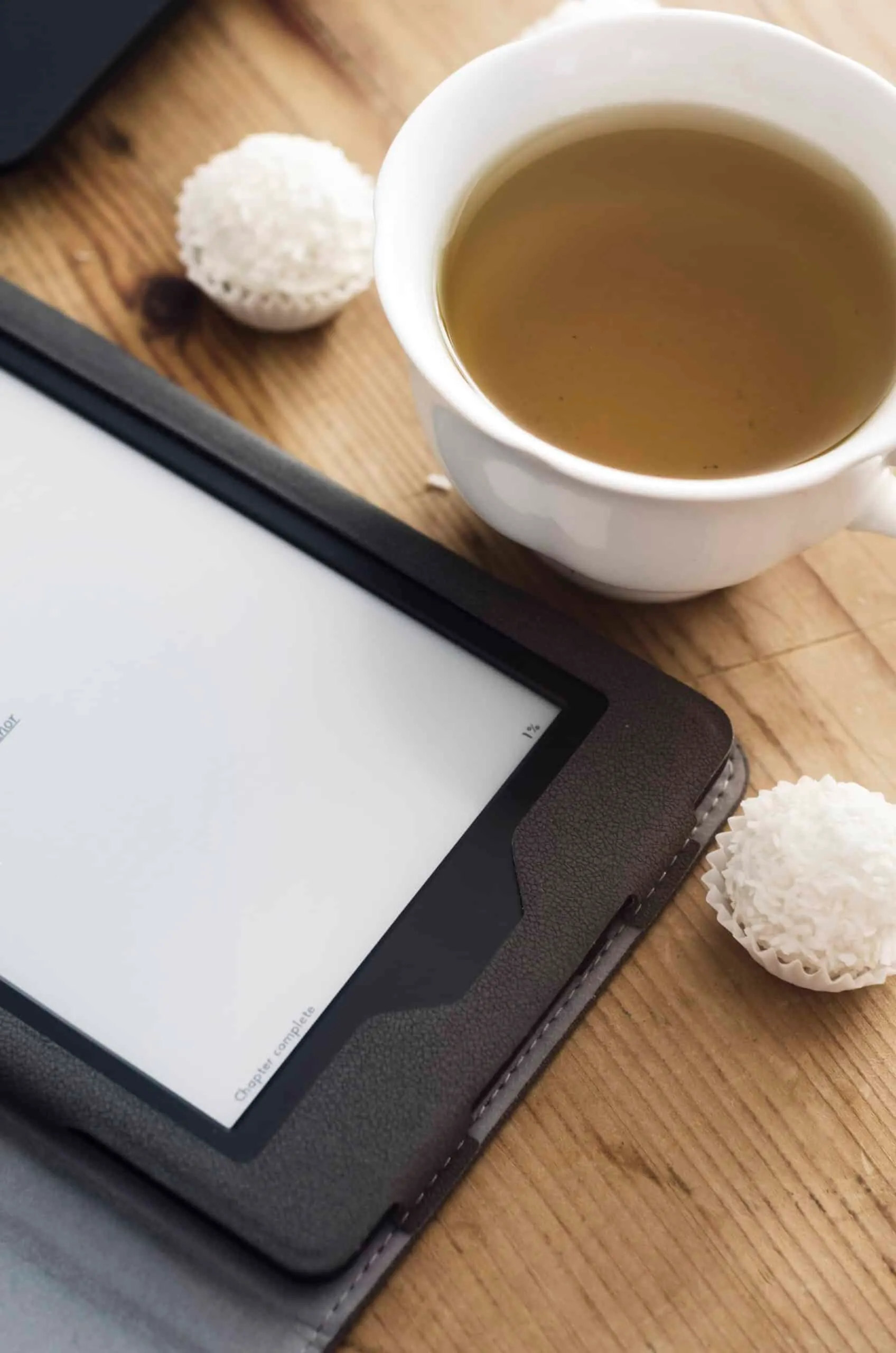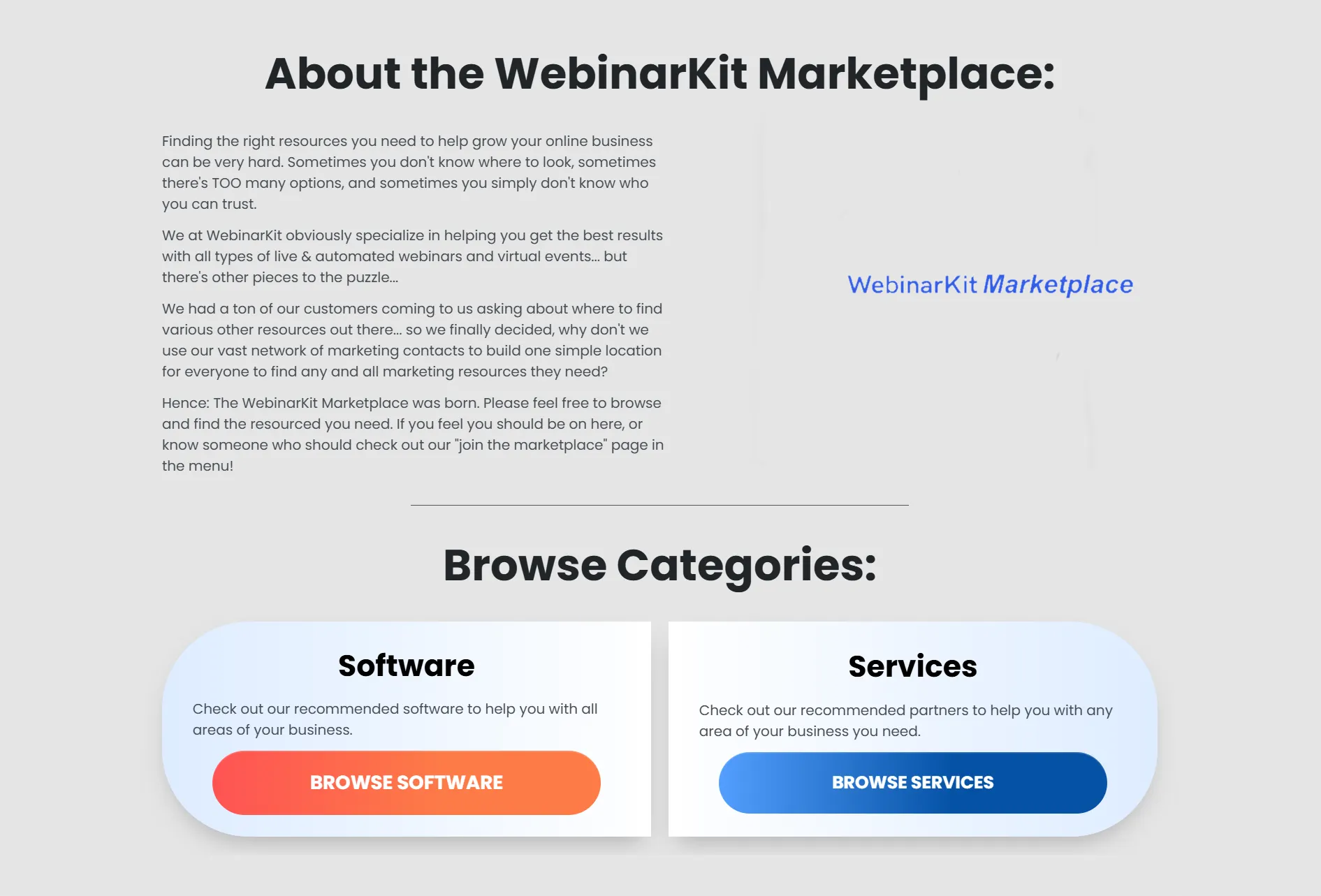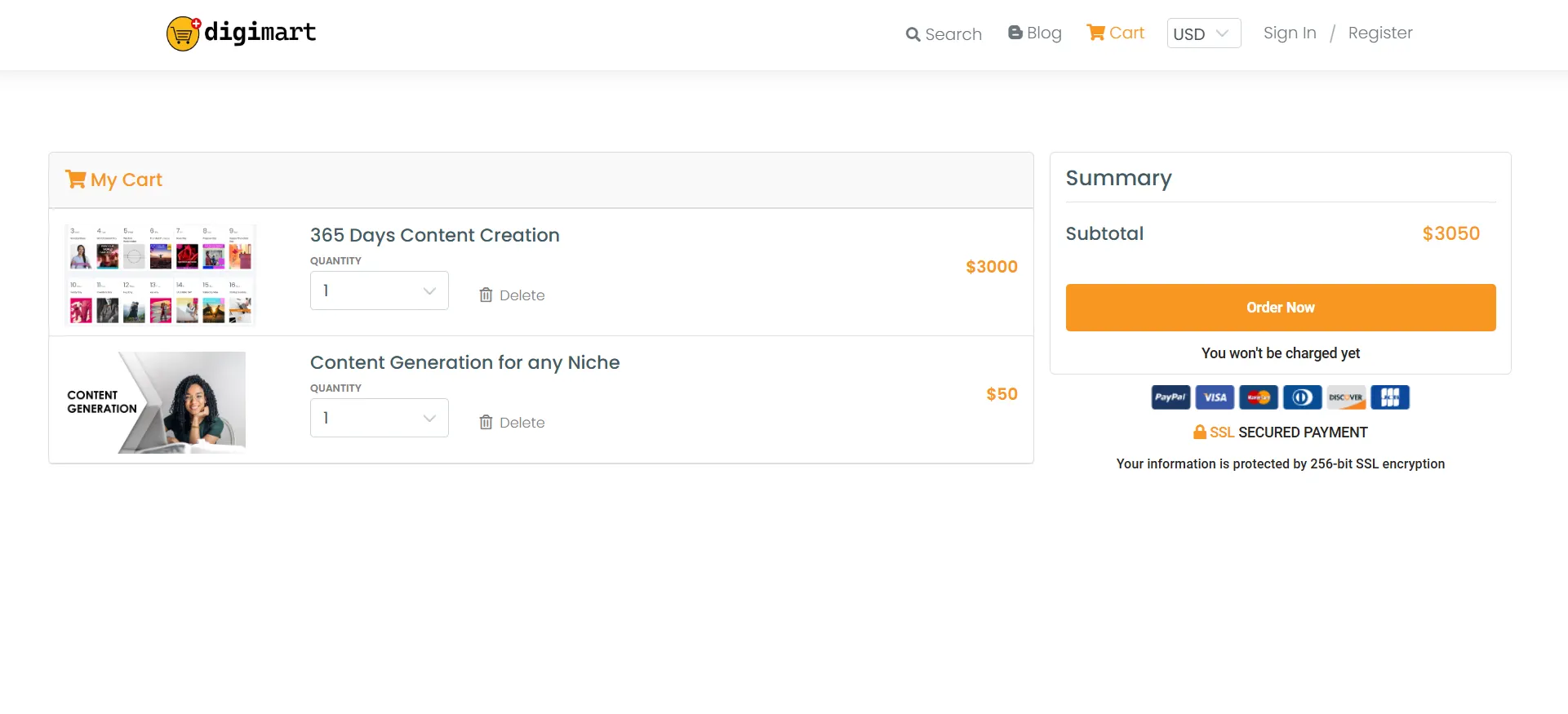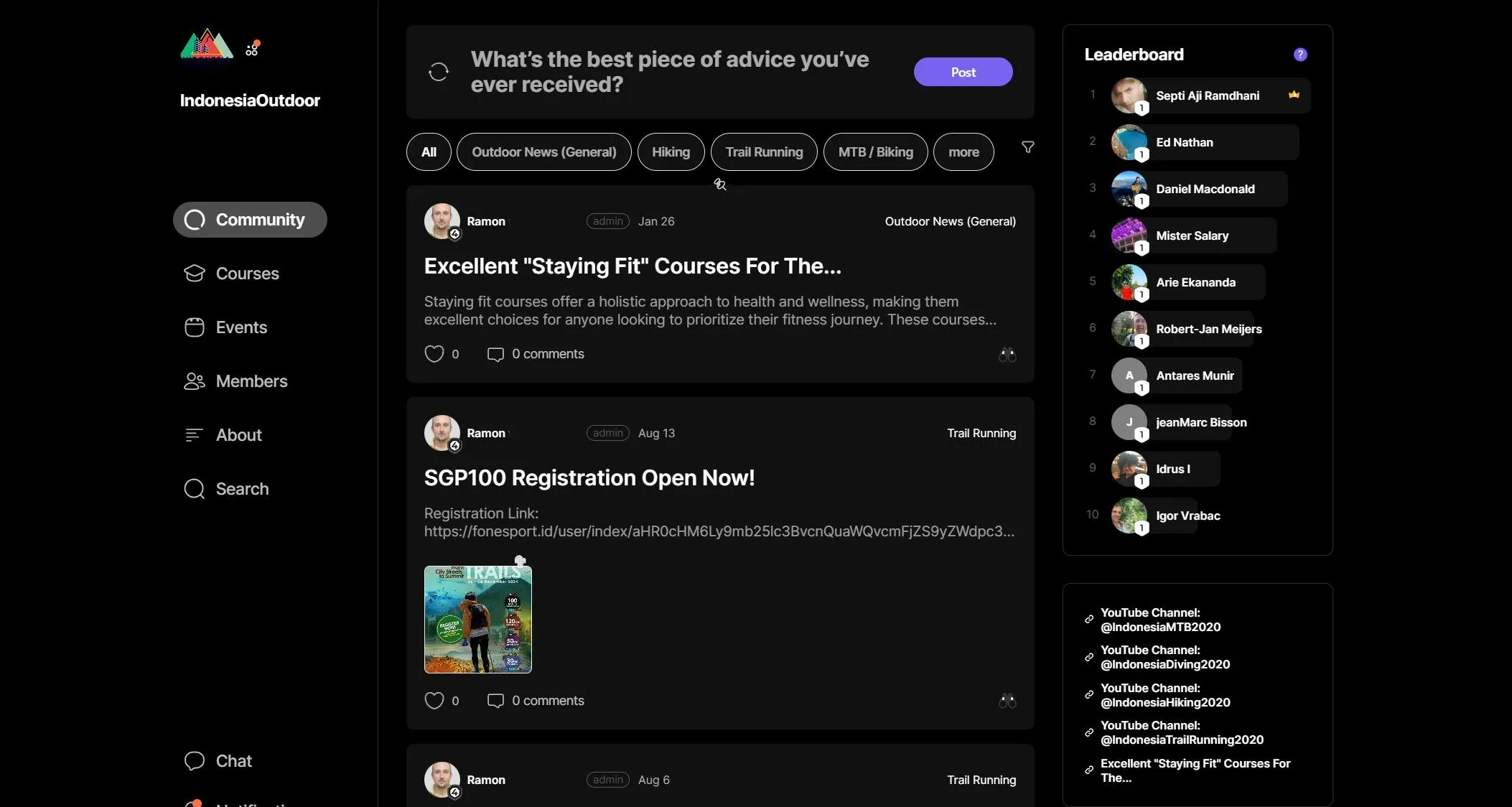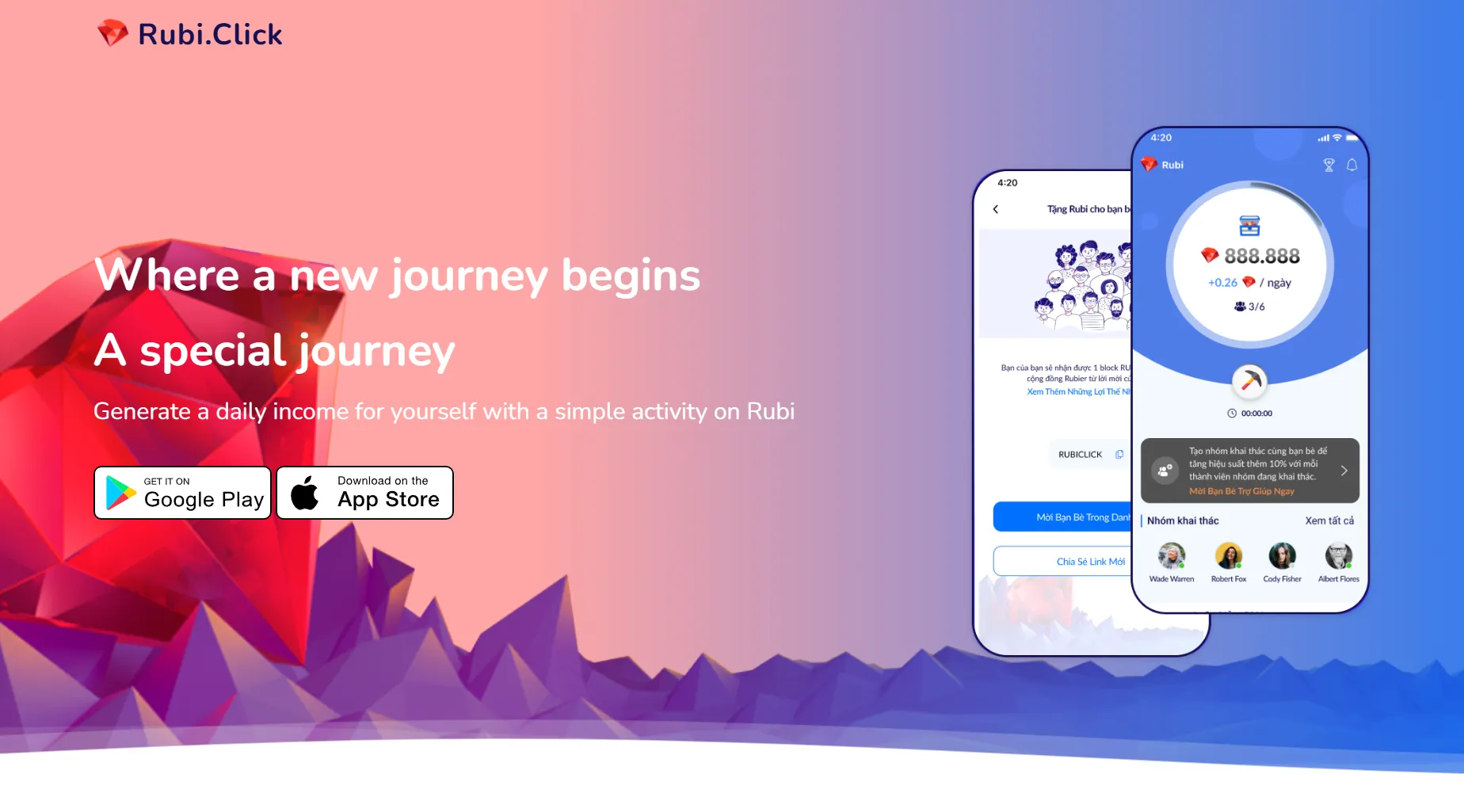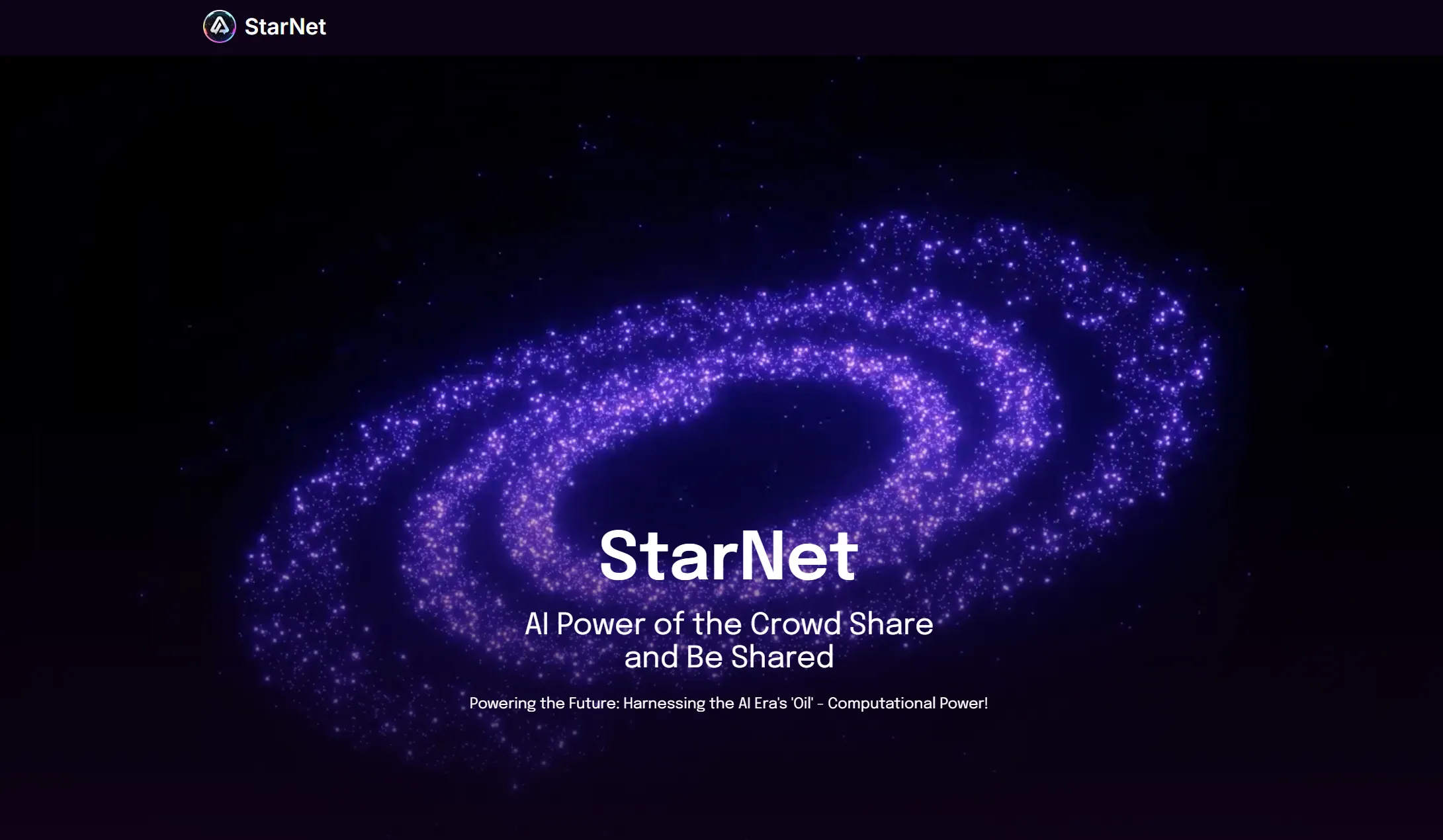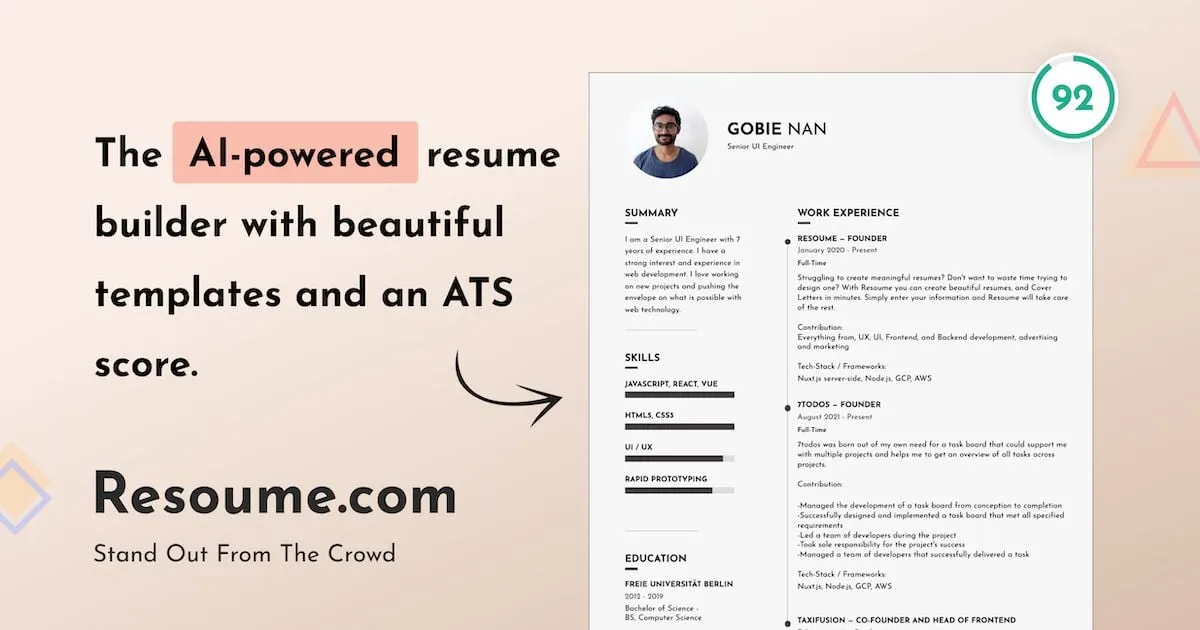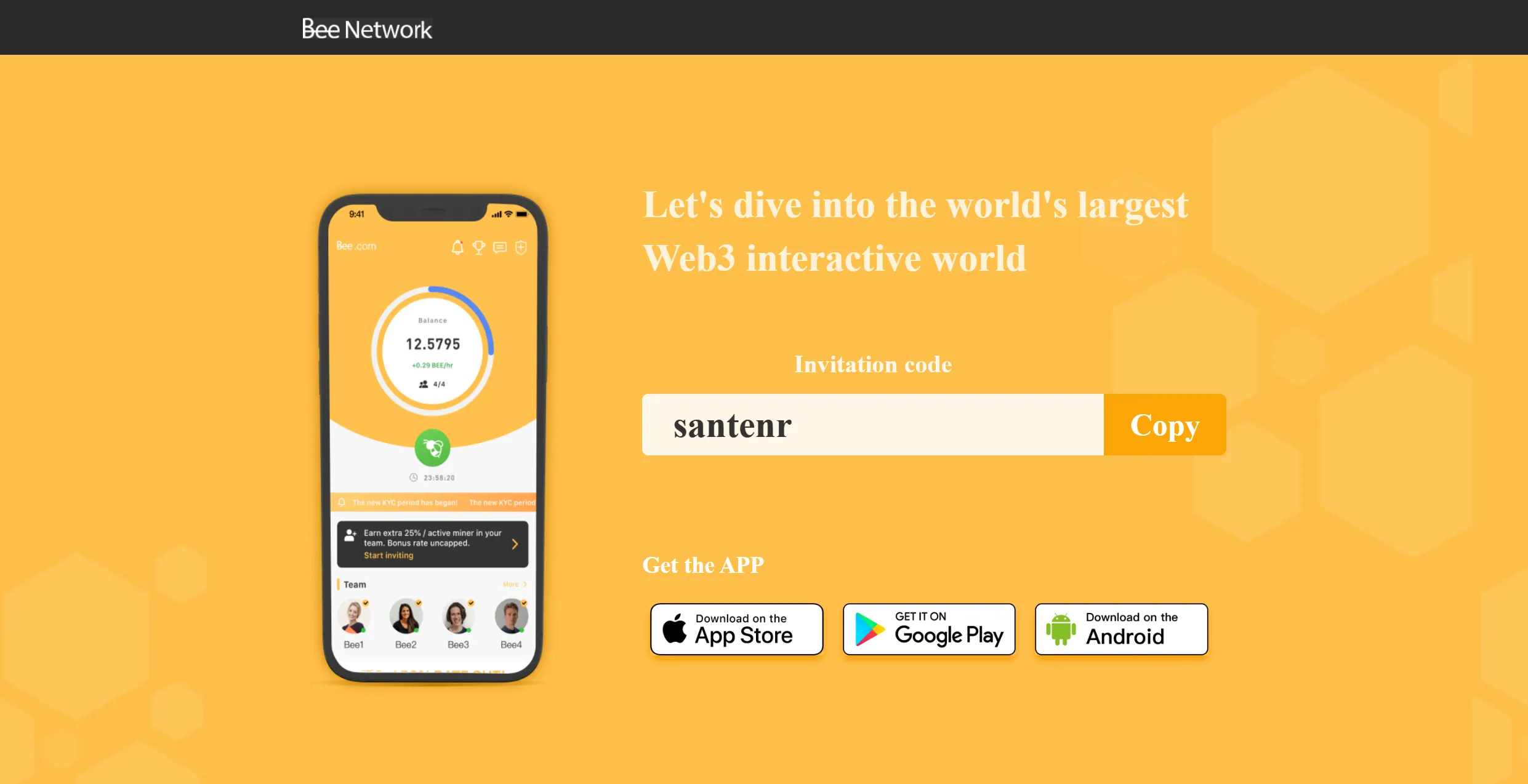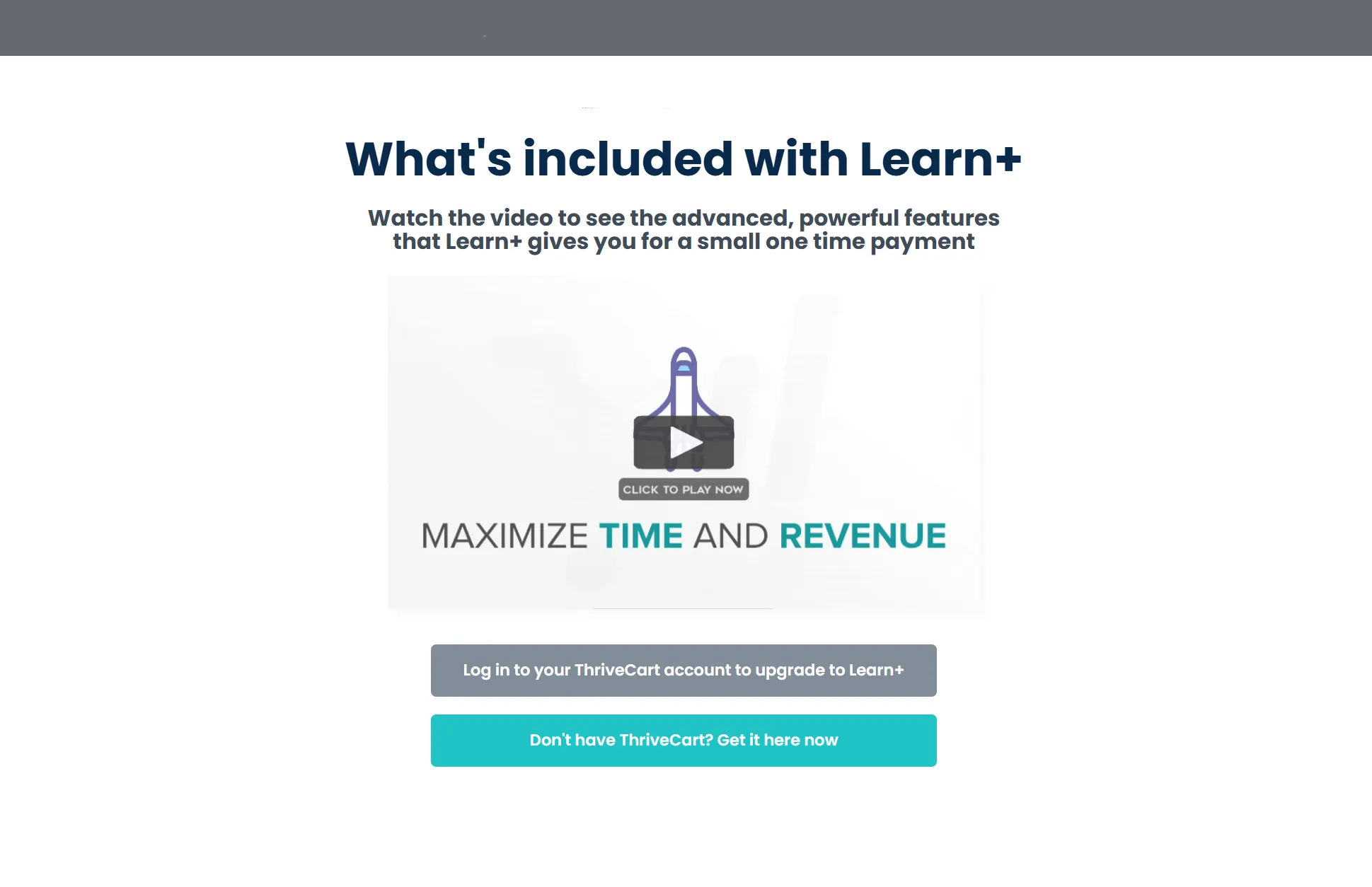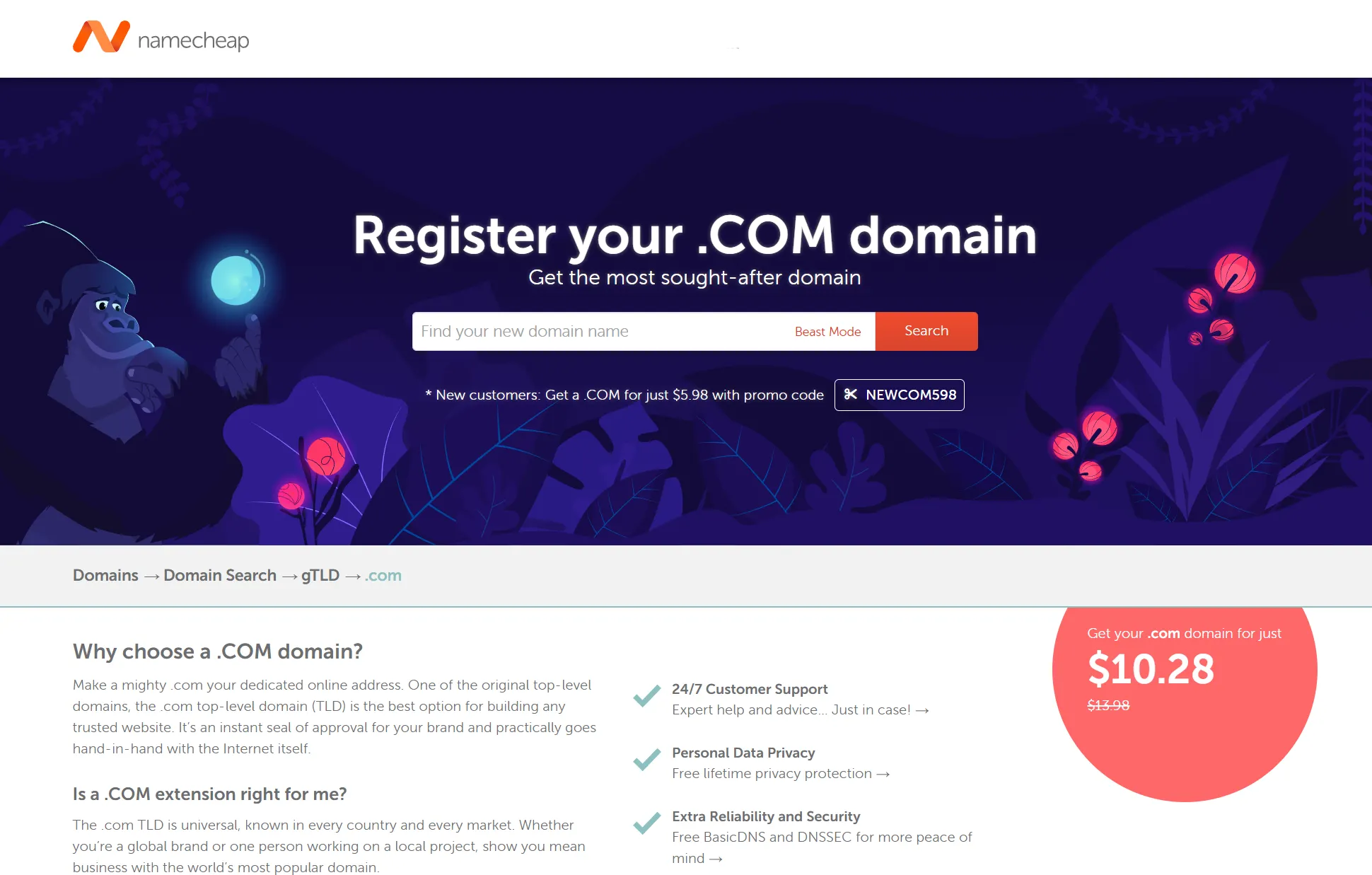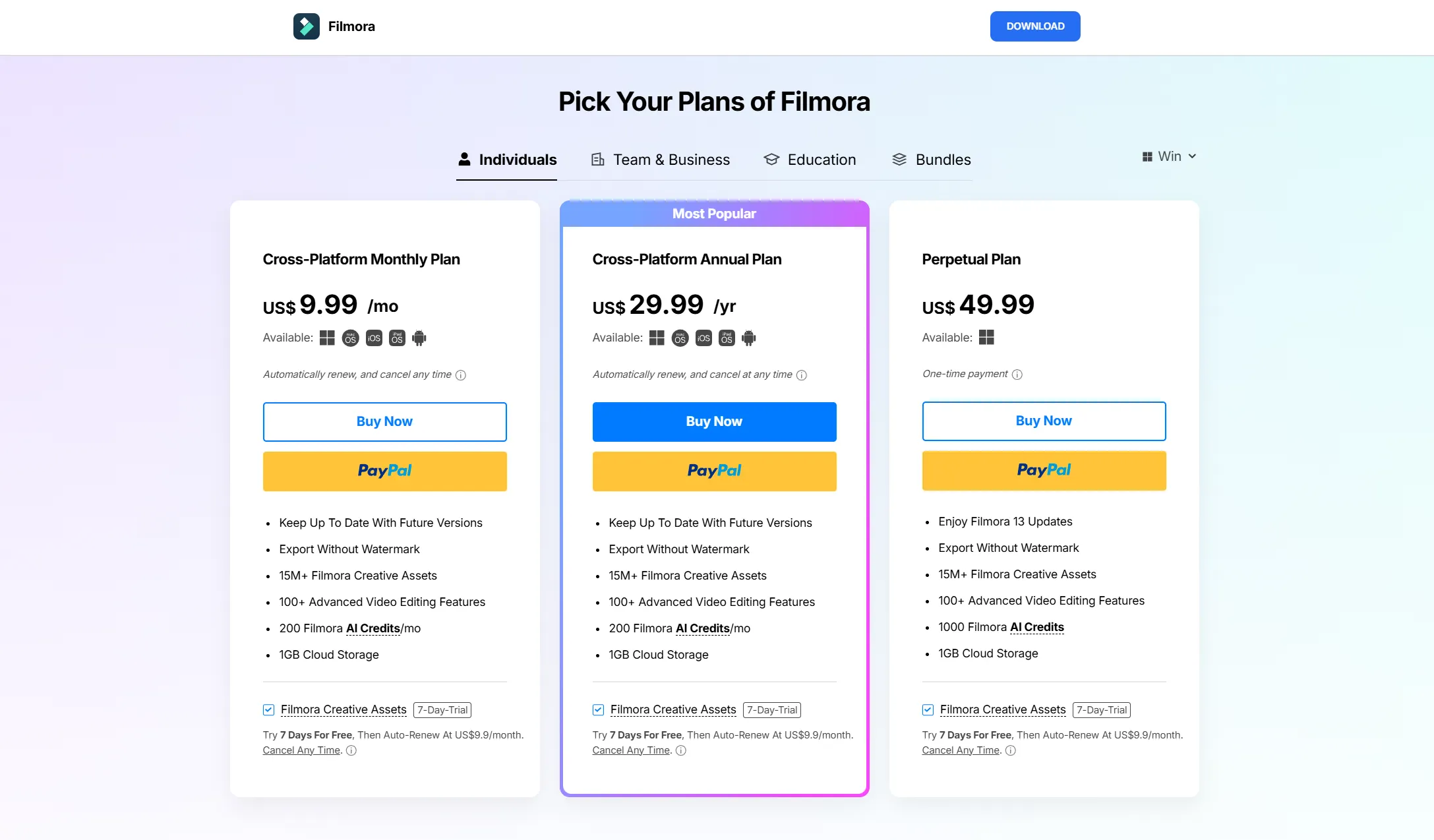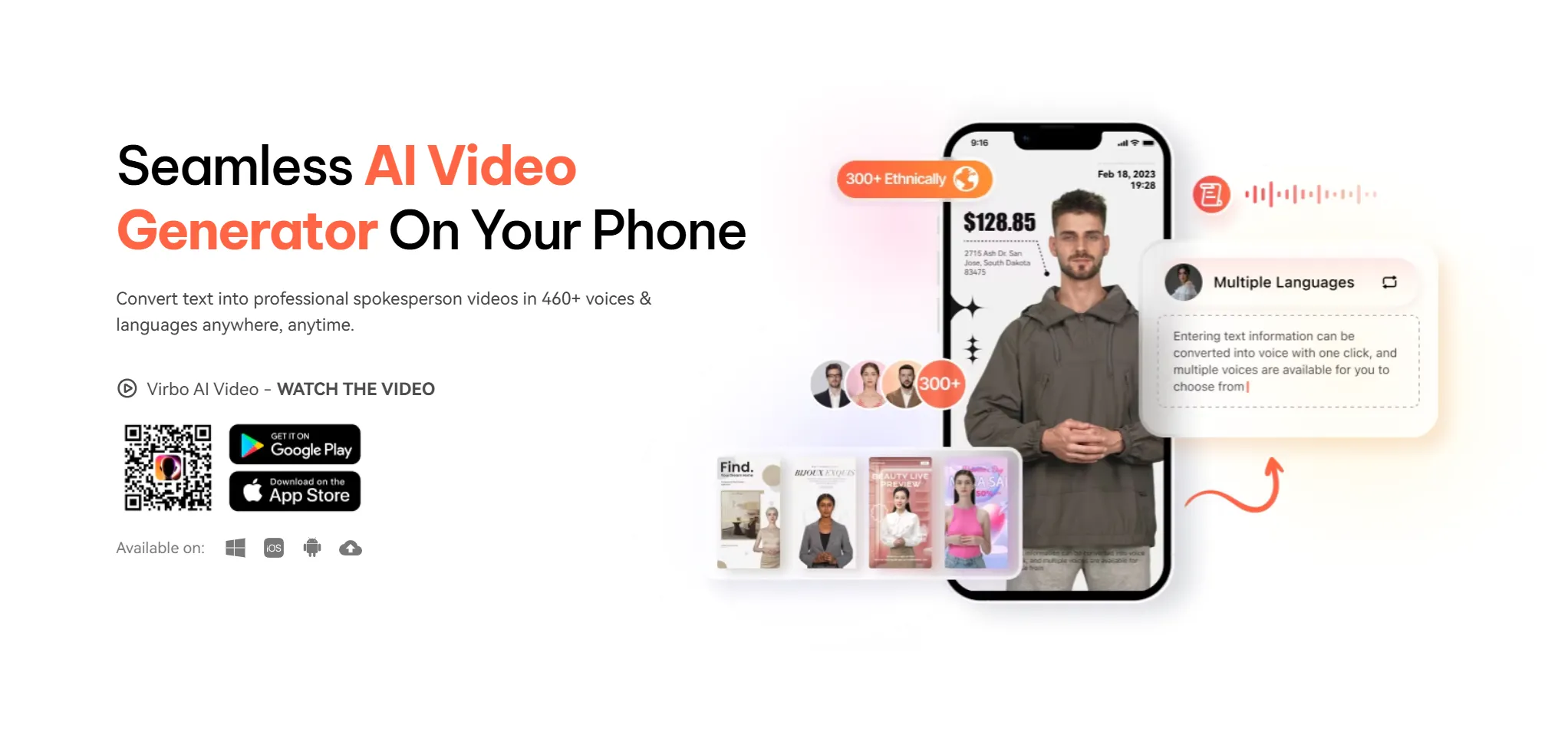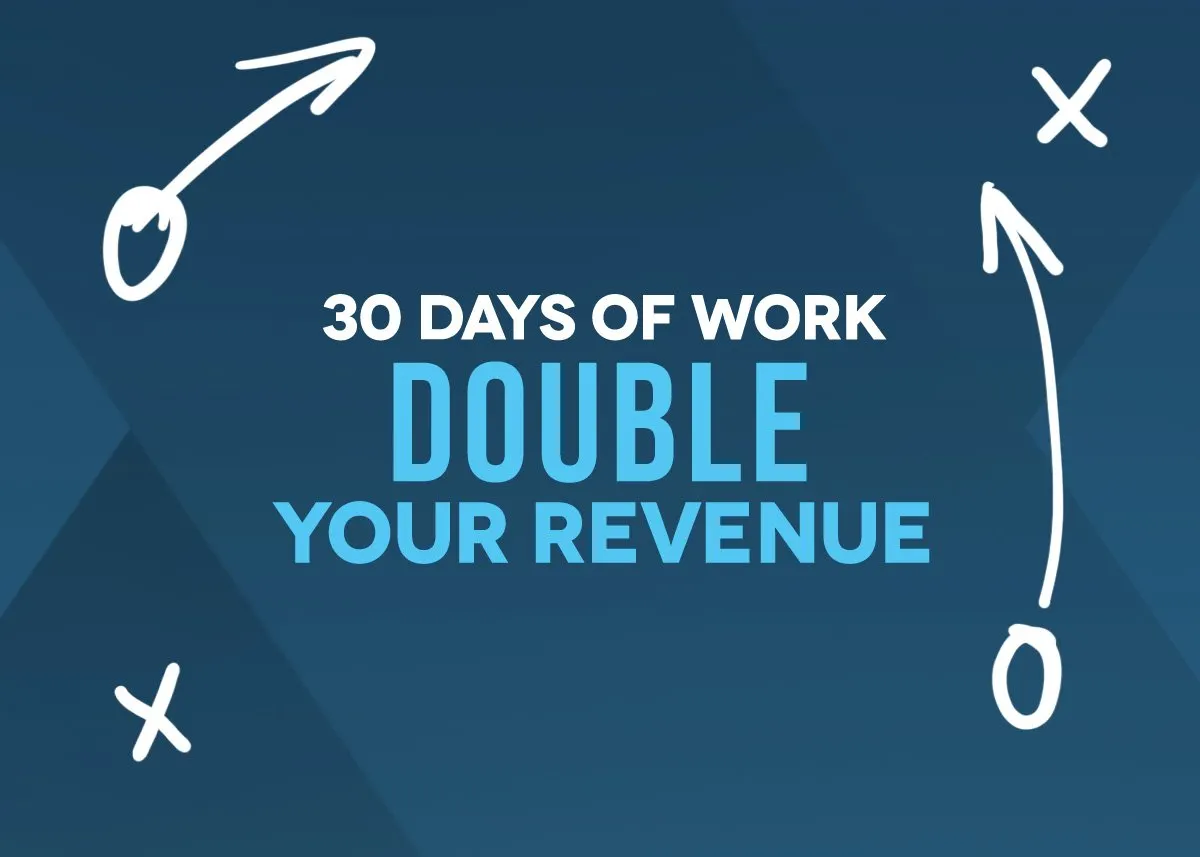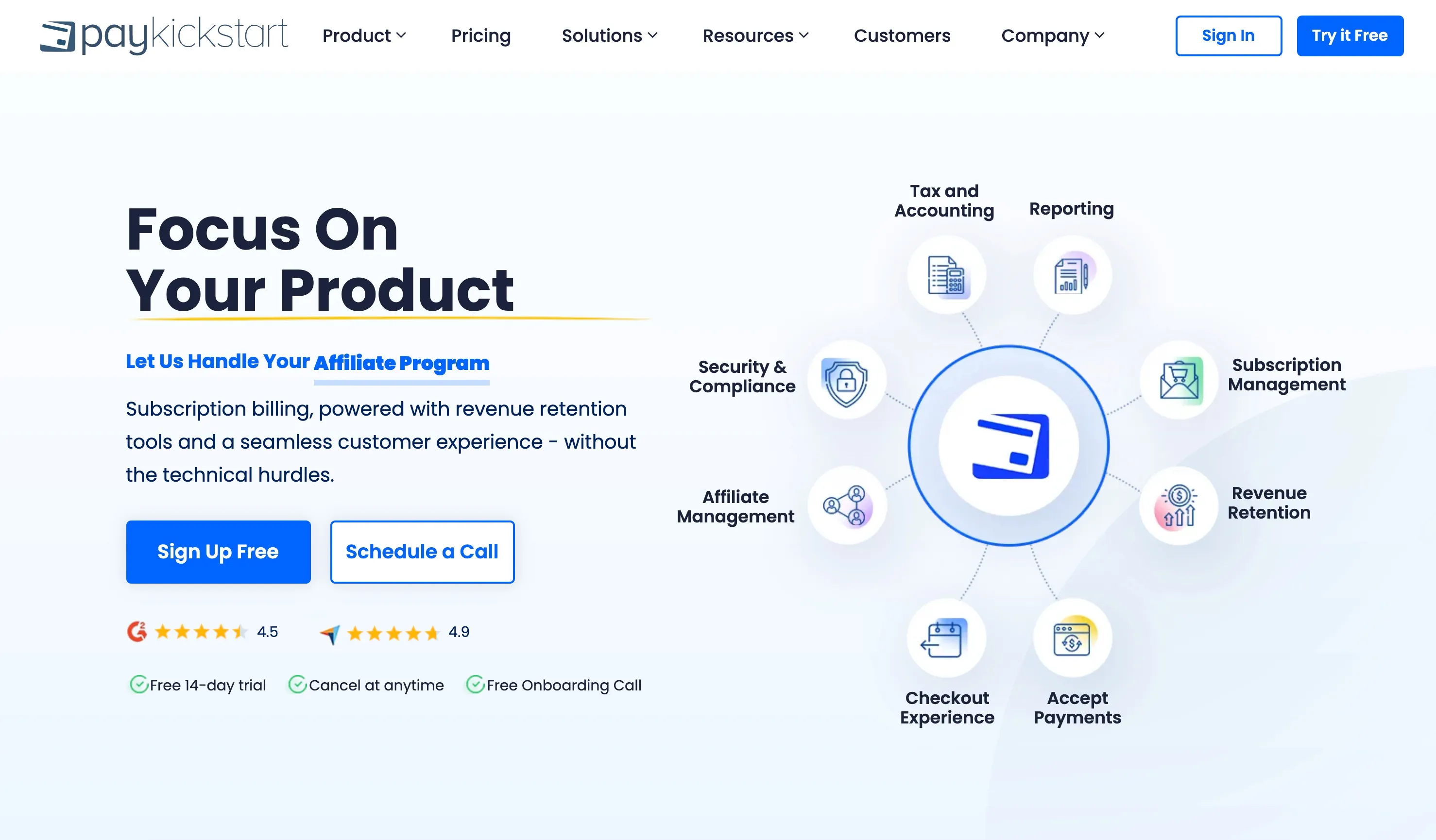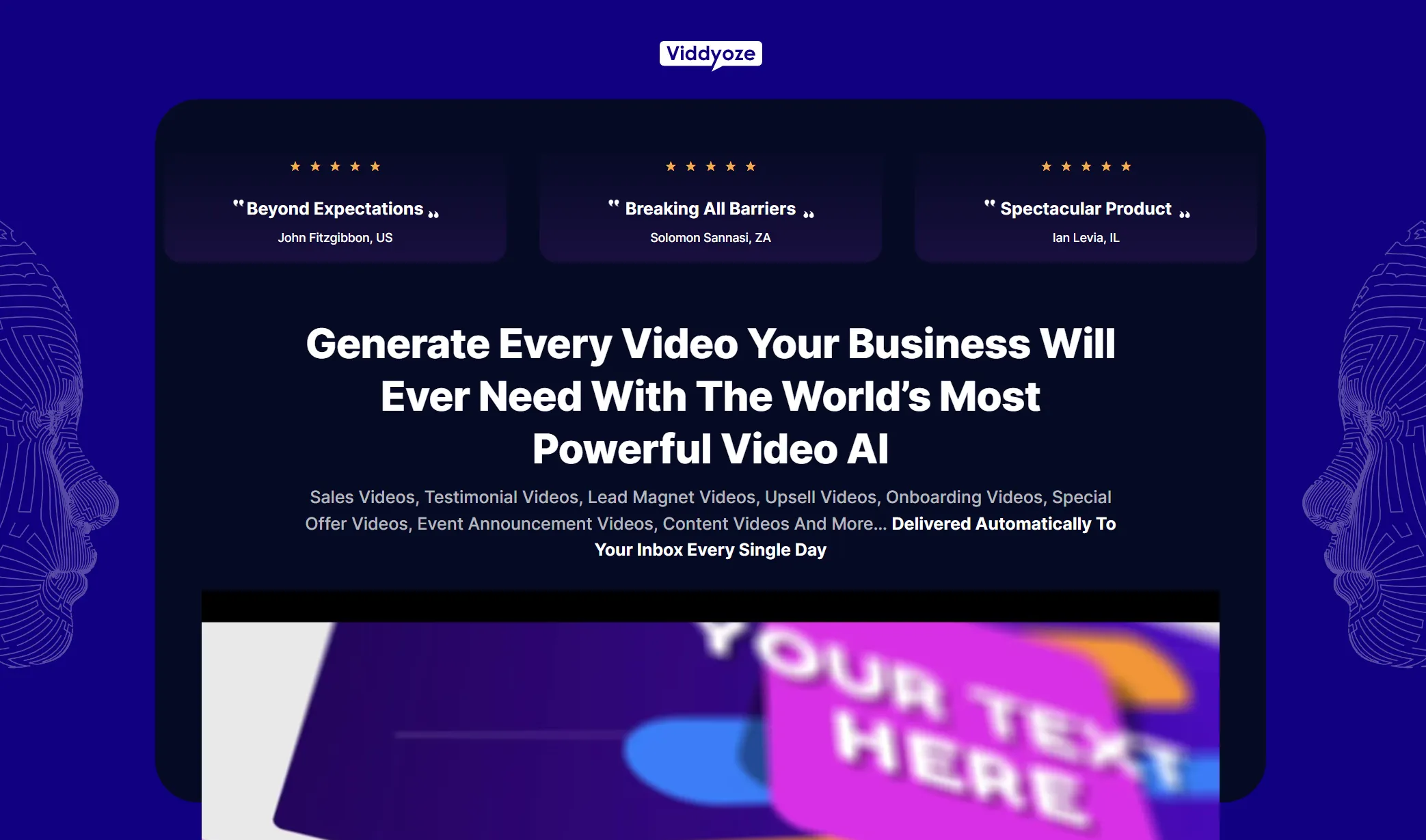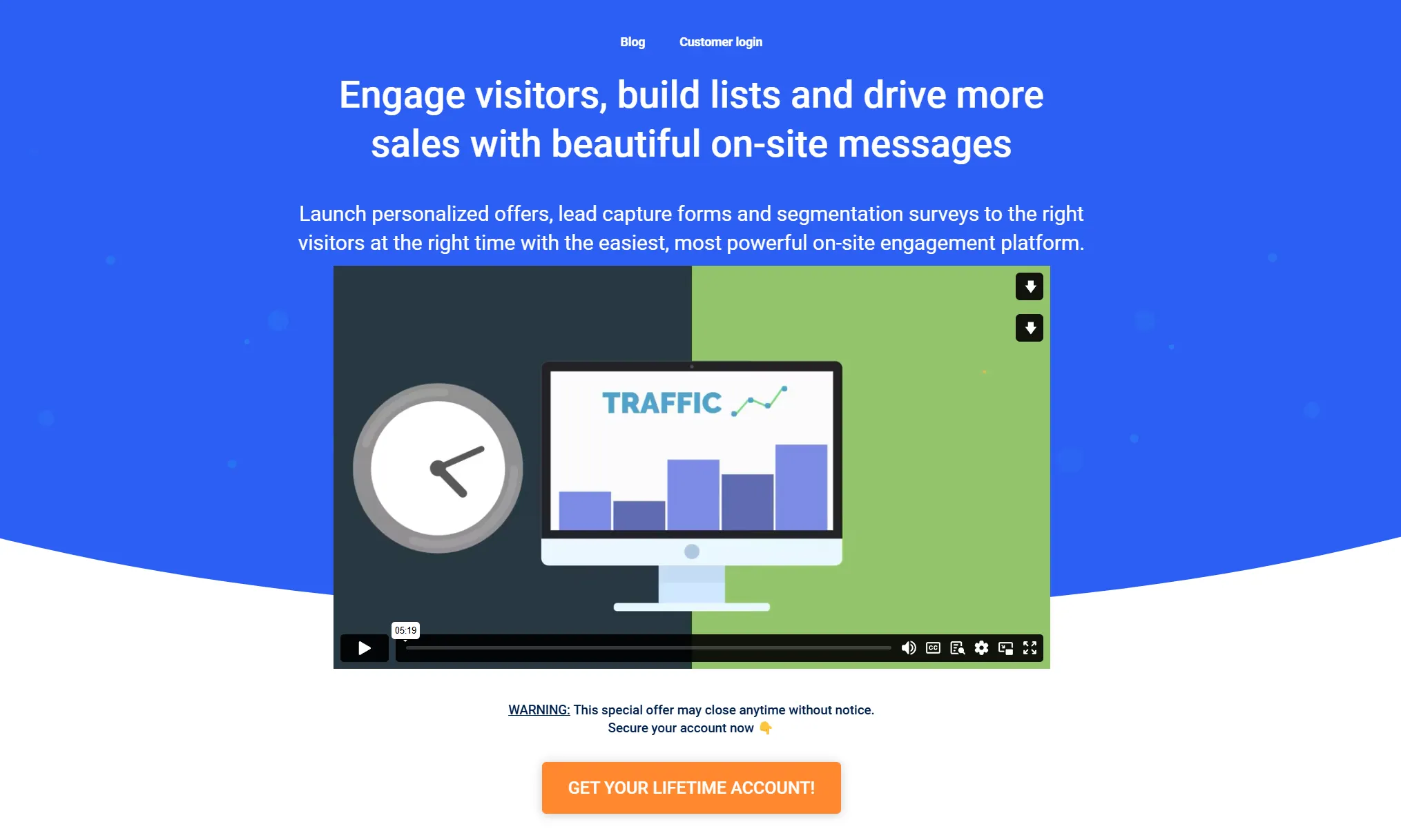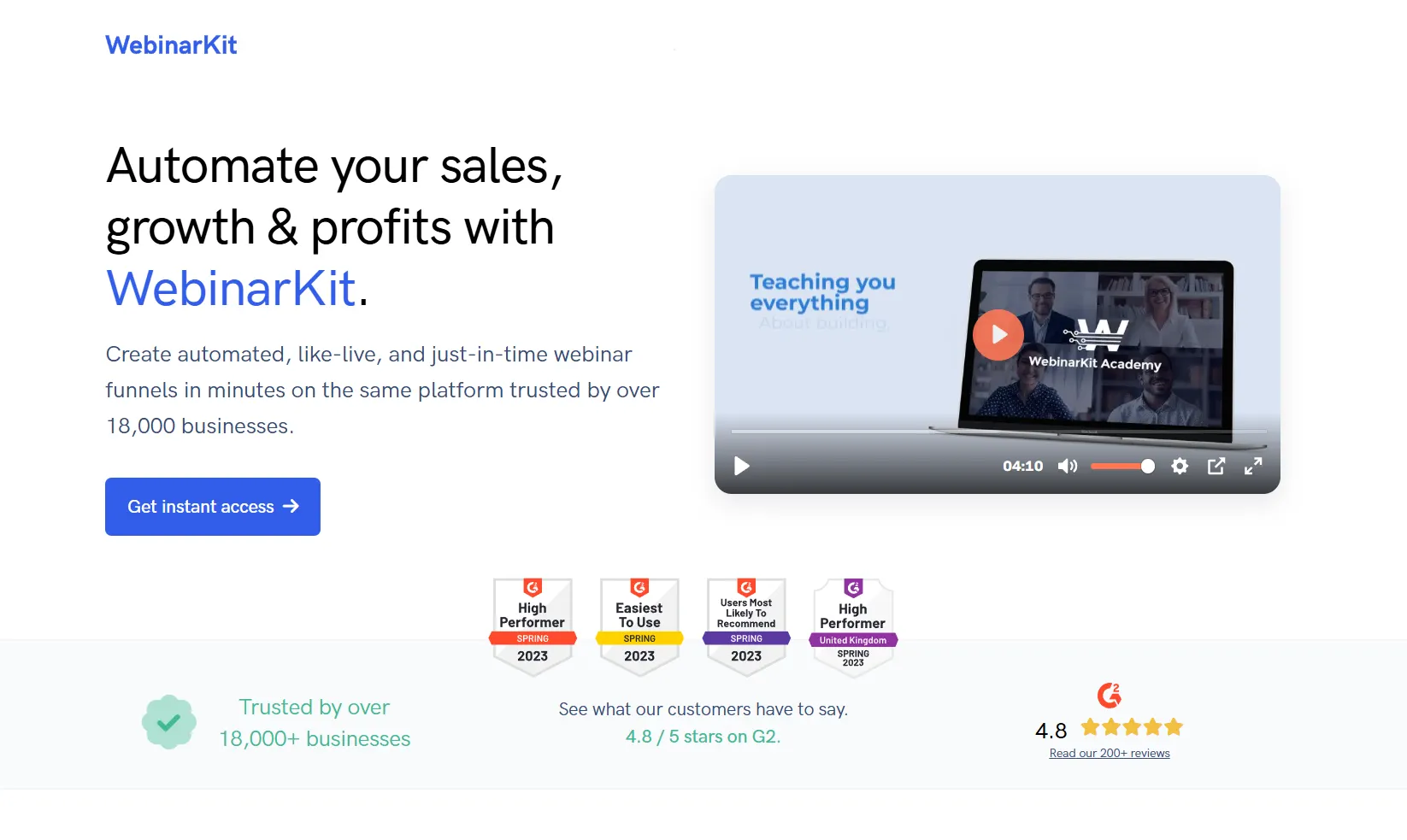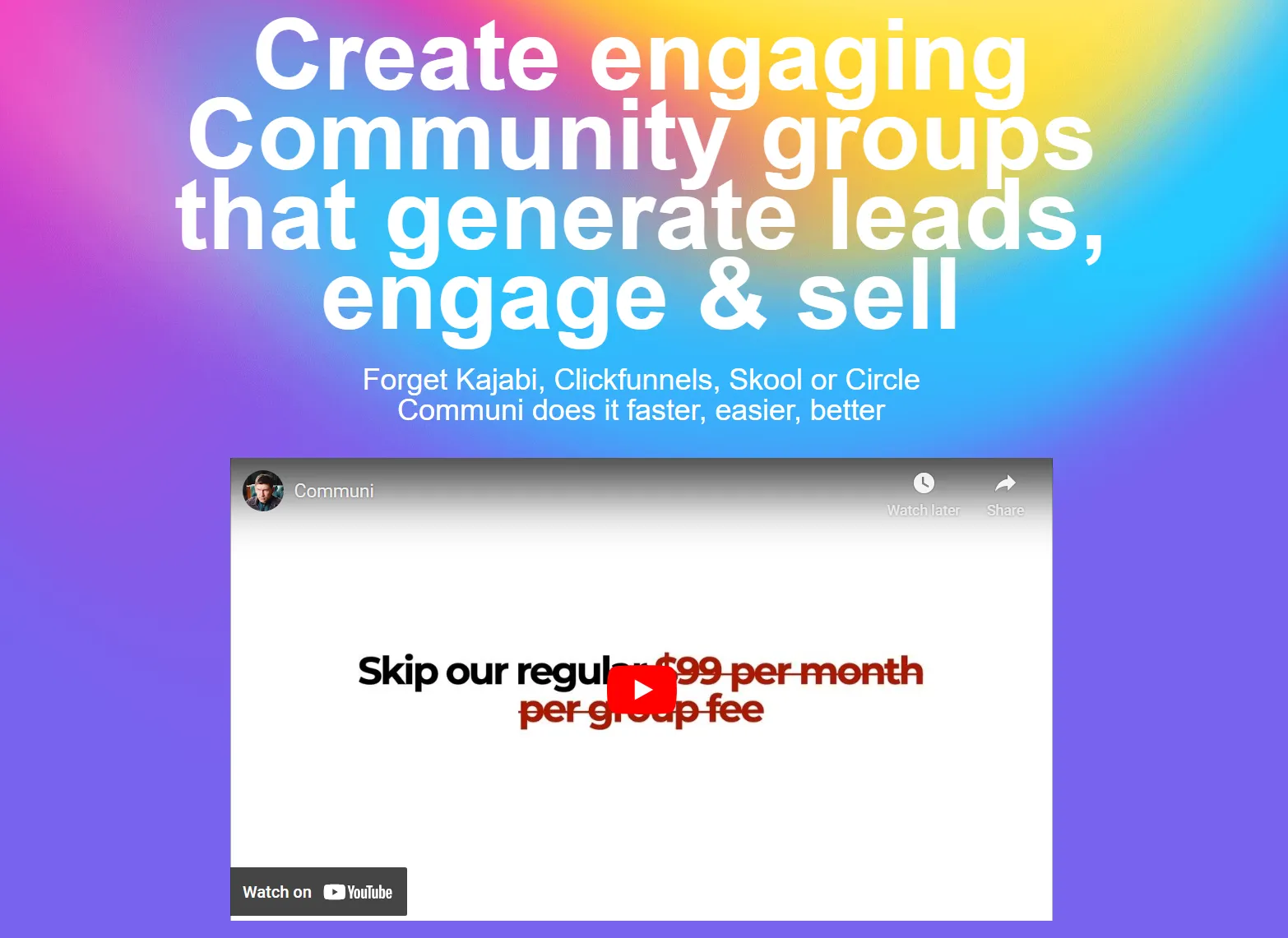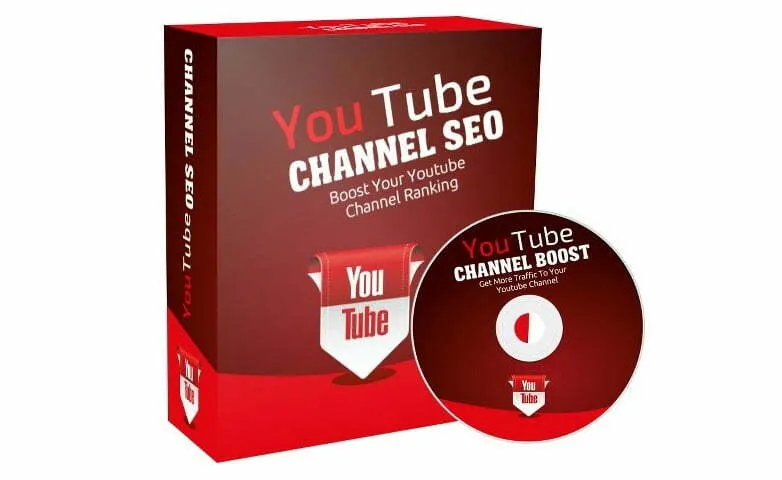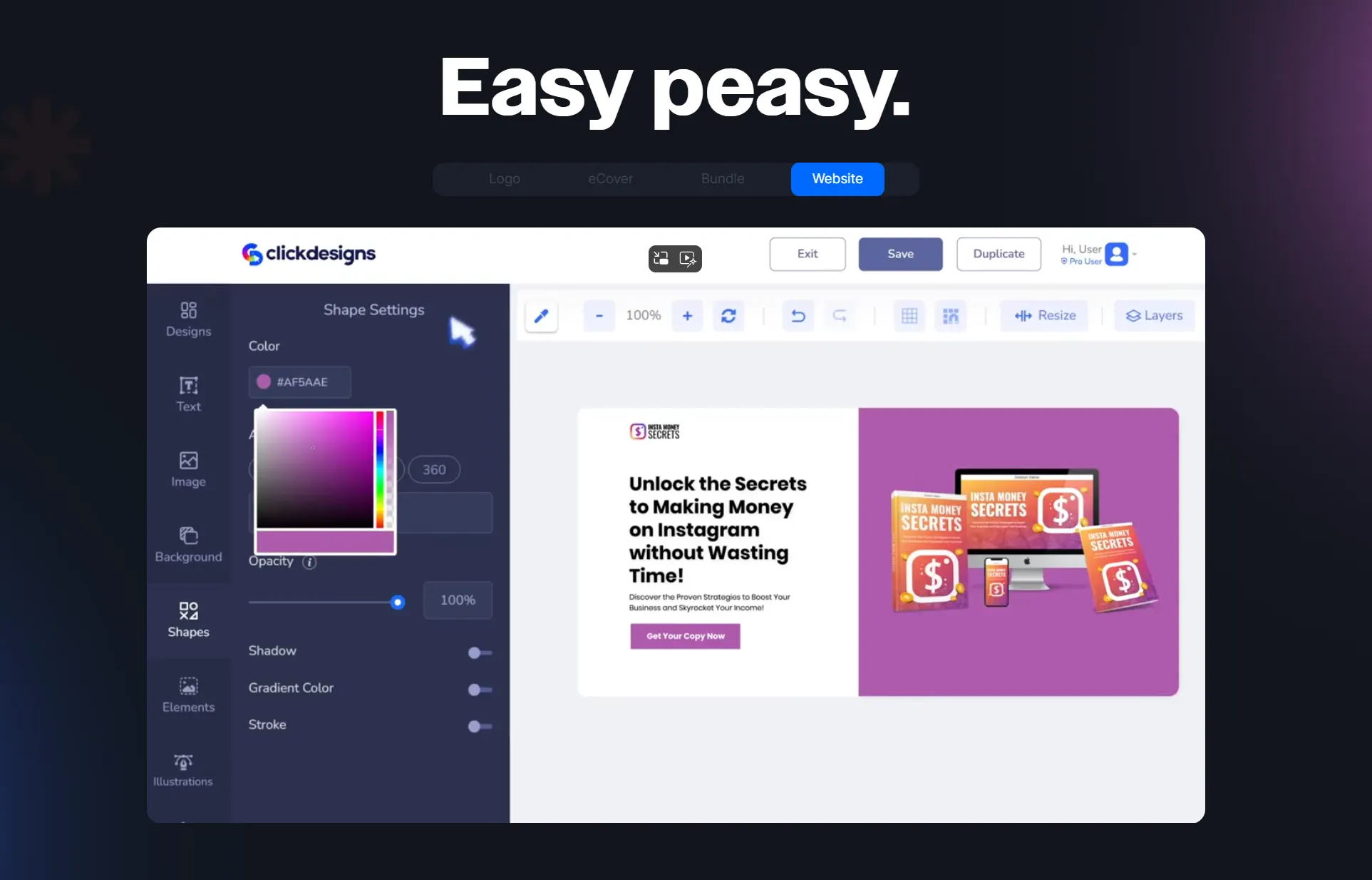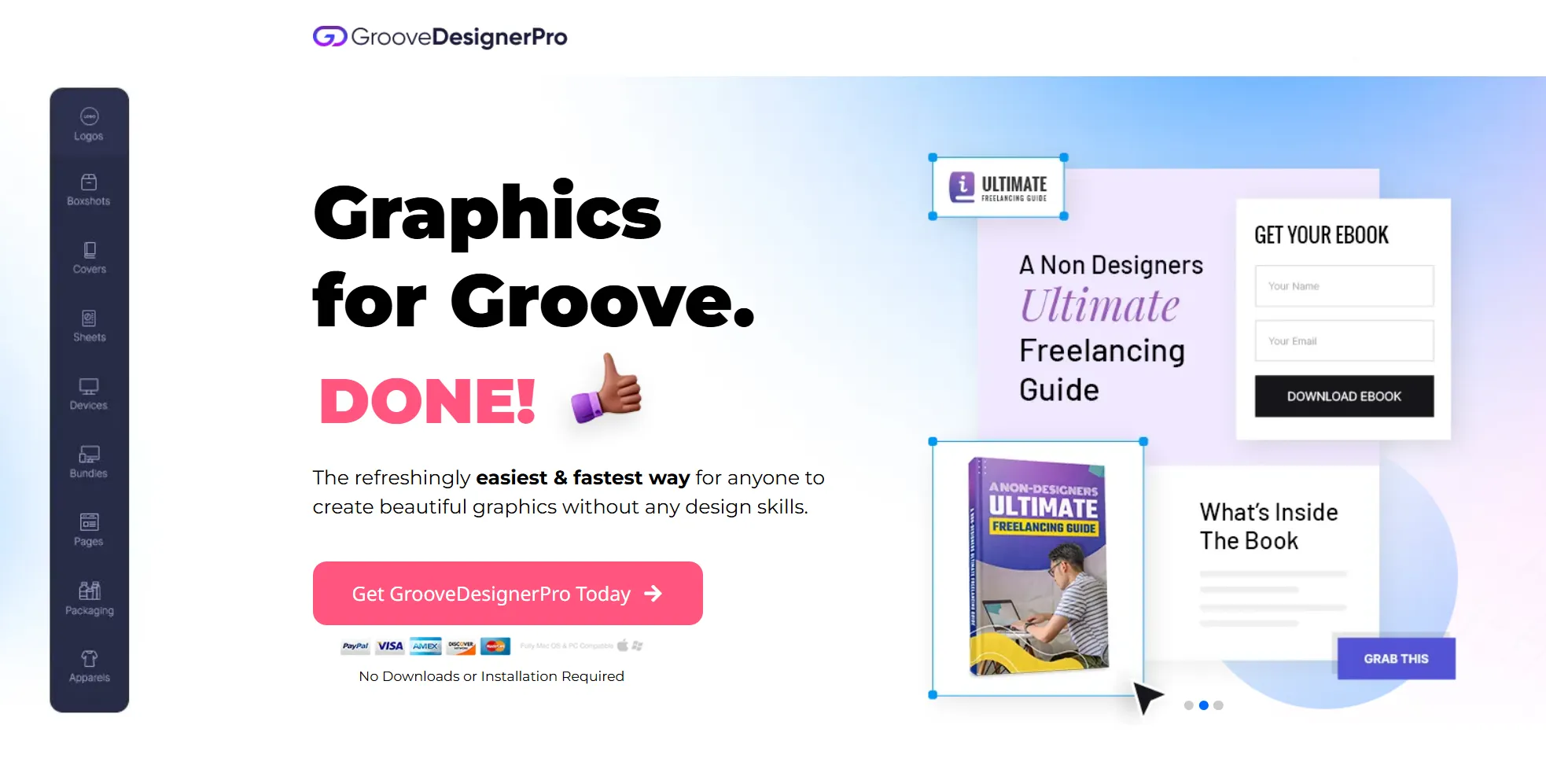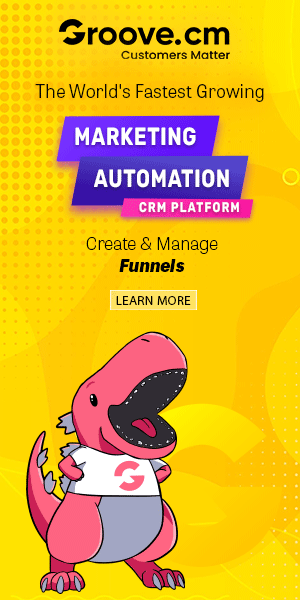Exploring the Power of WinZip
Average Reading Time: 4min.
Table of Contents
- Introduction to Winzip
- Chapter 1: Key Features of WinZip
- Chapter 2: Applications of WinZip
- Chapter 3: User testimonials
- Conclusion
As a tech enthusiast and avid user of file compression tools, I recently explored WinZip for Windows and was amazed by its robust features and functionalities. In this blog post, I will delve into the world of WinZip, highlighting its benefits, applications, and how it can revolutionize your file management experience.
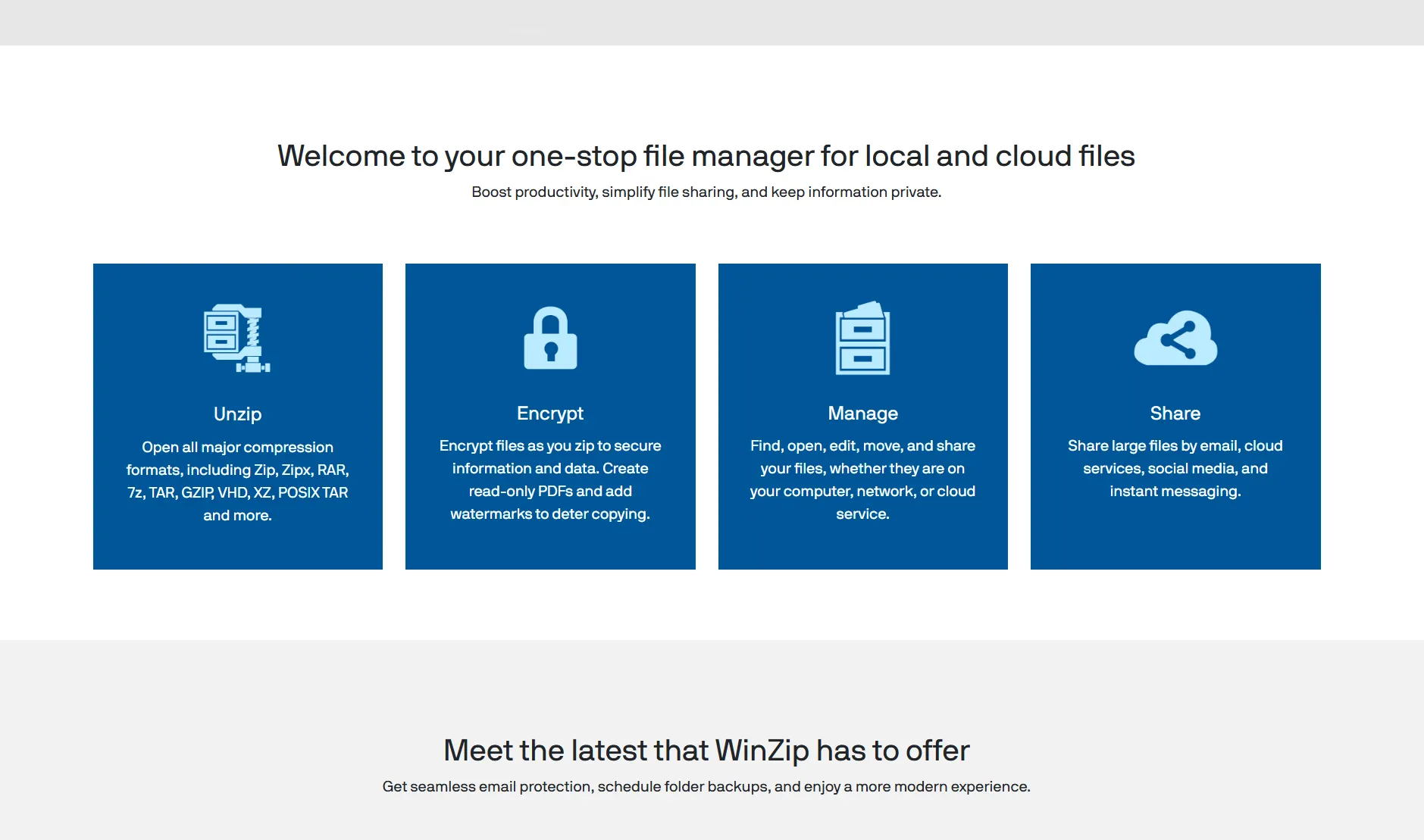
Introduction to WinZip
Welcome to the world of WinZip! As a leading zip utility for file compression, encryption, sharing, and backup, WinZip has revolutionized the way we manage our digital files. In this section, I will provide you with an overview of WinZip's history, discuss the importance of file compression tools, and introduce you to some key functionalities that make WinZip a must-have software.
Overview of WinZip and Its History
WinZip, developed by Corel Corporation, has a rich history dating back to its inception in the early days of personal computing. It quickly became synonymous with file compression and has evolved into a comprehensive file management solution over the years. With a user-friendly interface and powerful features, WinZip has garnered a loyal following among individuals and organizations alike.
Importance of File Compression Tools
File compression tools like WinZip play a crucial role in optimizing storage space and improving file transfer efficiency. By compressing files into smaller archives, users can save valuable disk space and reduce upload/download times. This is especially beneficial when dealing with large multimedia files or when sending files over email or cloud services.
Introduction to WinZip's Key Functionalities
WinZip offers a comprehensive suite of functionalities designed to streamline file management tasks and enhance data security. From secure file encryption to seamless file sharing and efficient backup solutions, WinZip caters to a wide range of user needs. Whether you are a casual user looking to organize your personal files or a business professional handling sensitive data, WinZip provides the tools necessary to protect and manage your information effectively.
Key Features of WinZip
As I delve into the world of WinZip, I am amazed by the plethora of features it offers to streamline file management and enhance data security. Let's explore the key features that make WinZip a must-have tool for individuals and organizations alike.
File Compression and Decompression
One of the standout features of WinZip is its robust file compression and decompression capabilities. With WinZip, I can easily compress large files into smaller, more manageable packages, saving valuable storage space and making file sharing a breeze. The seamless decompression process ensures that I can access and utilize compressed files with utmost efficiency.
Encryption and Data Security
When it comes to protecting sensitive data, WinZip shines with its advanced encryption features. I can encrypt files and folders with strong passwords, ensuring that my confidential information remains secure from unauthorized access. With WinZip's data security measures in place, I can confidently share files knowing that they are safeguarded against cyber threats.
File Sharing and Backup Options
WinZip offers versatile file sharing and backup options that simplify collaboration and data protection. Whether I need to share files via email, cloud services, or social media platforms, WinZip provides seamless integration for hassle-free sharing. Additionally, the backup functionality allows me to safeguard important files by creating automated backup schedules, giving me peace of mind knowing that my data is securely stored.
Integration with Cloud Services
With WinZip's integration with cloud services, I can effortlessly access and manage my files across various platforms. Whether I use Dropbox, Google Drive, or OneDrive, WinZip's cloud integration ensures seamless synchronization and file management. This connectivity enhances my productivity by enabling me to work on files from anywhere, anytime.
Productivity Tools and Apps
WinZip goes beyond file compression and encryption by offering a range of productivity tools and apps to streamline workflows. From PDF conversion to file management utilities, WinZip equips me with the tools I need to enhance efficiency and productivity. These integrated apps complement WinZip's core features, making it a comprehensive solution for all my file management needs.
Applications of WinZip
As a user of WinZip, I have discovered a multitude of practical applications that have significantly enhanced my file management, data security, workflow efficiency, and collaborative efforts. Let's delve into how WinZip's features cater to these essential aspects:
1. Personal File Management
WinZip excels in simplifying personal file management tasks by offering seamless file compression and organization capabilities. With WinZip, I can easily compress large files into more manageable sizes, saving valuable storage space on my device. Additionally, the ability to encrypt files ensures that my sensitive data remains secure and protected from unauthorized access.
2. Business Data Security
When it comes to safeguarding sensitive business data, WinZip proves to be a reliable ally. Its advanced encryption features enable me to securely share confidential information with colleagues and clients without compromising data integrity. By utilizing WinZip's data protection tools, I can establish a robust security framework for my business files, ensuring compliance with data privacy regulations.
3. Workflow Optimization
WinZip plays a vital role in streamlining workflow processes by providing productivity tools that enhance efficiency. From quick file compression to easy file sharing options, WinZip accelerates tasks and minimizes time-consuming steps. By integrating WinZip into my daily workflow, I have experienced significant improvements in productivity and task management.
4. Collaborative File Sharing
Collaboration is made seamless with WinZip's collaborative file sharing features. Whether working on a team project or sharing files with partners, WinZip's sharing capabilities facilitate smooth communication and file exchange. With the ability to compress and encrypt files for secure sharing, WinZip fosters a collaborative environment where information can be shared effortlessly and securely.
User Testimonials
As a user of WinZip for Windows, I have experienced firsthand the benefits of this leading zip utility for file compression, encryption, sharing, and backup. The seamless way it helps me save time and space by quickly zipping and unzipping files is truly remarkable. Not to mention, the advanced encryption features ensure that my files are always secure, giving me peace of mind.
One of the most compelling aspects of WinZip is the feedback from satisfied users like myself. The real-world success stories speak volumes about the effectiveness of this software in enhancing productivity and data security. It's not just a tool; it's a solution that empowers users to streamline their workflows and protect their most important files.
One such success story comes from Michael Schmidlen, President/Owner/Founder of Advanced Datacomm Solutions, Inc. He praises WinZip as the most fully functioned solution on the market, making it their de-facto standard. This testimonial underscores the trust and reliability that WinZip has earned among its users.
Moreover, becoming a partner with WinZip opens up opportunities to accelerate business growth and cater to the evolving needs of customers. The innovative and flexible solutions offered by WinZip are designed to drive success and efficiency in various organizations worldwide.
Joining the millions of users across thousands of global organizations who rely on WinZip is a testament to its widespread adoption and impact. The 21-day free trial allows users to experience firsthand the benefits of securely zipping, unzipping, encrypting, sharing, and managing files efficiently.
Conclusion
As we wrap up our exploration of WinZip, it's essential to recap the numerous benefits this versatile software offers. WinZip stands out as the world's leading zip utility, providing users with unparalleled capabilities in file compression, encryption, sharing, and backup. By utilizing WinZip, individuals and organizations can save time and space while ensuring their data remains secure.
One of the key advantages of WinZip is its seamless file compression feature, which enables users to reduce the size of large files and folders without compromising on quality. This not only helps in optimizing storage space but also facilitates faster file transfers, making it a valuable tool for enhancing productivity.
Moreover, WinZip's advanced encryption capabilities ensure that sensitive data is protected at all times. Whether it's personal files or confidential business documents, WinZip provides robust security measures to safeguard information from unauthorized access.
Additionally, WinZip's file sharing functionality simplifies the process of sending and receiving files across different platforms. With just a few clicks, users can securely share documents, images, and other files with colleagues, friends, or family members, enhancing collaboration and communication.
Furthermore, WinZip's backup feature offers peace of mind by allowing users to create secure backups of important files and folders. In the event of data loss or system failure, having a reliable backup solution like WinZip can be a lifesaver, ensuring that critical information is never lost.
In conclusion, WinZip is not just a file compression tool; it's a comprehensive solution for managing, securing, and sharing files effectively. With its wide range of features, including encryption, data security, file sharing, and backup, WinZip empowers users to streamline their workflows and protect their valuable data with ease.
My final thoughts and recommendations on WinZip are overwhelmingly positive. I believe that incorporating WinZip into your daily routine can significantly enhance your digital experience, whether you're a casual user or a business professional. The convenience, security, and efficiency that WinZip offers make it a must-have tool for anyone who deals with files on a regular basis.
After exploring WinZip's features and benefits, I am convinced that it is a must-have tool for anyone looking to optimize their file management and security. With its advanced encryption, seamless integration with cloud services, and user-friendly interface, WinZip stands out as the leading zip utility in the market. Don't miss out on the opportunity to enhance your daily workflows and protect your important files with WinZip.
For more information on WinZip, you can check out the following URL:
- Website: https://winzip.com
P.S. Don't forget to follow us on social media, the community, the website and the - - YouTube channel for even more inspiration and updates!
- Website: https://thereviewshed.cc
- Website: https://van-santen-enterprises.com
- Community: https://community.van-santen-enterprises.com
- Marketing Courses: https://thetraininghub.cc
- The Store: https://van-santen-enterprises.cc
- YouTube Channel: @VanSantenEnterprises
To Learn more about "Digital Marketing" or to stay informed, subscribe to the free newsletter or community.
FileCompression, #WinZip, #DataSecurity, #FileSharing, #ProductivityTools, #Backup, #Encryption, #DataCompression, #WinZipCompression
TL;DR:WinZip is the ultimate zip utility for file compression, encryption, sharing, and backup, offering advanced features to streamline your workflow and enhance data security.