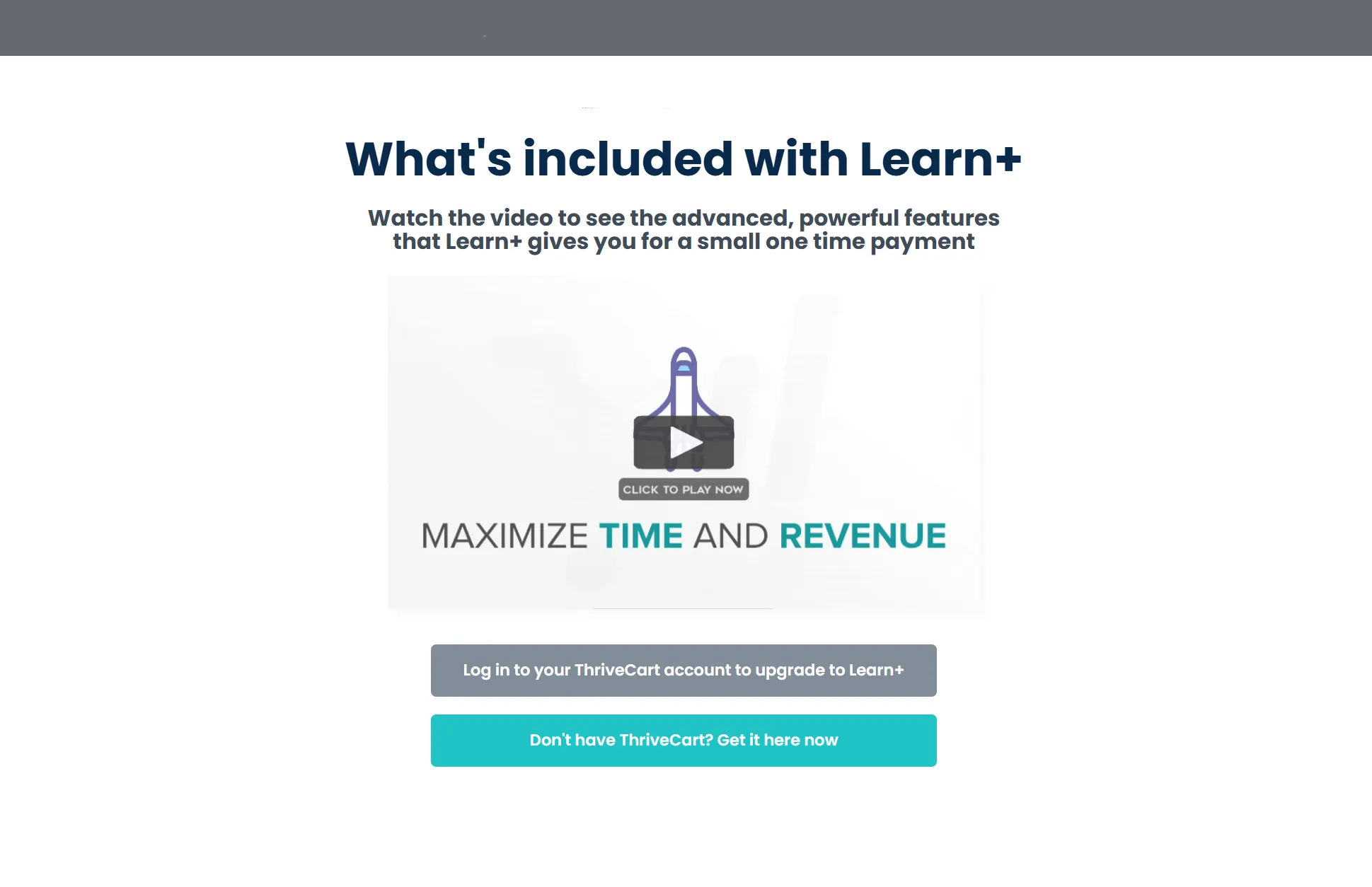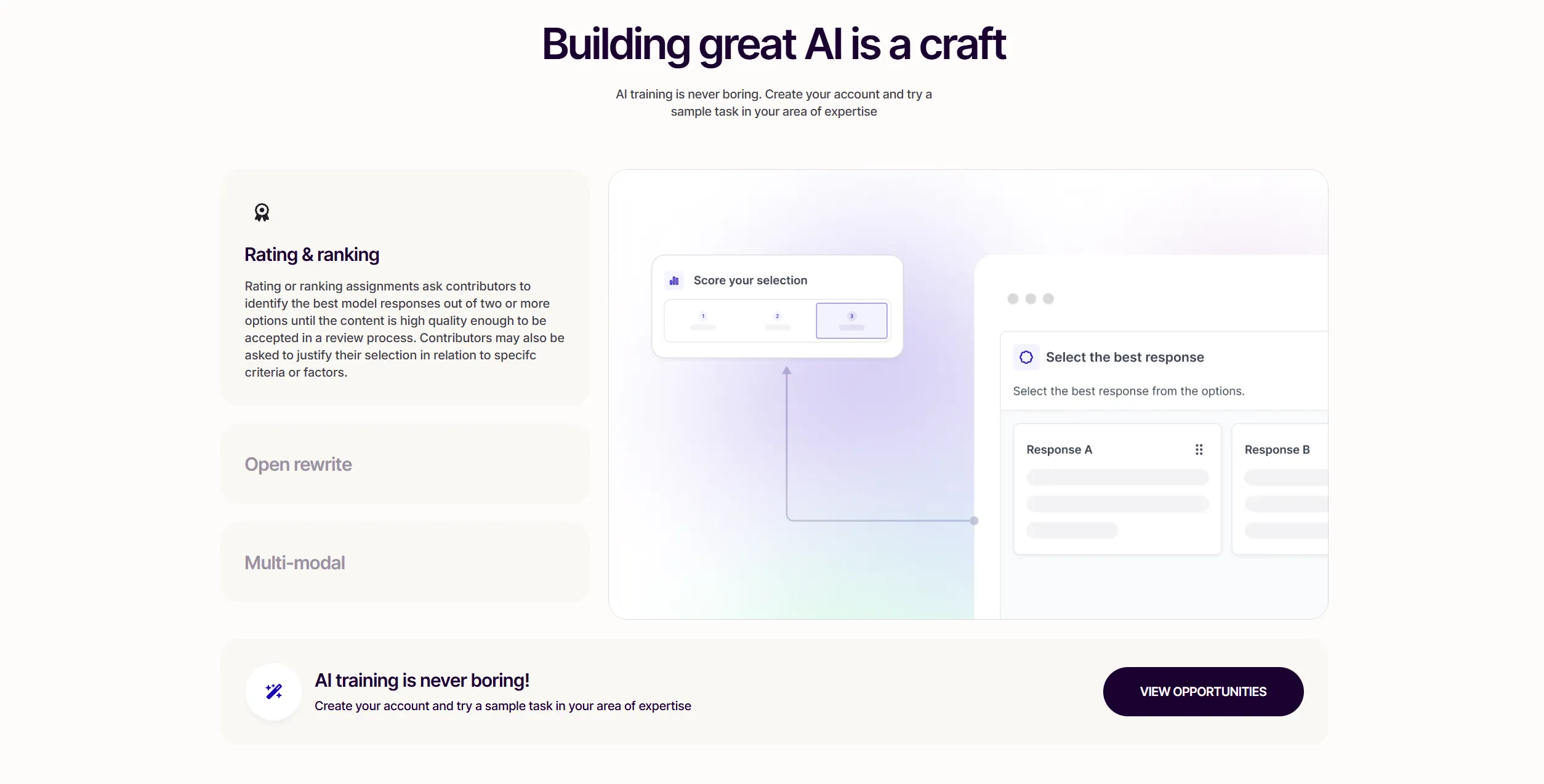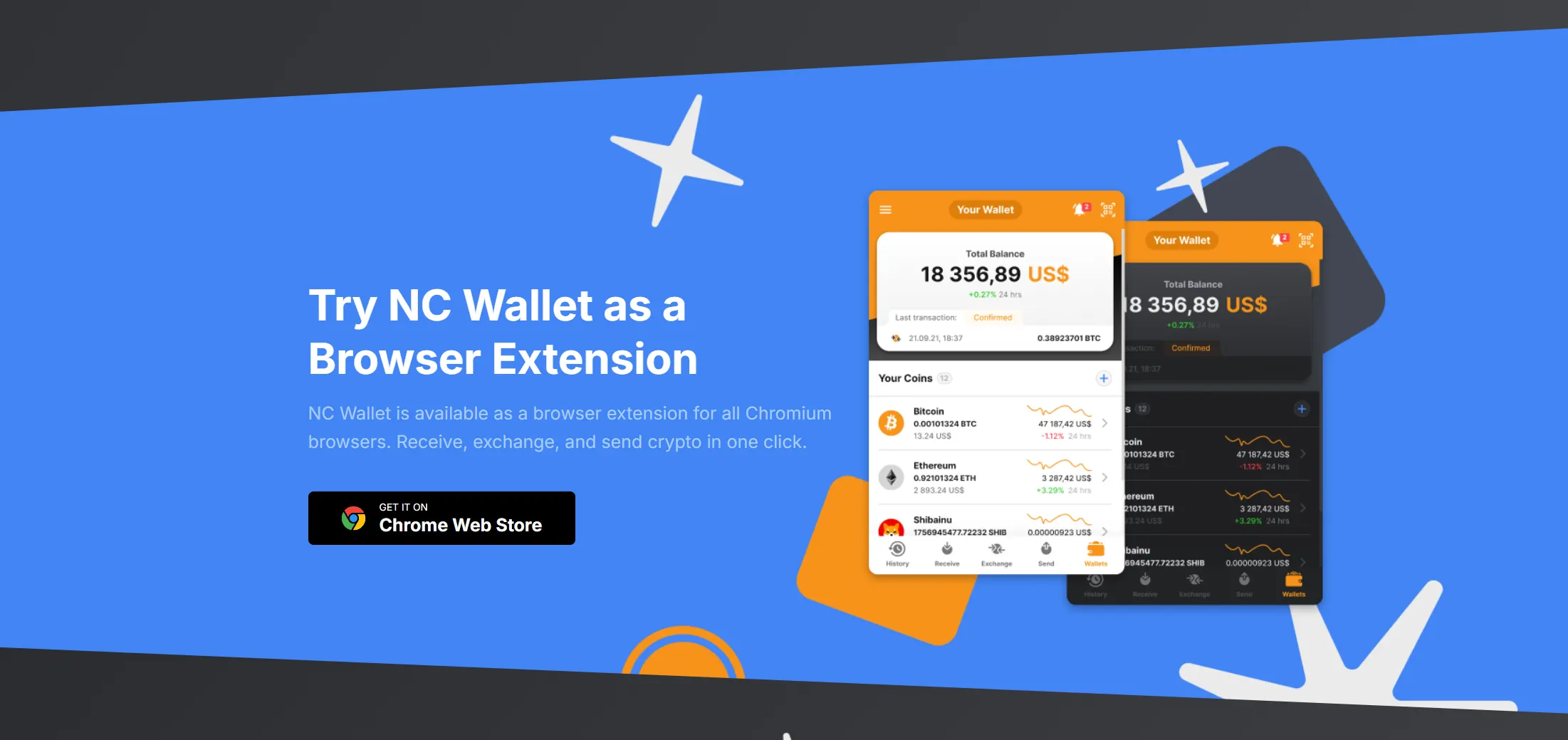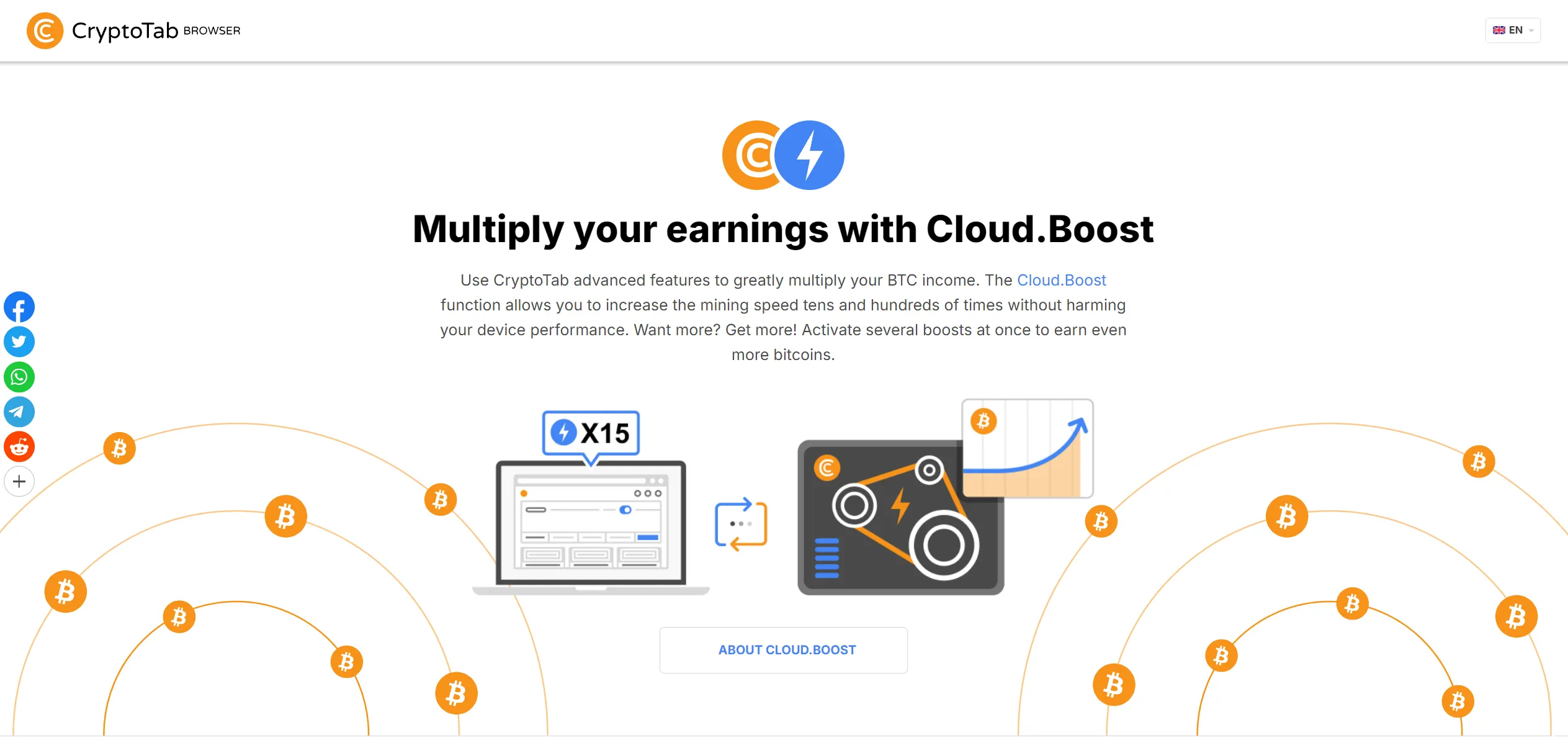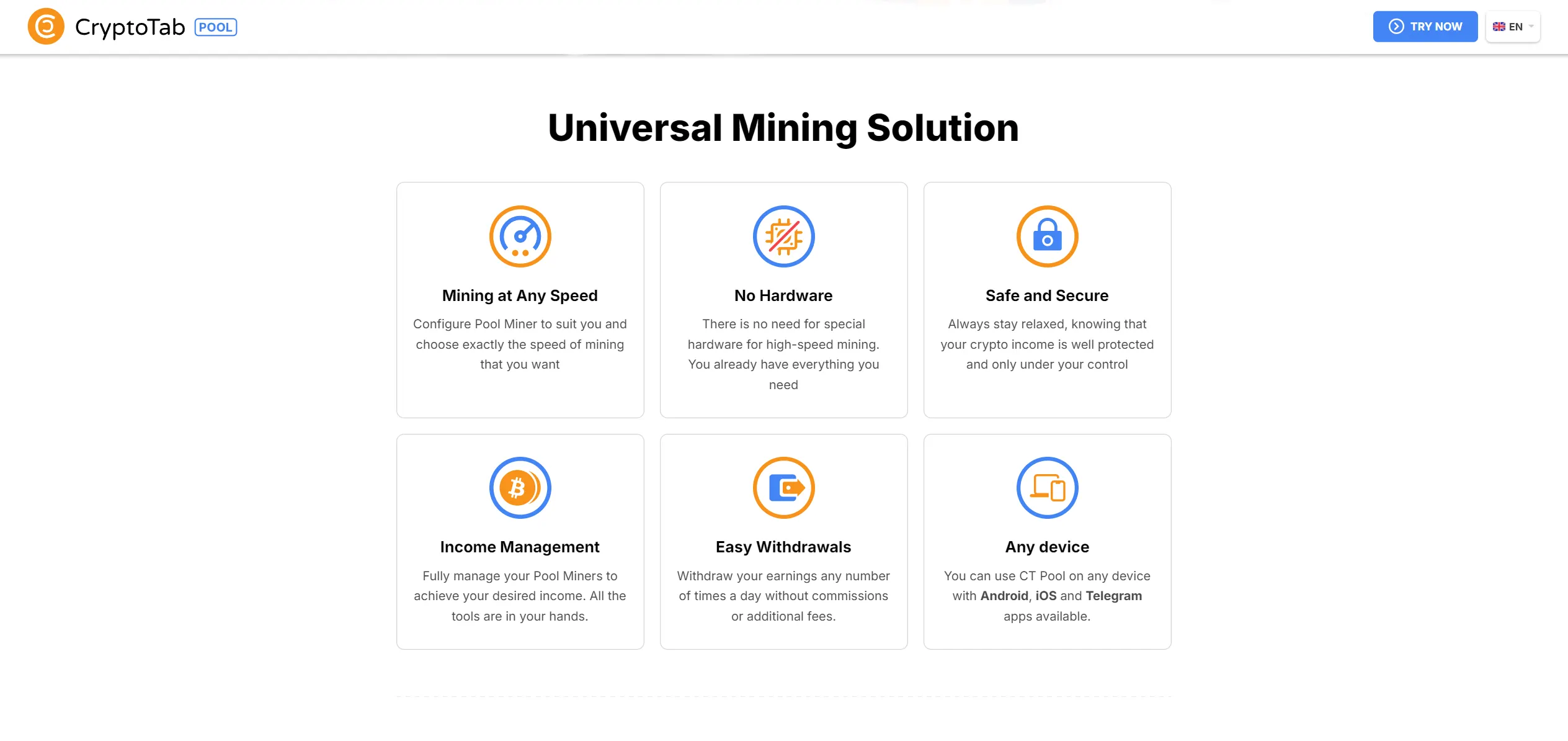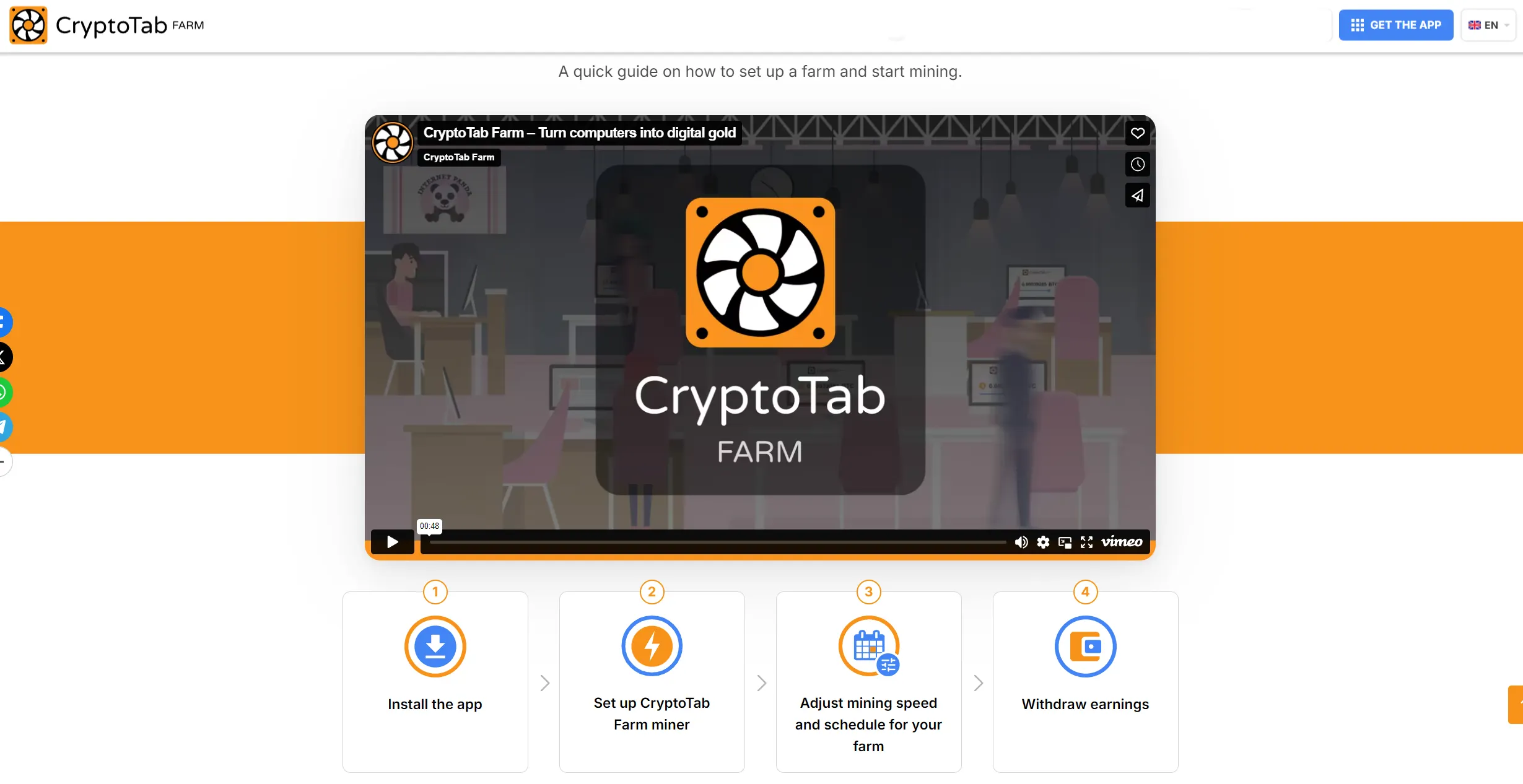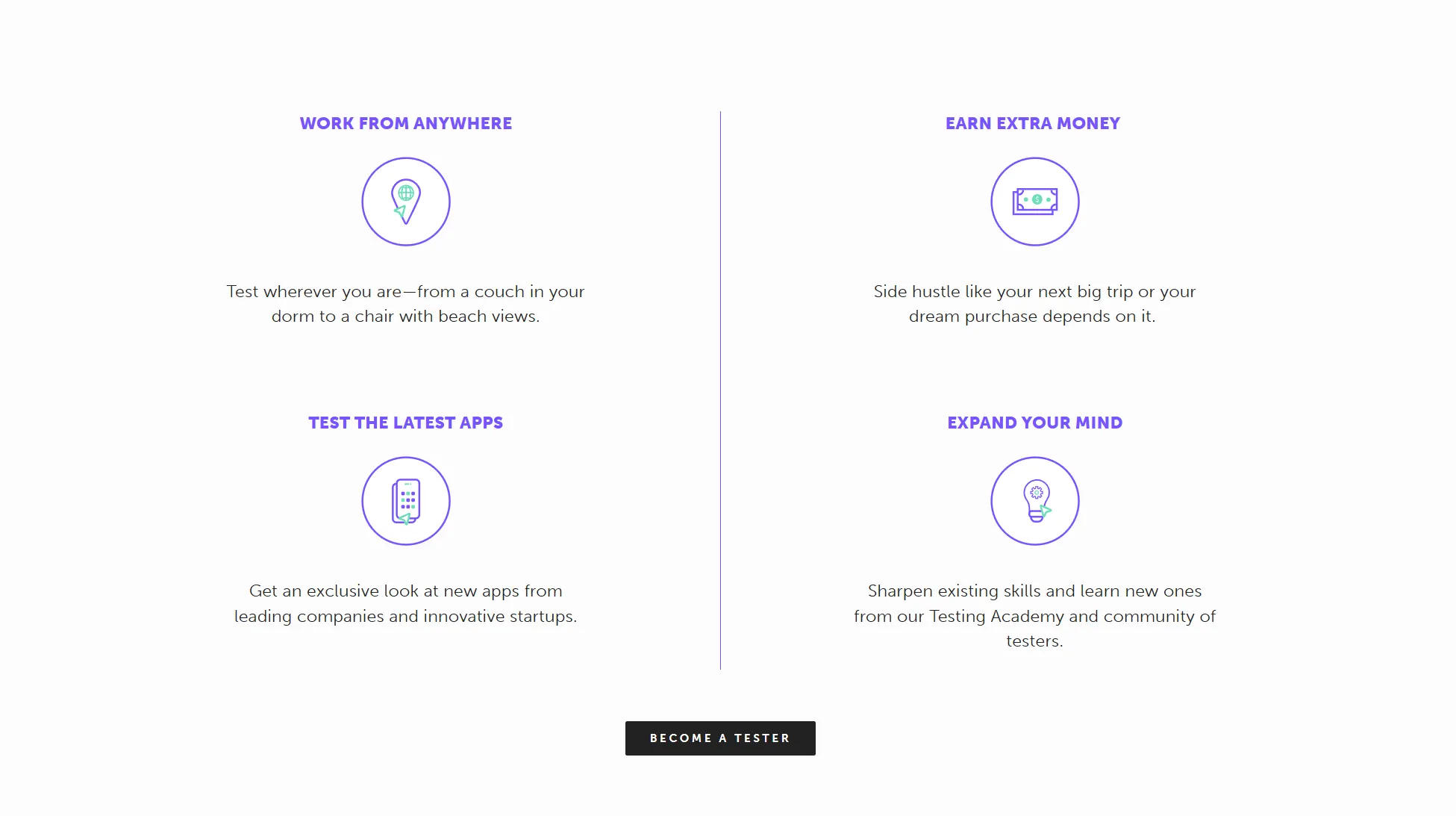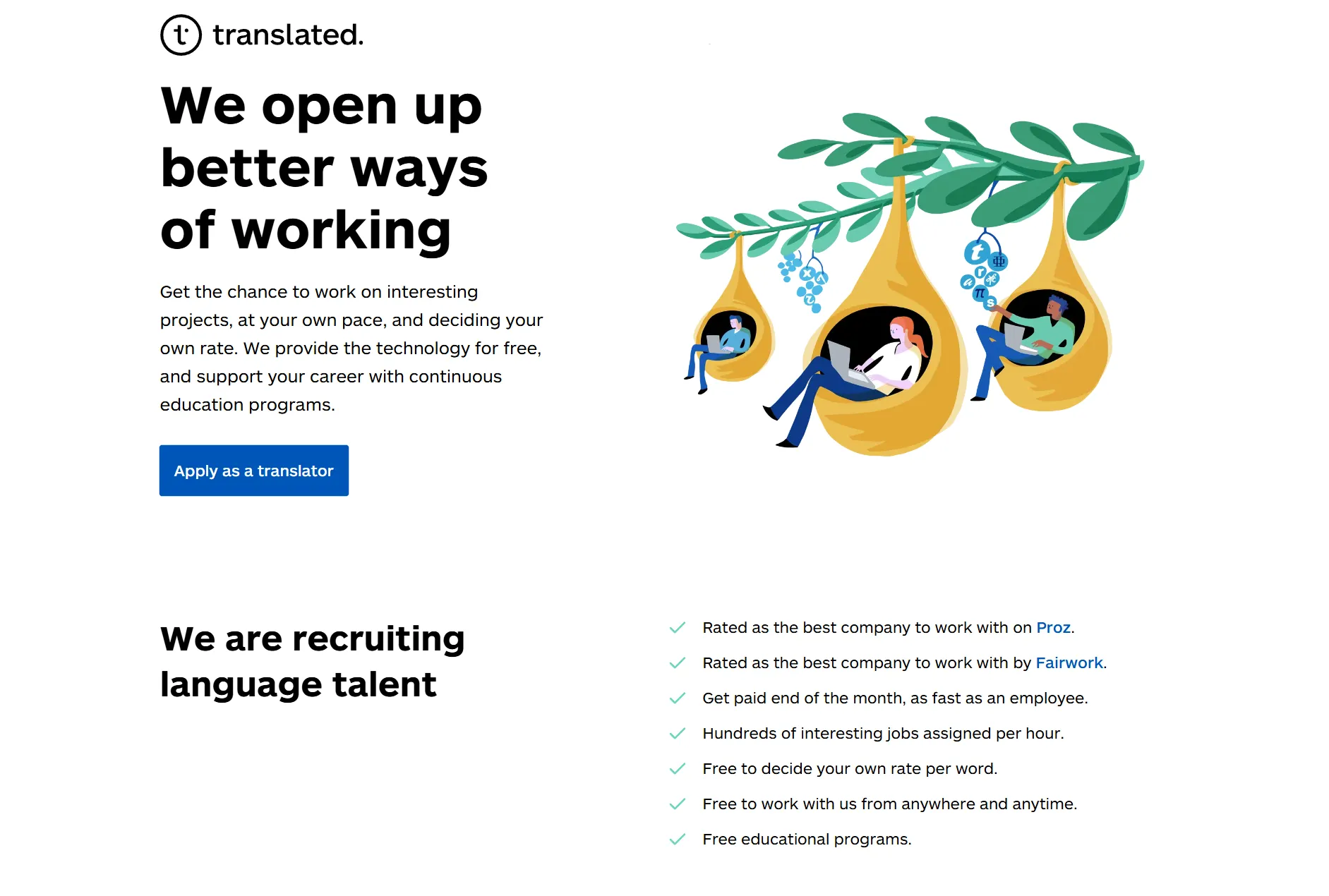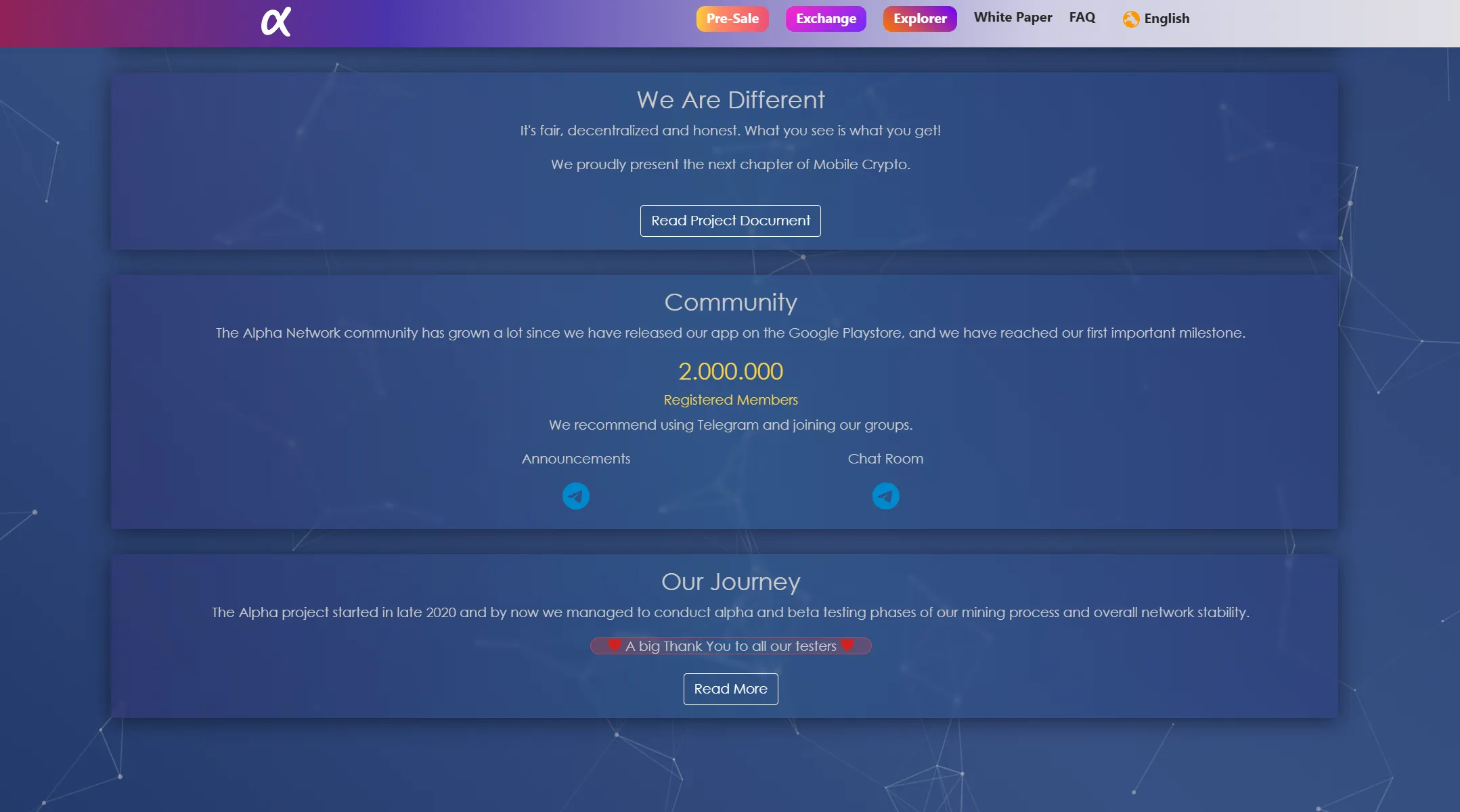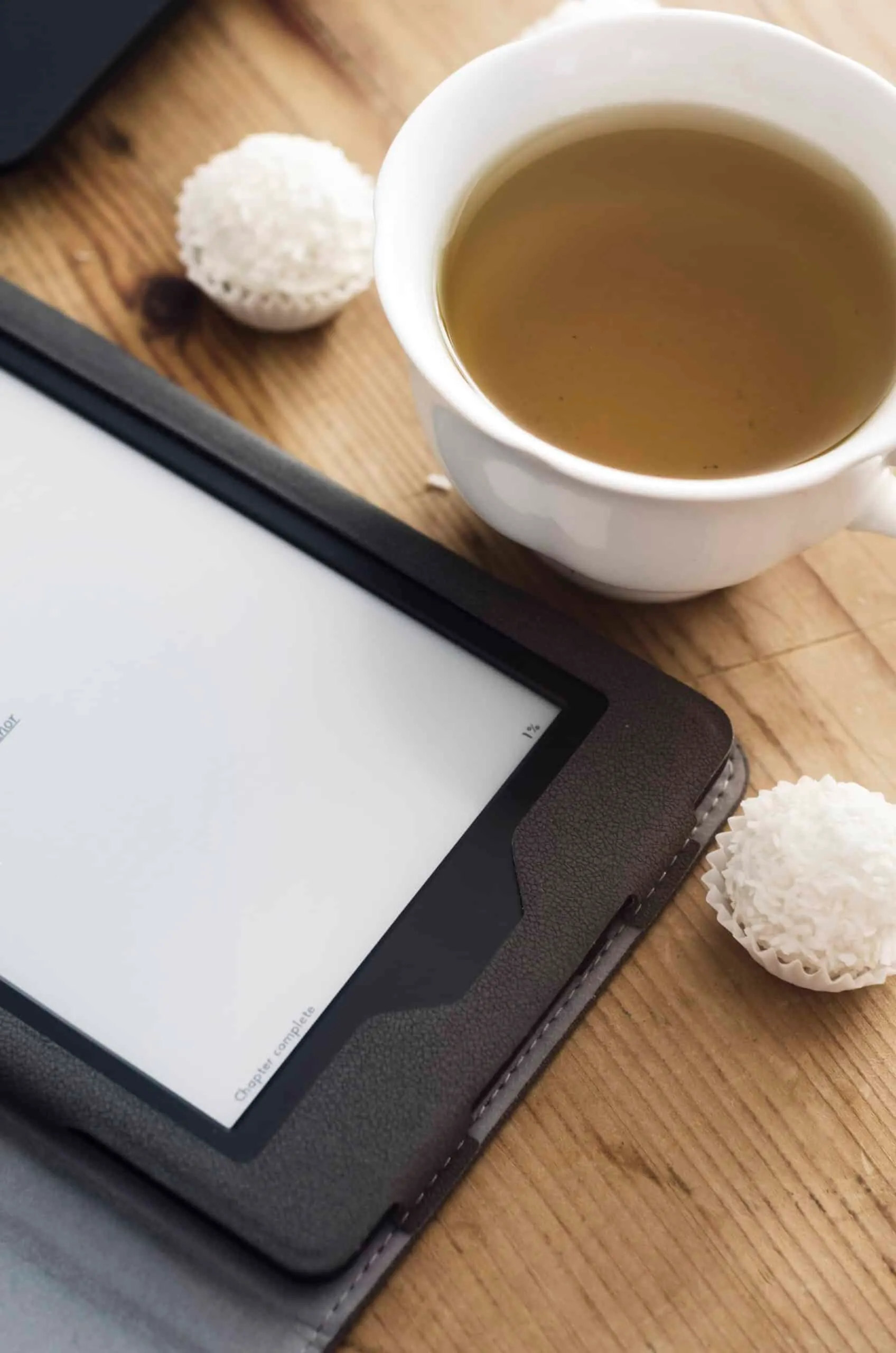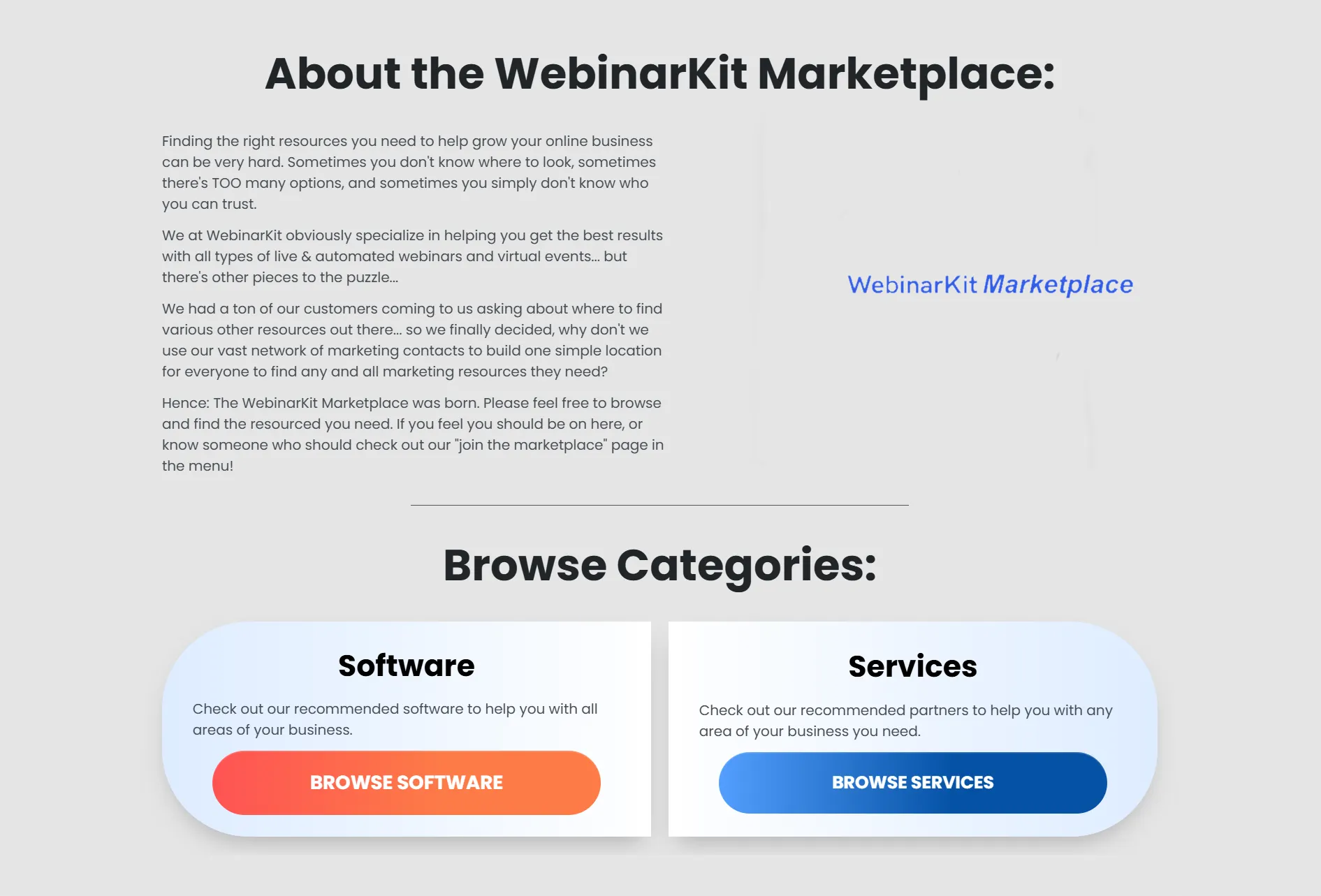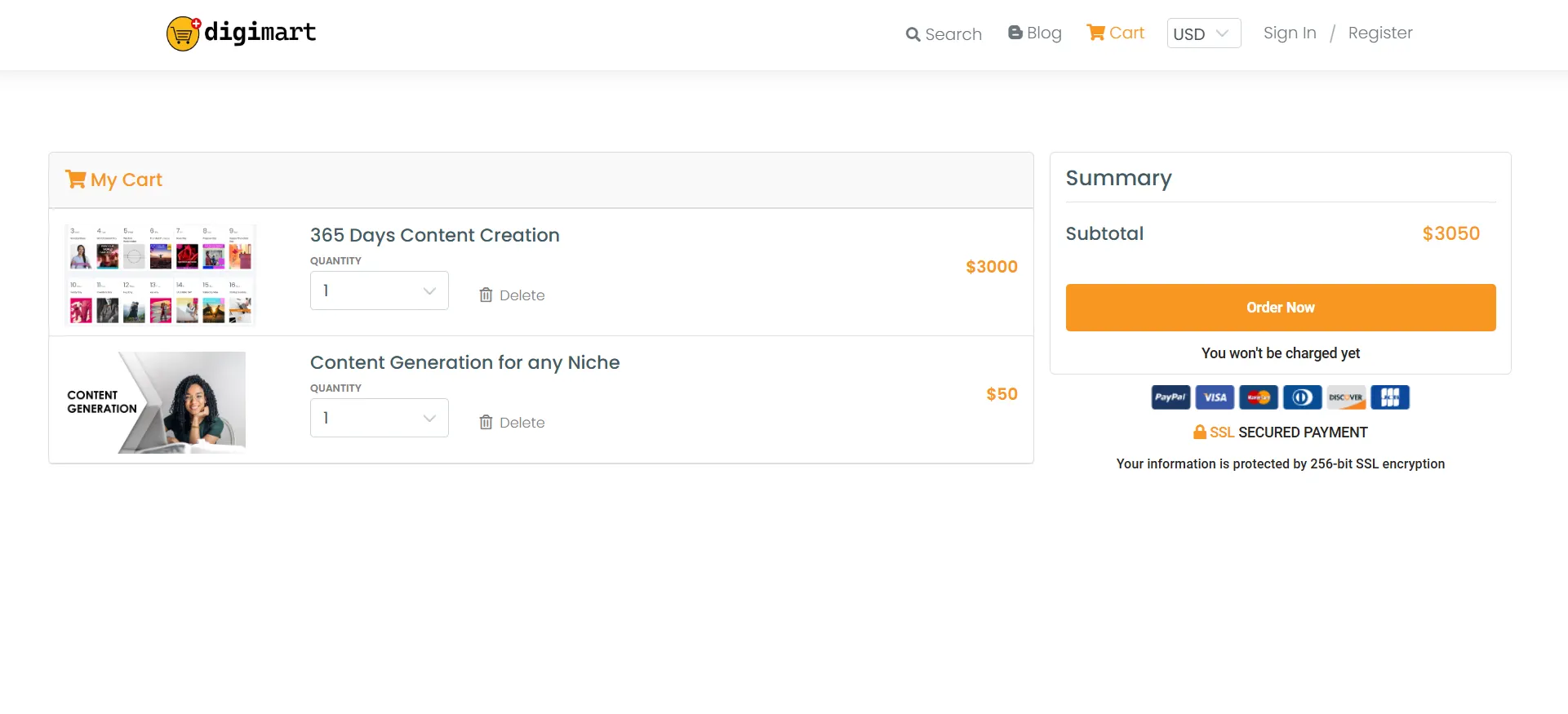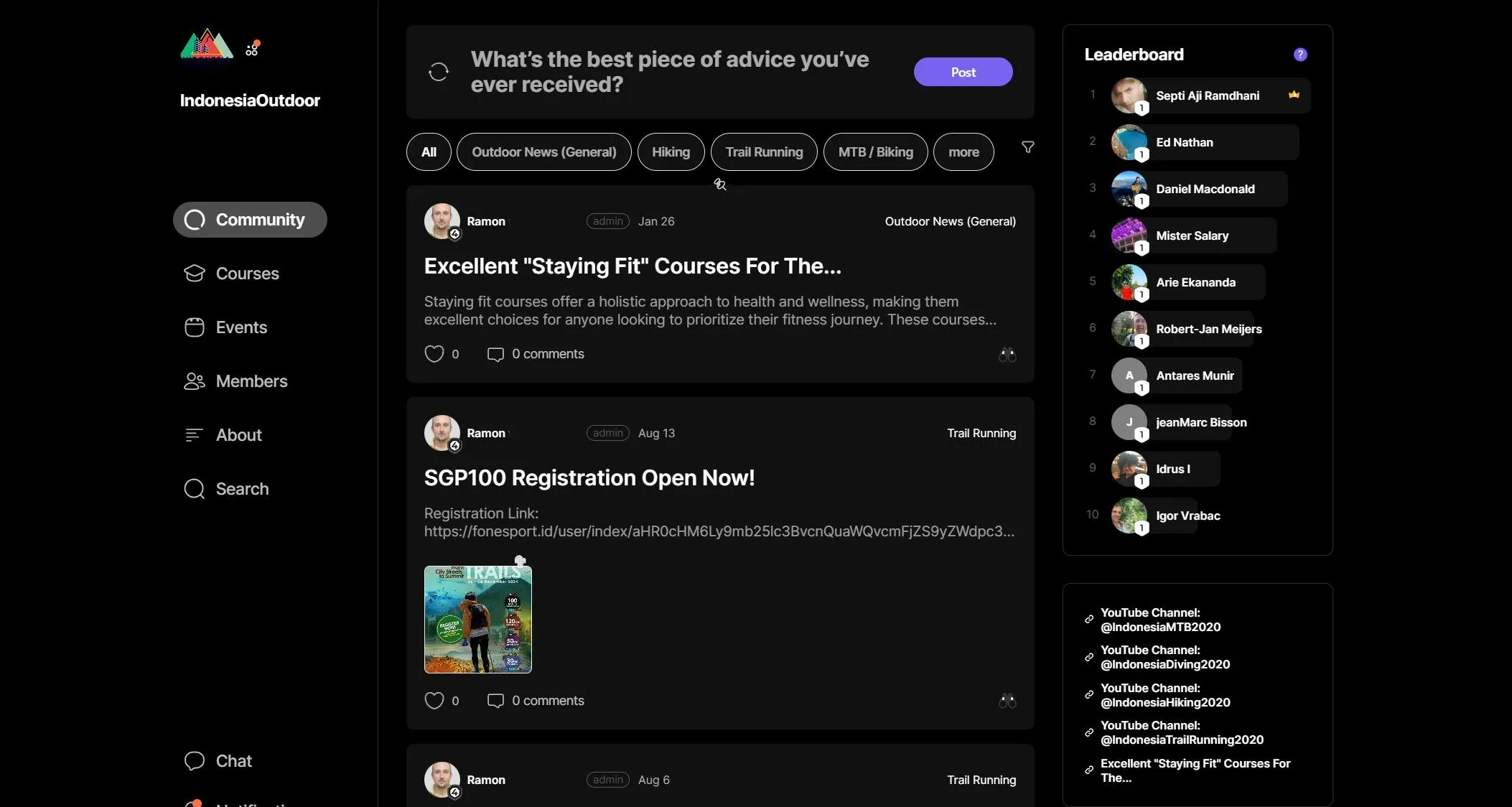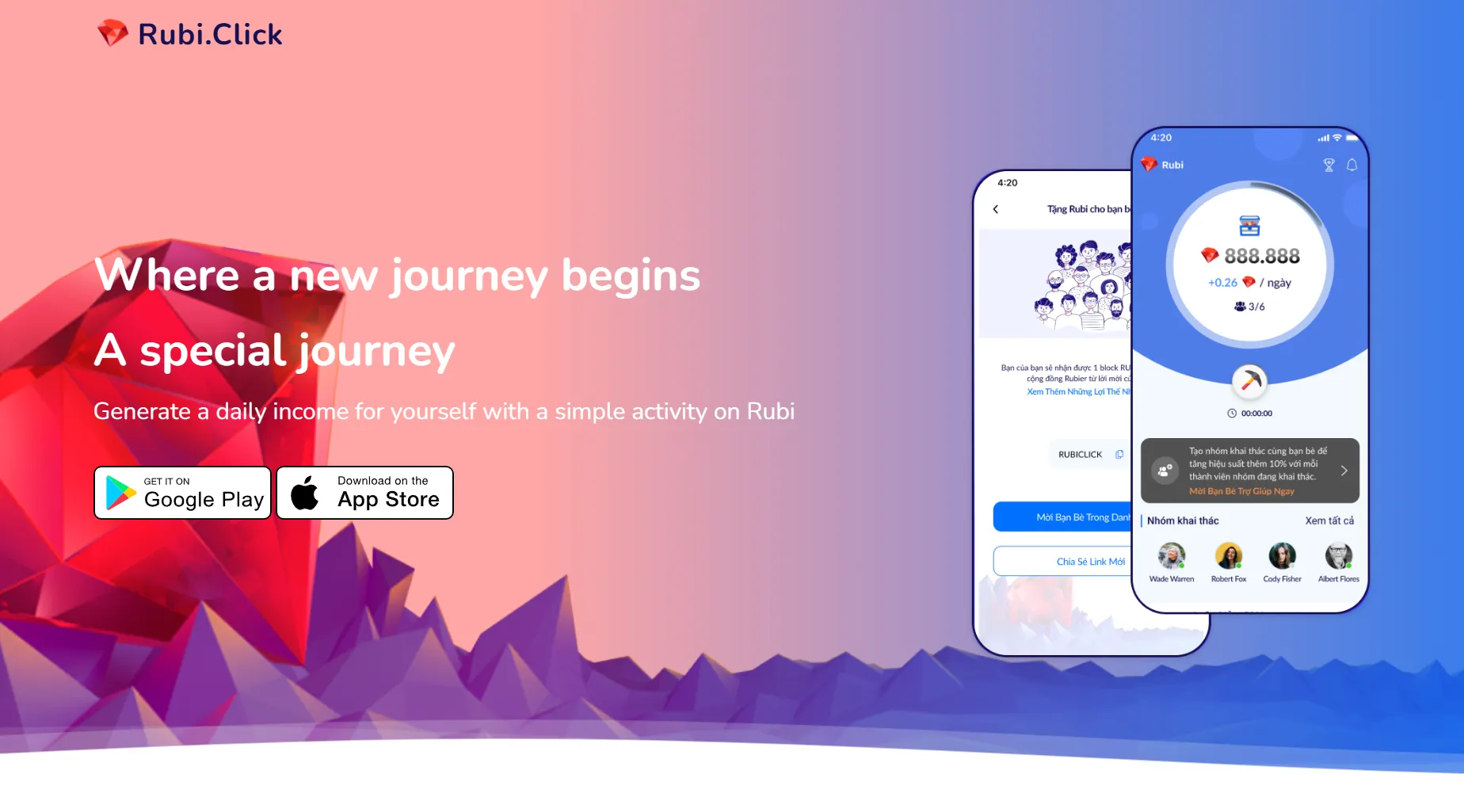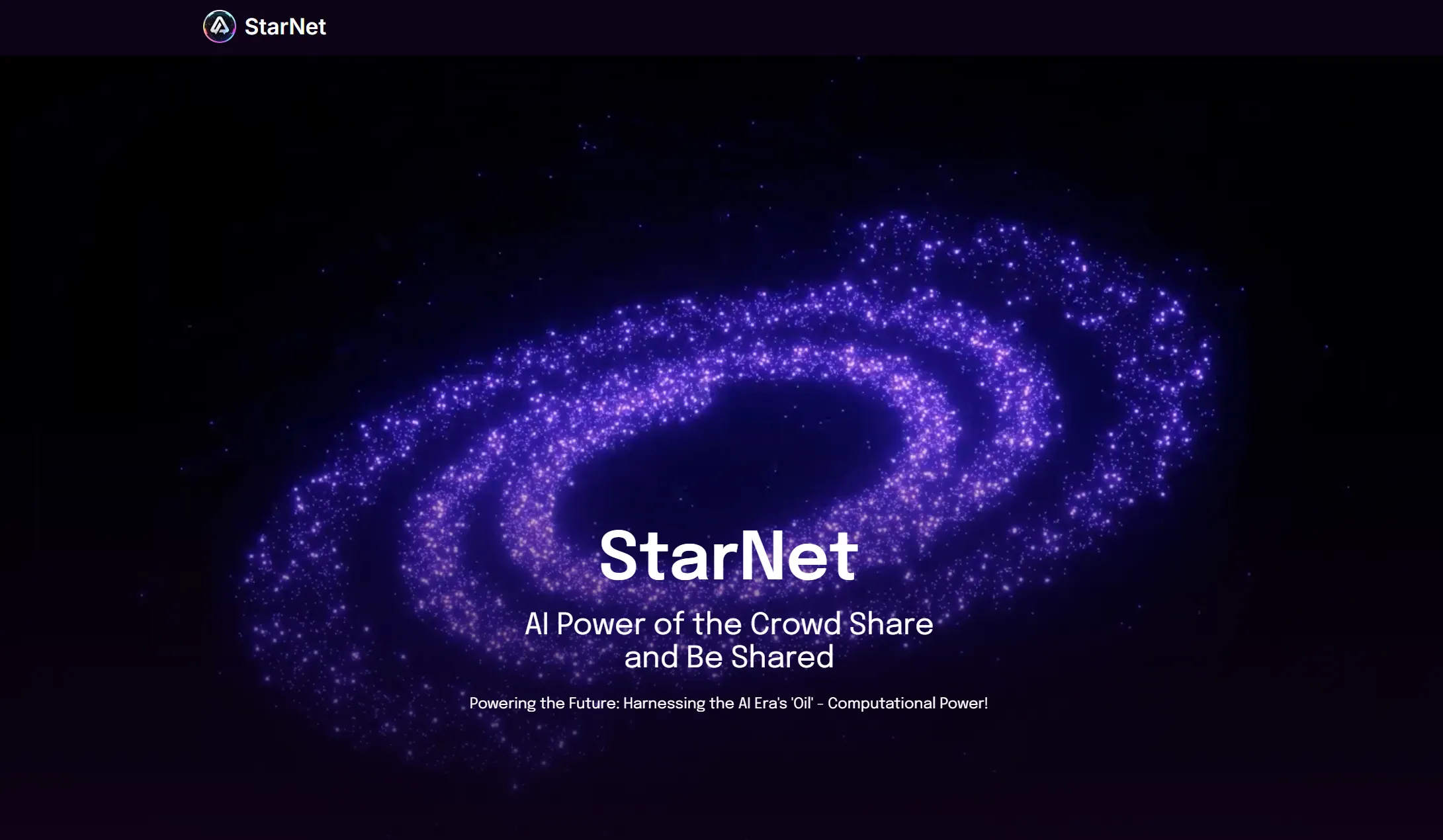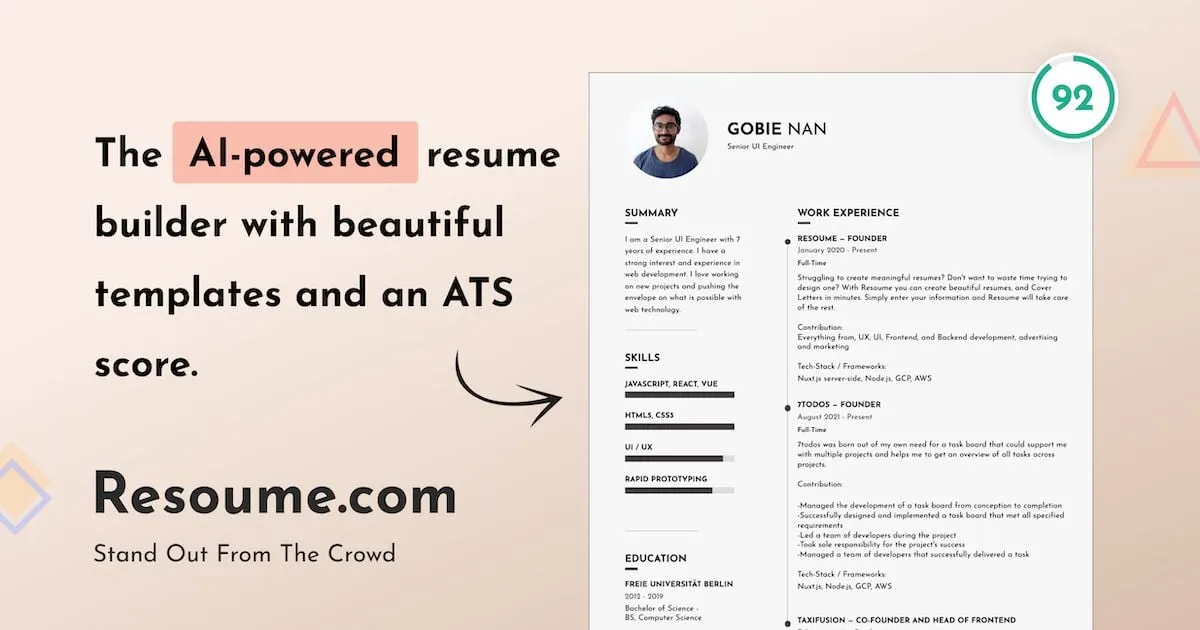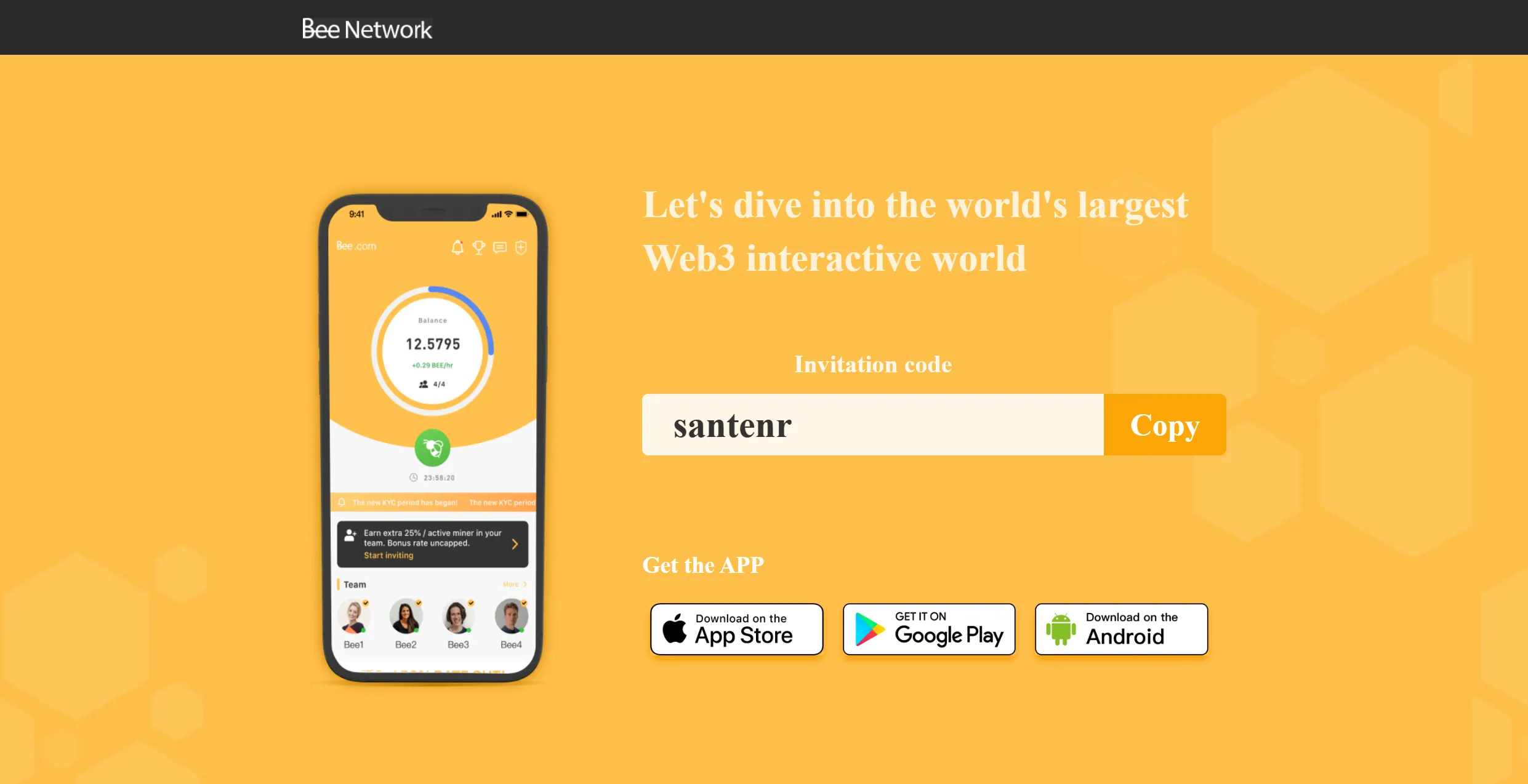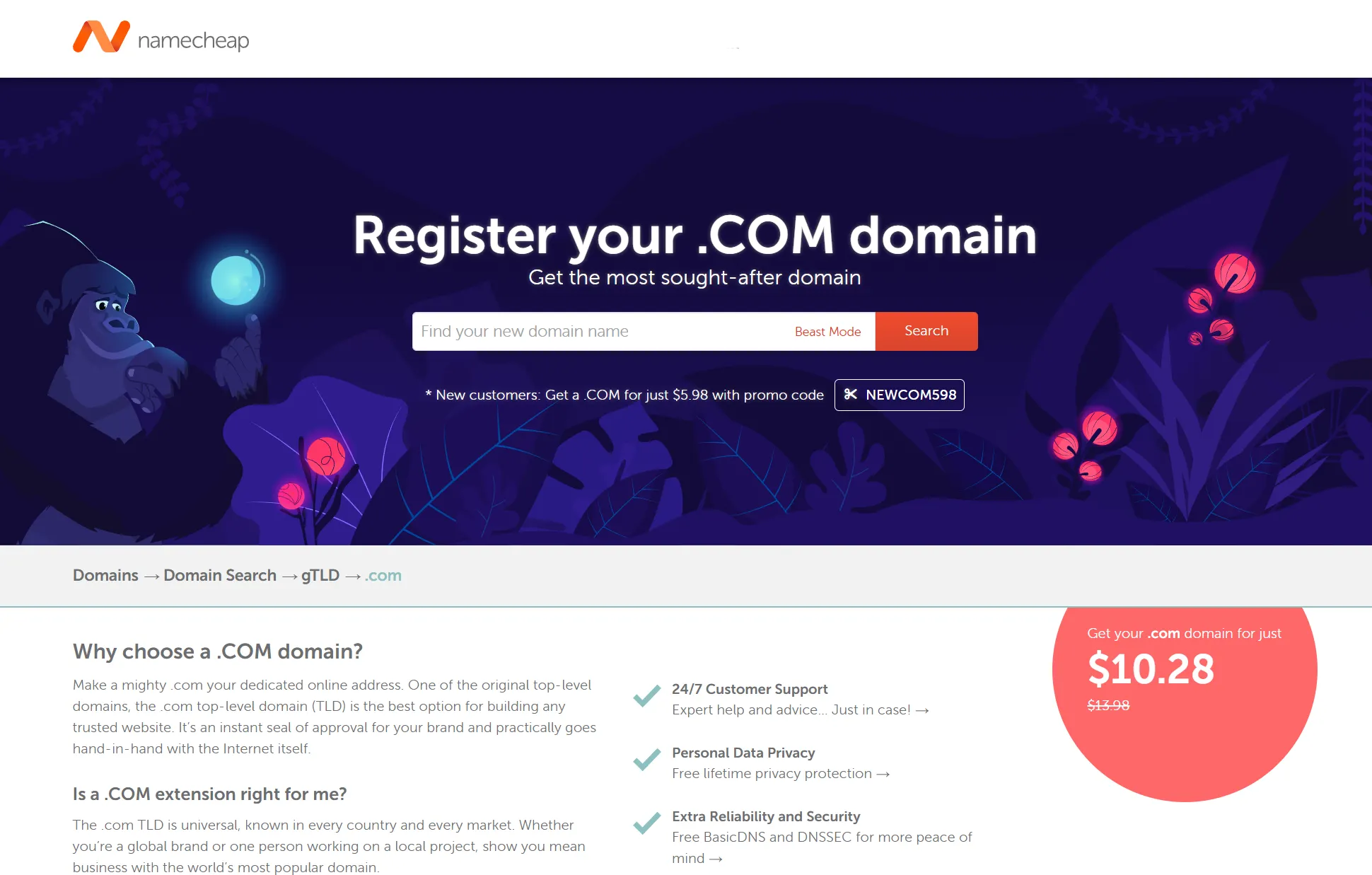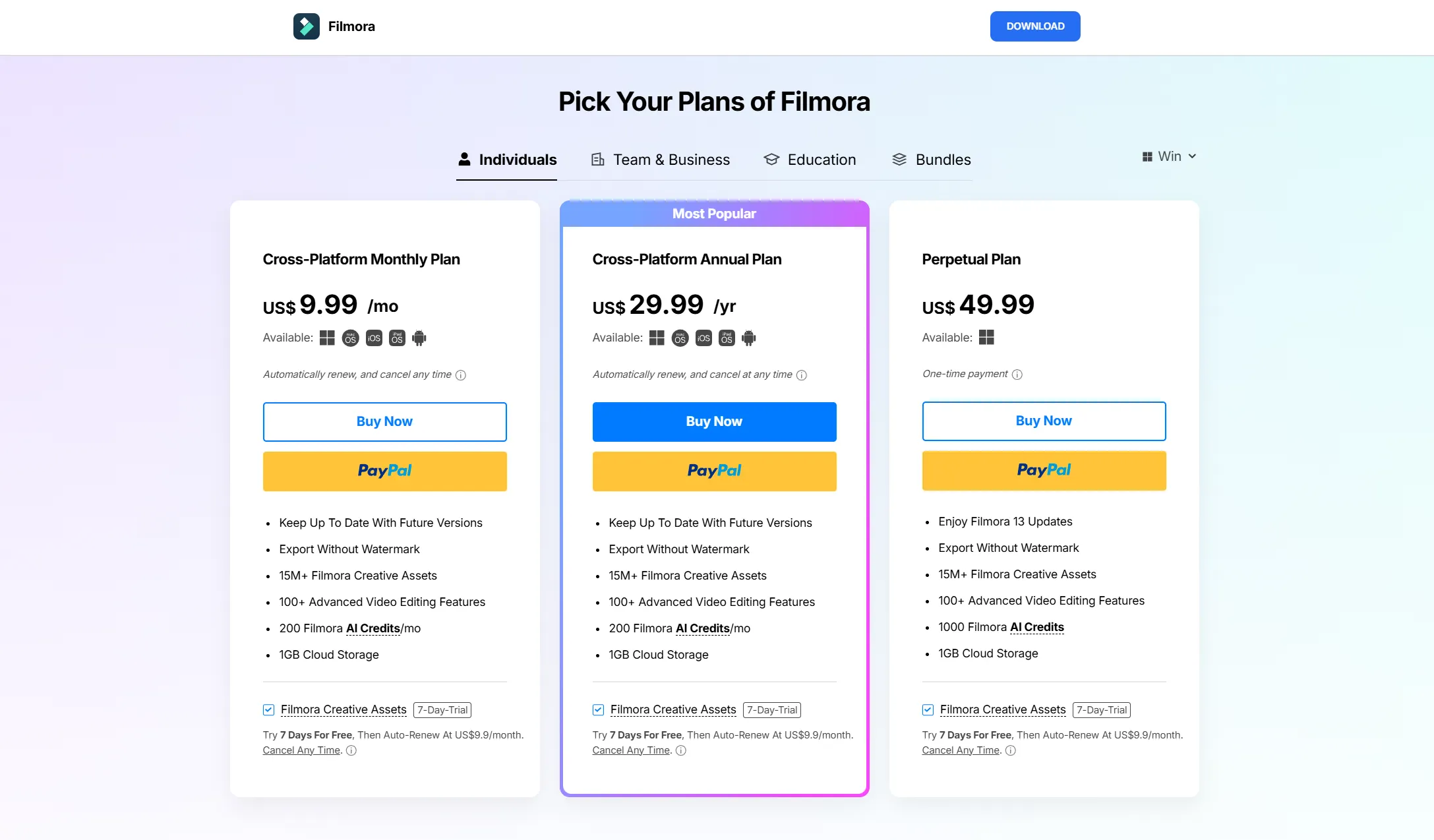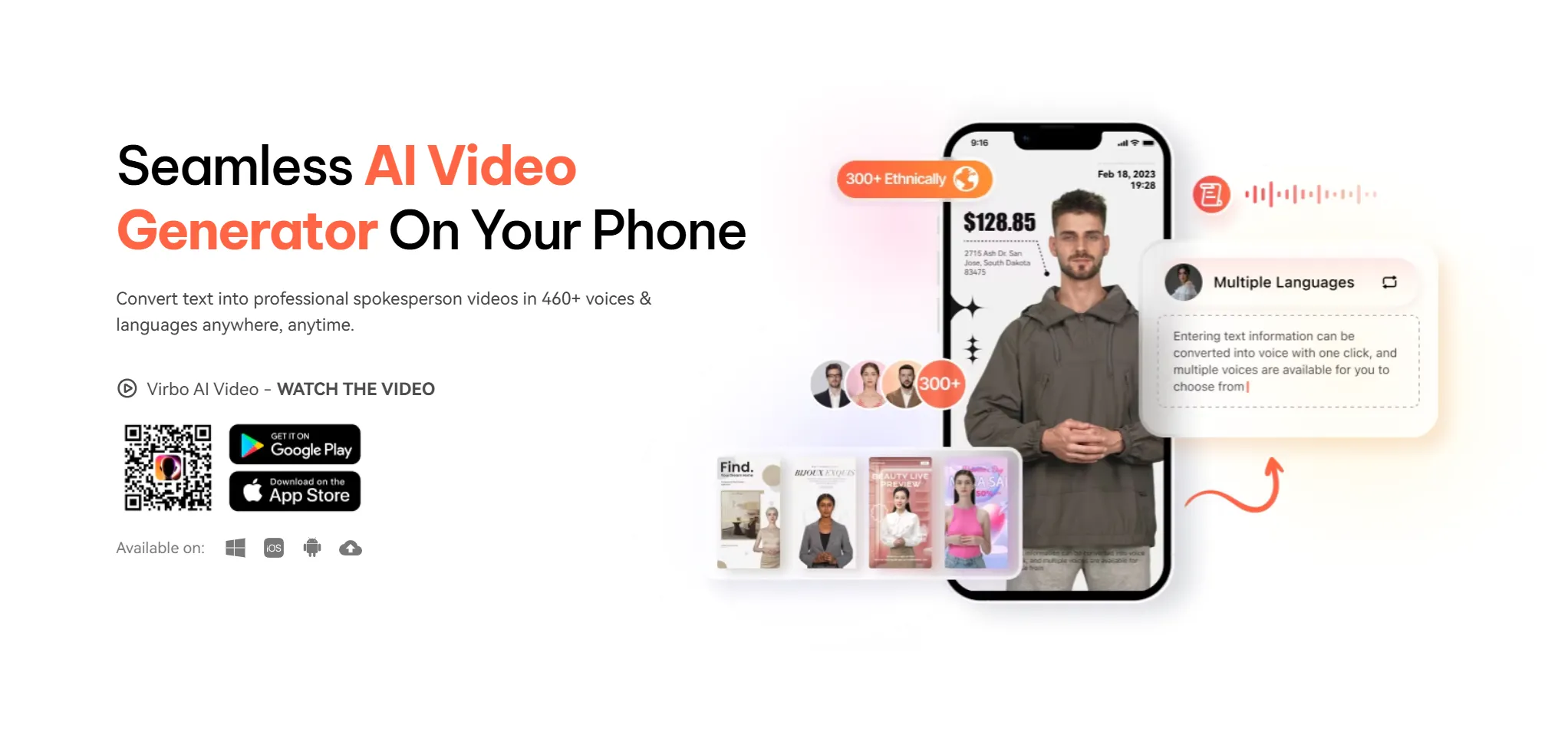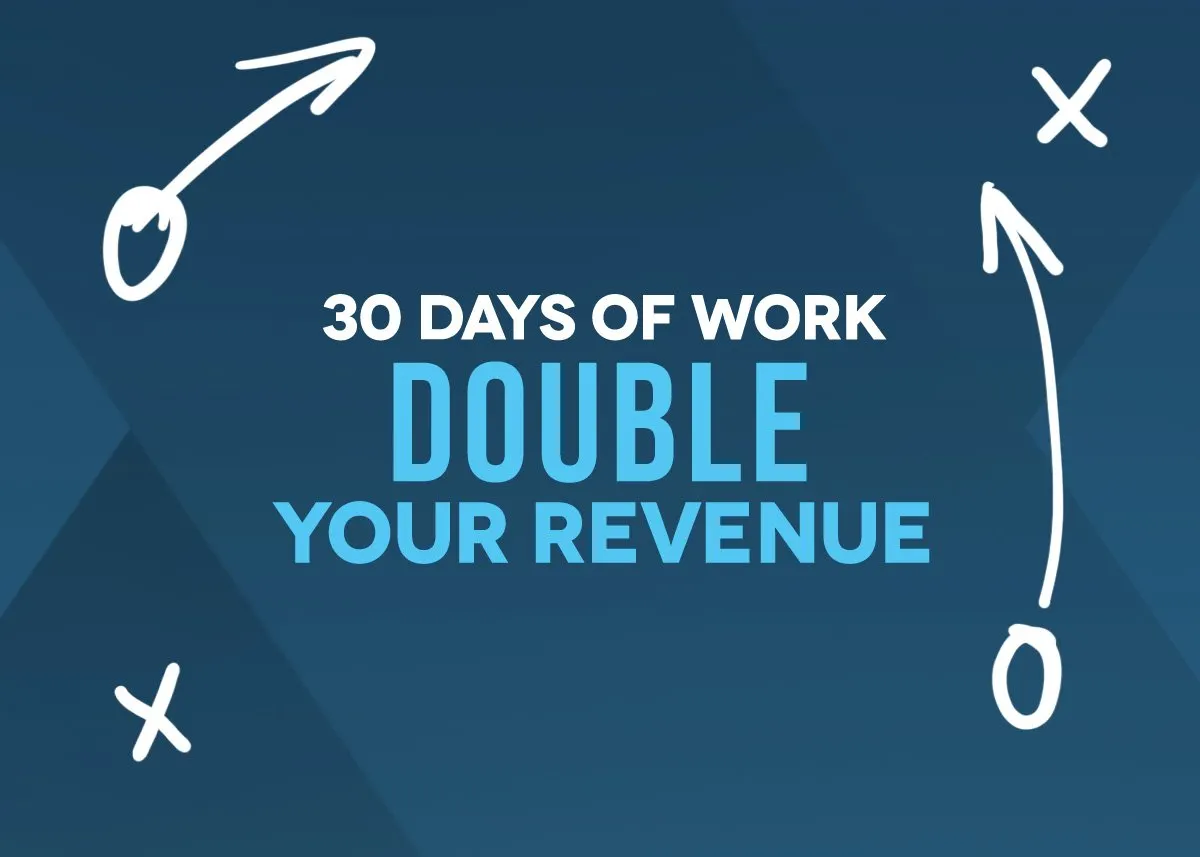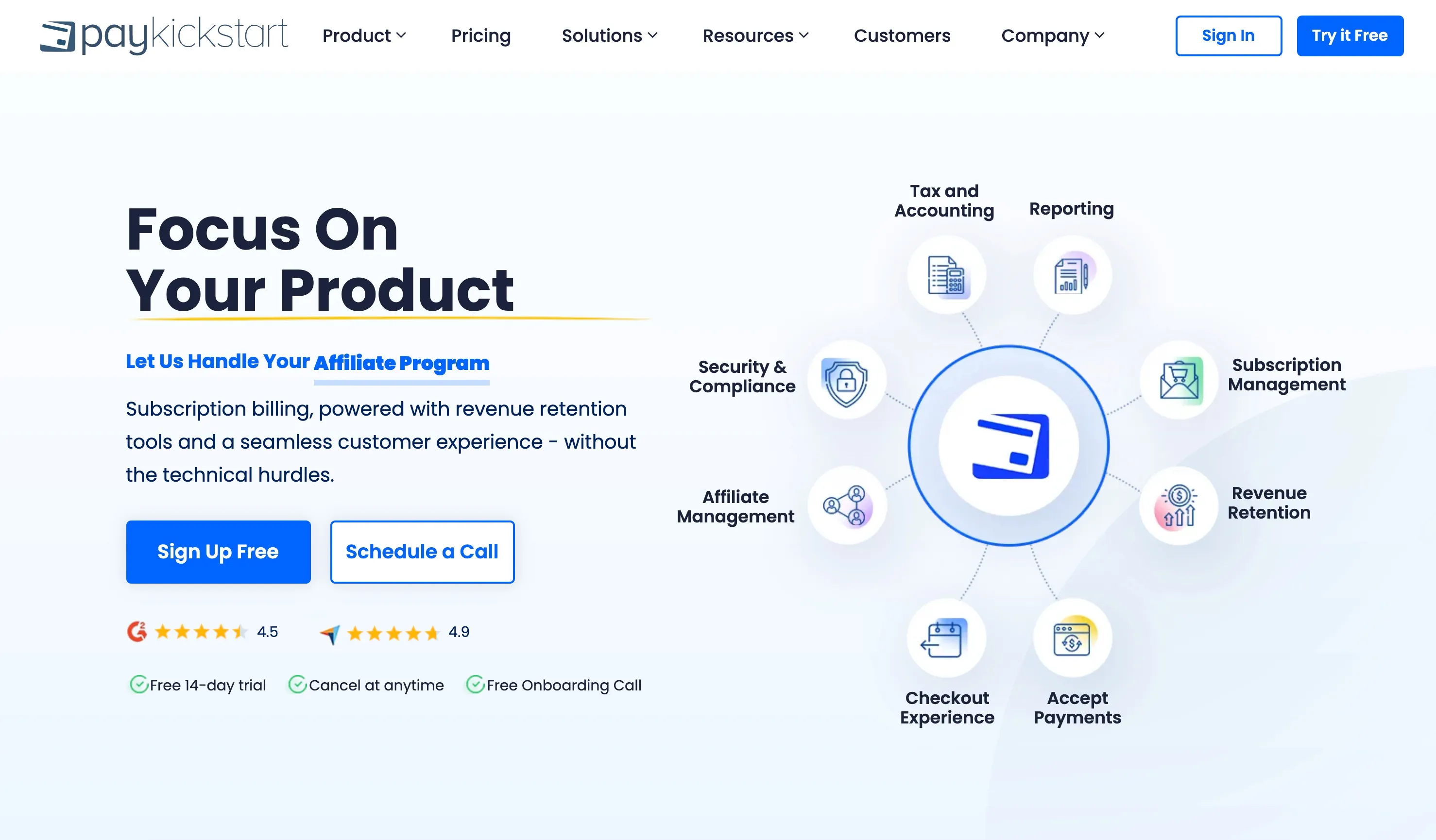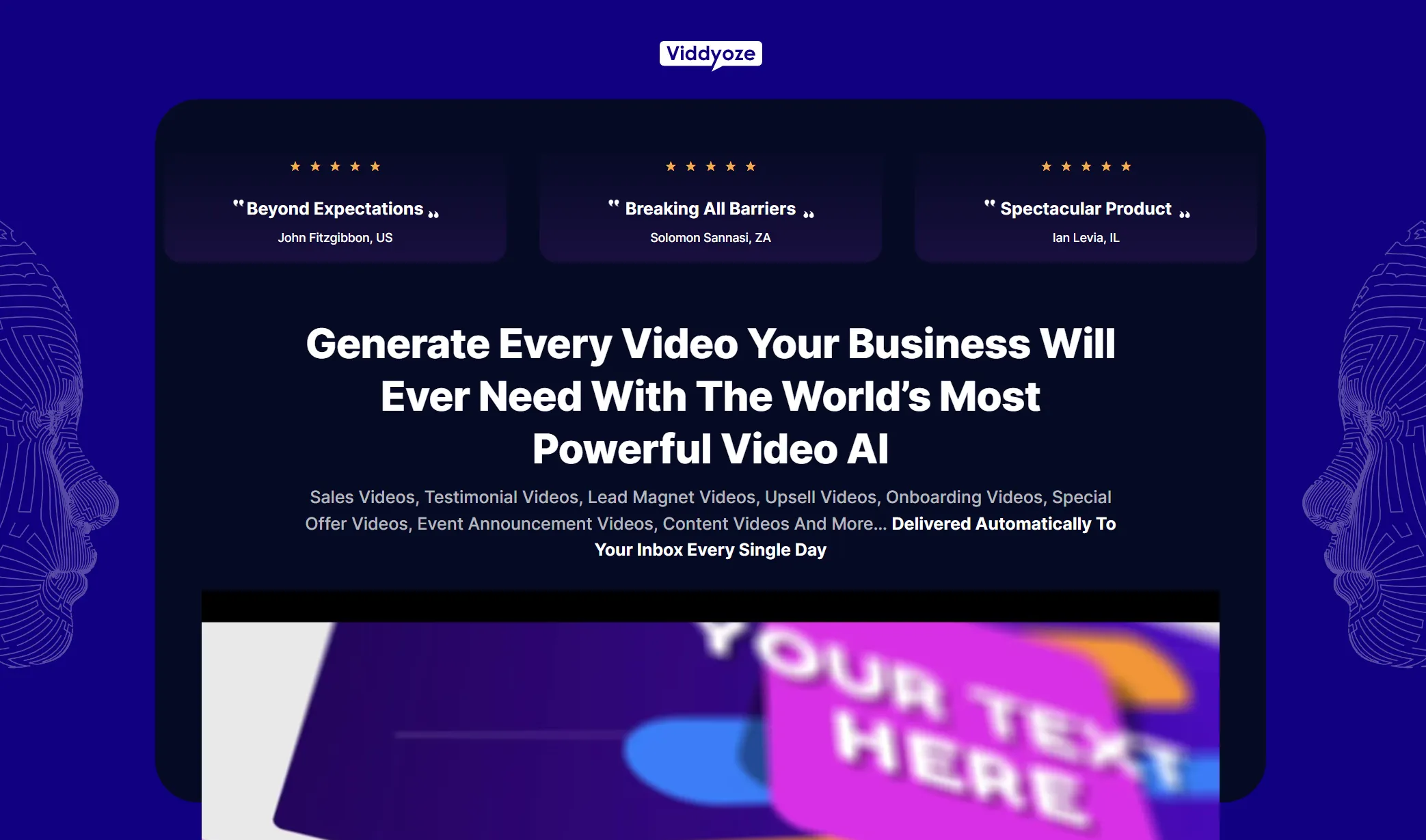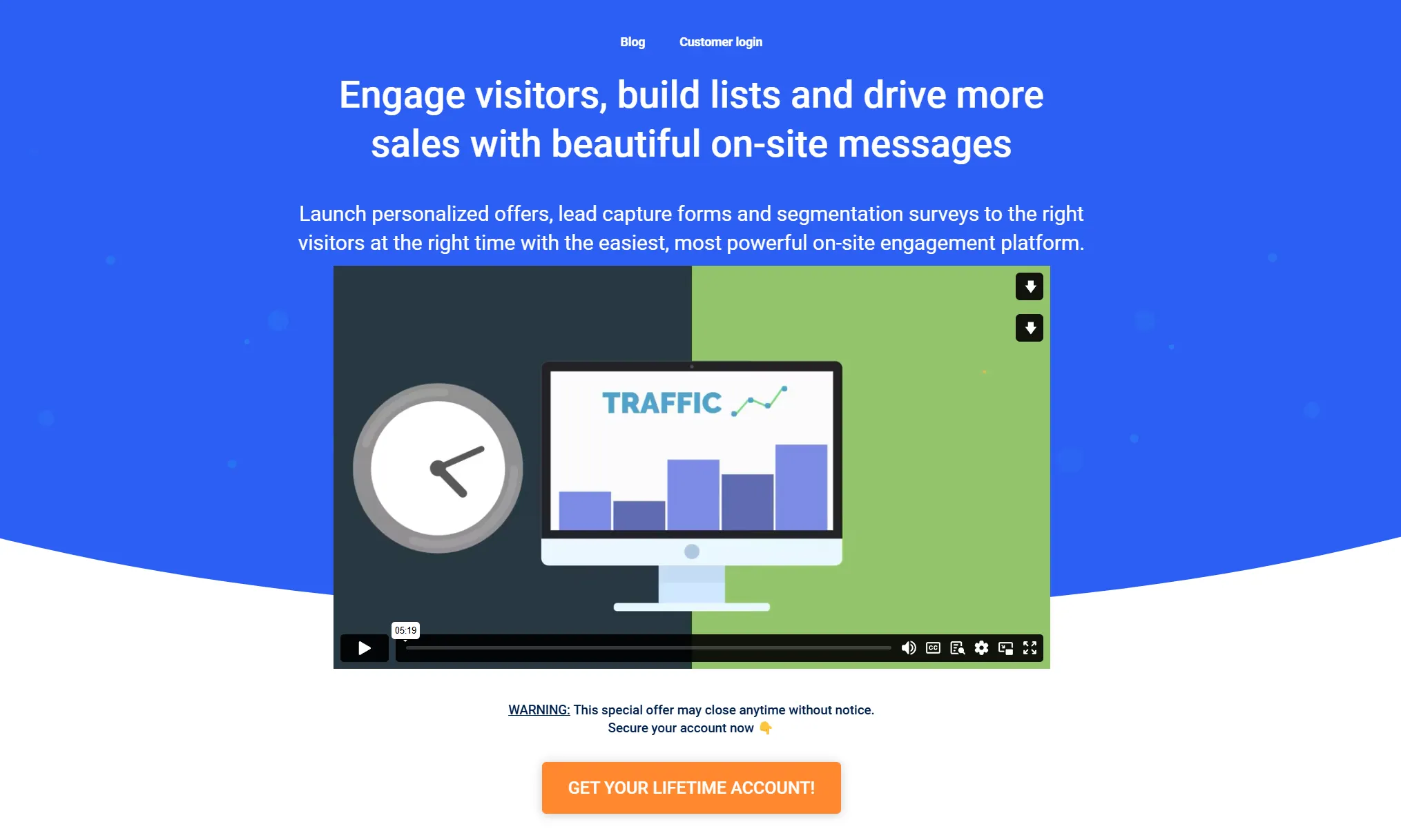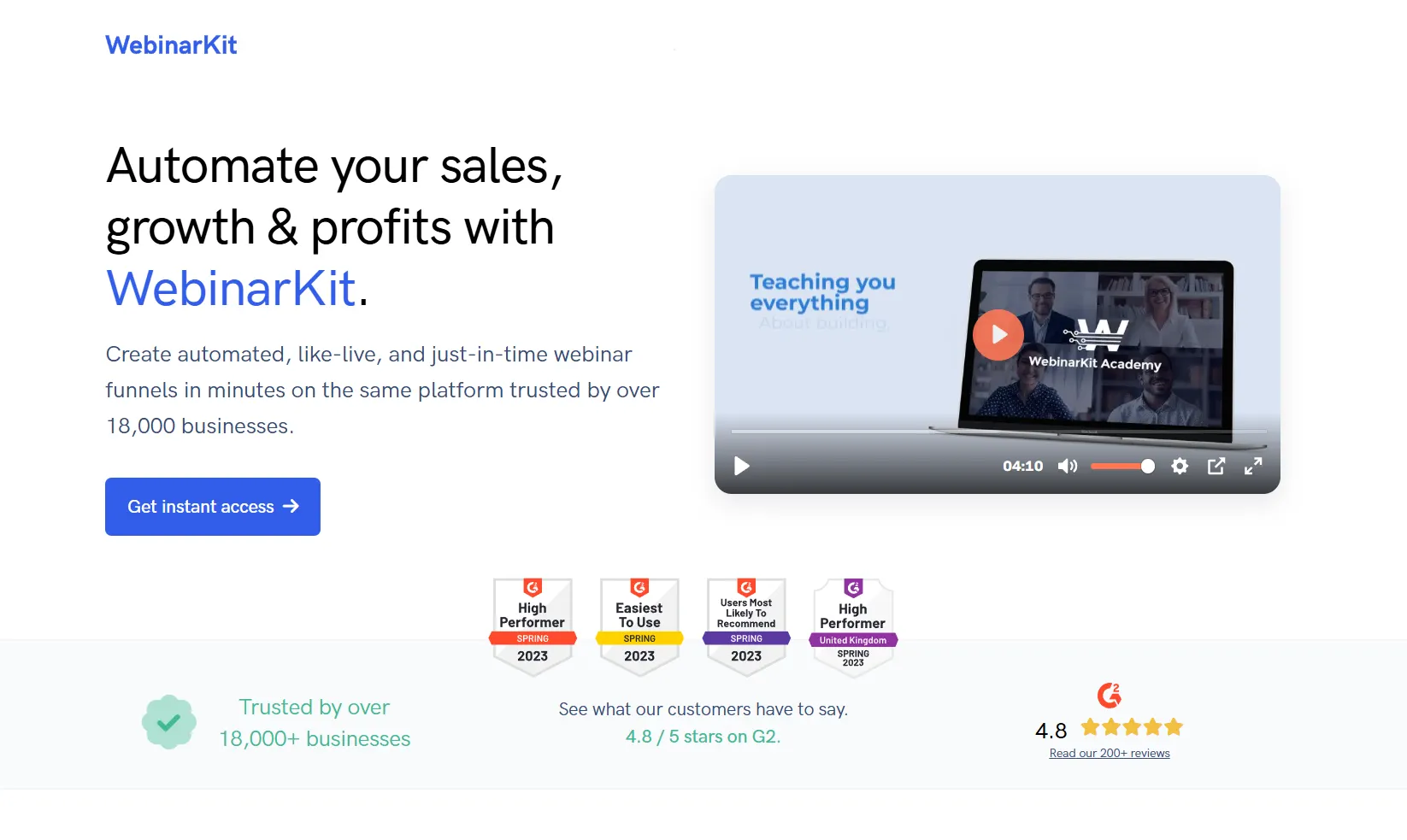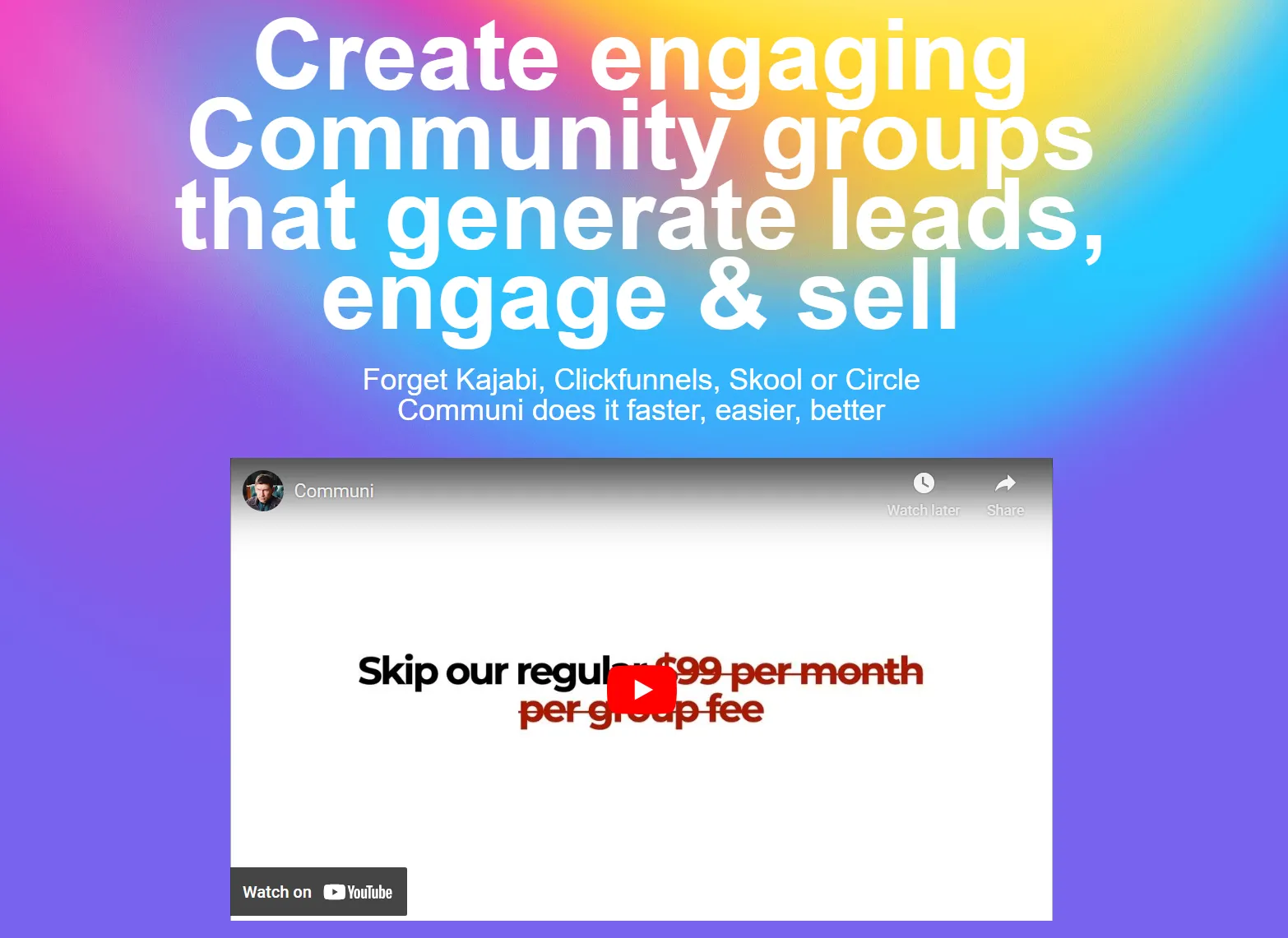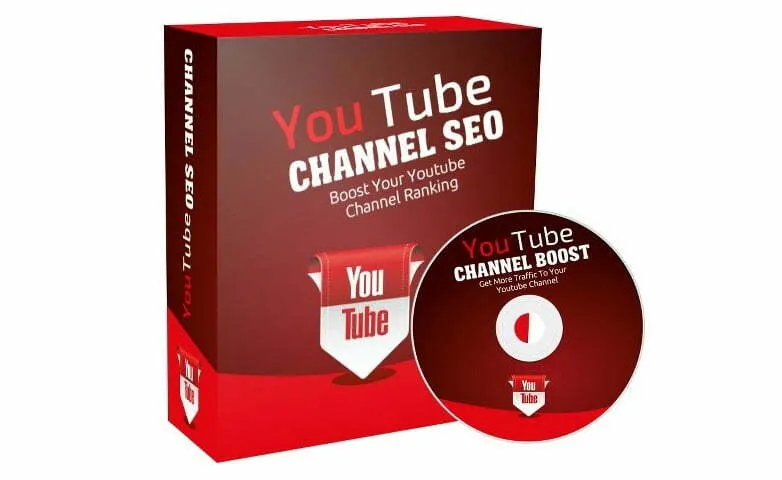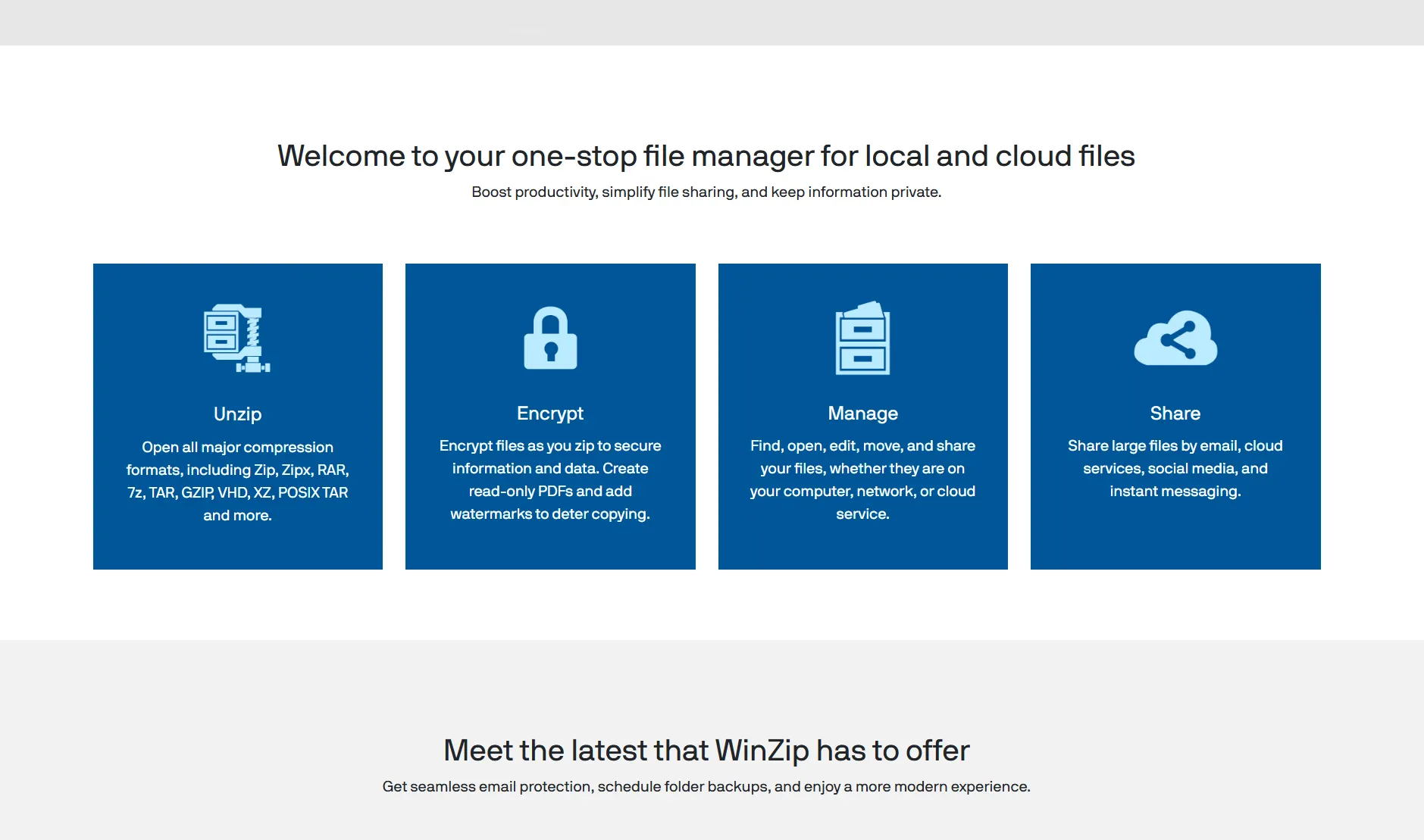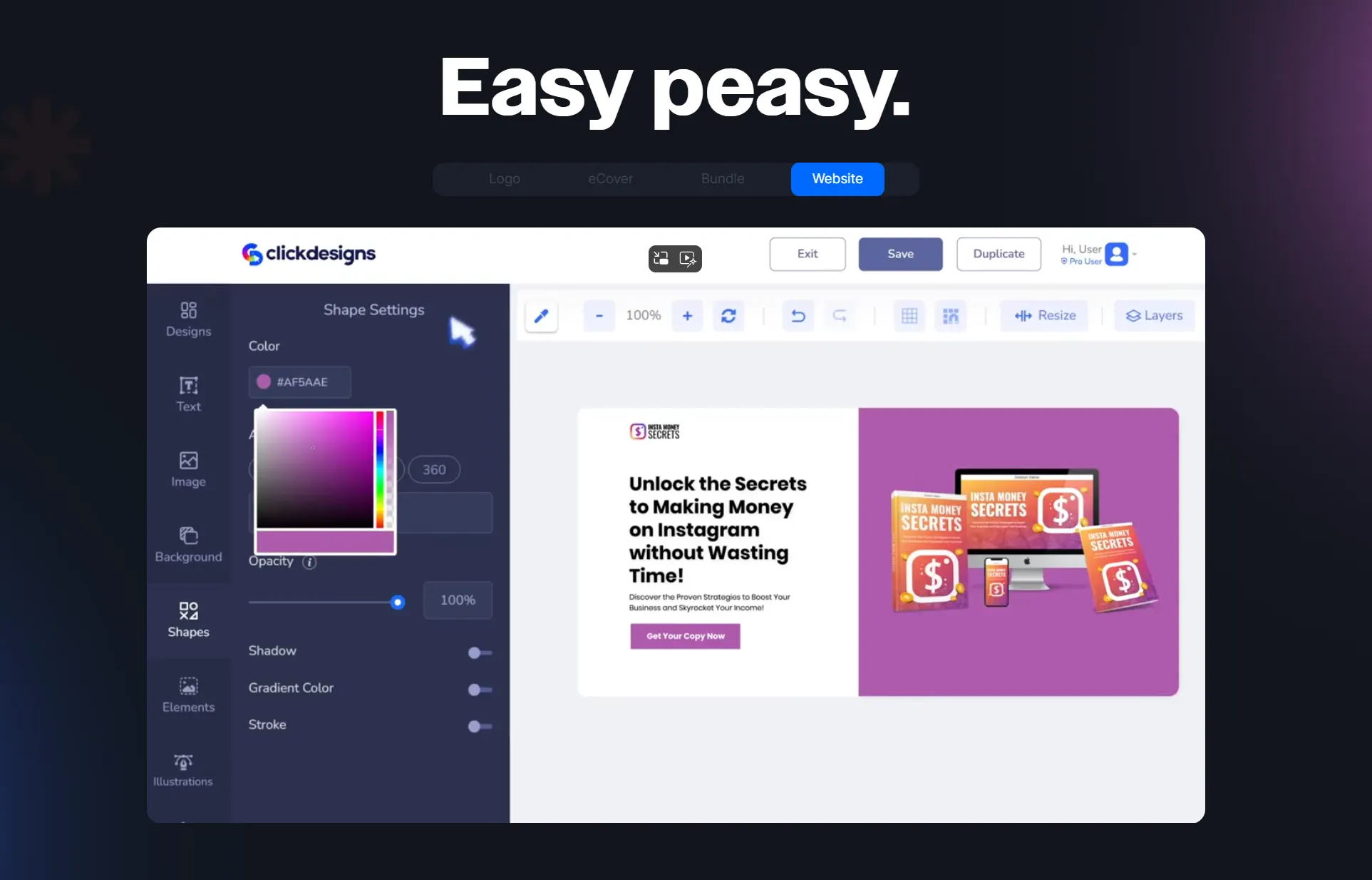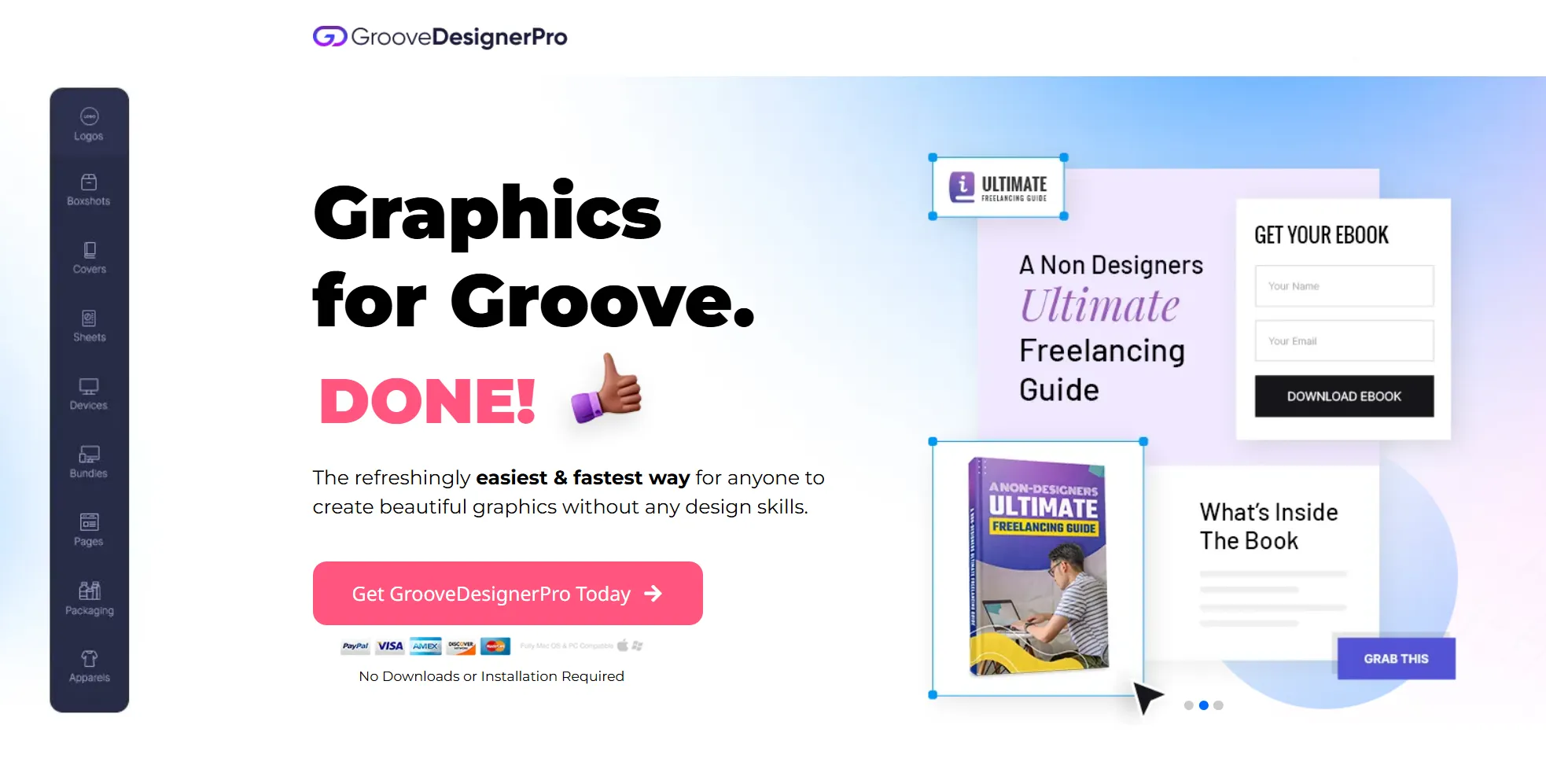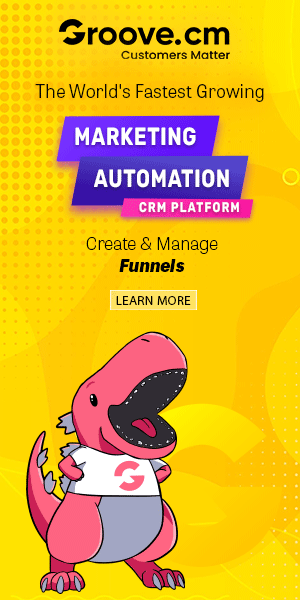Mastering Digital Sales with ThriveCart Learn+
Average Reading Time: 10min.
Table of Contents
- Introduction: Understanding ThriveCart Learn+
- Chapter 1: Setting Up Your Products for Success
- Chapter 2: Maximizing the Benefits of ThriveCart Learn+
- Chapter 3: Real-Life Applications and Strategies
- Conclusion: The Bright Side of ThriveCart Learn+
Understanding ThriveCart Learn+
Having spent considerable time exploring various digital product sales platforms, I recently dove into ThriveCart Learn+ after migrating all my courses, including my digital products like The Pinterest System and my membership program, Pin Profit Academy. I must say, the experience has proven to be a game-changer for how I host and sell my courses. ThriveCart has long been lauded for its ease of use in selling digital products, but with the integration of Learn+, it opens up an entirely new realm of possibilities for course hosting without the burden of monthly fees.
For just a one-time investment of $885 for a lifetime license, ThriveCart Learn+ enables me to not only sell digitally but also allows an unparalleled level of control over my course offerings and memberships. After getting my hands dirty, I wanted to share a comprehensive overview of my experience and compare ThriveCart Learn with its enhanced counterpart, Learn+.
What is ThriveCart Learn+?
So, what exactly is ThriveCart Learn+? At its core, it’s an extension of the ThriveCart platform that allows users to host and create courses while managing digital products seamlessly. The key element that differentiates Learn from Learn+ is the advanced features that come into play for those who are serious about selling memberships. I can’t stress enough how this add-on can elevate your selling experience, especially if you plan to grow your audience and digital product catalog.
Comparison with ThriveCart Learn
When comparing ThriveCart Learn and Learn+, the differences become strikingly apparent. While Learn provides a powerful base for course hosting, Learn+ introduces a suite of features designed to cater to advanced needs. For instance, with Learn+, I got access to:
- Team members access
- Course bundles
- Student tagging for email marketing
- The ability to import students from other platforms
These enhancements make a significant difference in how efficiently I can manage my courses and engage with my learners. In fact, the ability to import students directly from my email service provider using tags was invaluable; it helped streamline what could have been a tedious process.
Key Features that Enhance Your Selling Experience
One of the standout features of ThriveCart Learn+ is the ease of selling courses in bundles. This functionality allows me to create cohesive learning experiences that can entice customers to purchase multiple offerings at once. Since bundling is essential for upselling, I found this option extremely beneficial for increasing my average transaction size.
The importing of students, too, cannot go unmentioned. Previously, I had to manage my student lists across multiple platforms, but now, I can quickly drop new students right into their respective courses with just a few clicks. This integration saves me time and reduces the risk of errors—a feature I value tremendously.
'ThriveCart Learn+ made it possible for me to consolidate my courses and improve my sales strategies!' - Successful Course Creator.
The Initial Investment
Beyond the features, the financial aspect is undoubtedly notable. With the initial cost of $885 for a lifetime license, plus an additional $195 for the Learn+ add-on, it’s a fraction of what I previously paid annually for different membership plugins. For context, I was shelling out over $1,500 a year for tools that ultimately didn’t provide the versatility or ease of use that ThriveCart does.
Ease of Use
The user interface is intuitive and straightforward, meaning I didn’t face the steep learning curve that comes with many other platforms. The layout options are a particular highlight—for instance, the sidebar layout I adopted gives a clean, organized look to my courses. However, I must point out that you cannot apply universal branding for all courses at once, which sometimes requires repetitive manual adjustments for each course's styling. This is a minor inconvenience in an otherwise efficient system.
Setting Up Your Course
As I set out to create my first course, I found the process remarkably straightforward. After deciding on a project—which acts like a folder for your courses—I began customizing the course details:
- Name
- Course banner
- Author name and photo
- Course description
- Support email
- Course layout
Preparation is key! I recommend having all your course content ready before you dive in so you can simply copy and paste. For me, having organized materials greatly simplified the entire process!
Managing Student Access
One feature I particularly appreciate is the student management system. By utilizing tagging in my email service provider, I can efficiently manage access and track engagement for each course. The tagging system aids in removing and granting access quickly, particularly useful when managing memberships where student access must be revoked upon cancellation.
Pricing Flexibility
ThriveCart provides several pricing options for digital products, allowing me to choose from:
- One-time payments
- Split payments
- Monthly subscriptions
- Pay-your-own-price options
This flexibility means I can cater to different customer preferences, which can be crucial for conversions.
Integrations and Automations
As someone who relies heavily on integrations, I found ThriveCart's connections to platforms like ConvertKit and Stripe seamless. I set up zap automation to nurture students post-purchase and even create feedback loops to improve my offerings. However, Wix and Vimeo integrations aren’t directly available, which would further simplify video hosting and course management for me in the future. Still, utilizing Zapier, I managed to create workarounds that serve my needs for now.
Lastly, I cannot overlook the relevancy of ThriveCart’s support in making these transitions smooth. The thriving community and resource availability for troubleshooting issues or improving product offerings provided additional reassurance as I navigated setup. I felt as though I had resources to turn to whenever I needed guidance, making ThriveCart a pleasurable choice overall.
In summary, ThriveCart Learn+ has drastically altered my digital product strategy. From the intuitive setup to the powerful management features, the platform has allowed not just for ease of use but has transformed how I sell and manage my online education offerings.
Setting Up Your Products for Success
In my journey of establishing a successful online business, particularly in selling digital products and memberships, I've discovered that setting up these products effectively is crucial. It’s not just about creating courses; it’s about organizing them, branding them appropriately, and ensuring your audience can easily access and benefit from what you offer. Today, I’m excited to share some insights I’ve gained while using ThriveCart Learn+—a platform that has truly transformed my approach to delivering educational content.
Creating and Managing Courses and Memberships
When I first started creating digital courses, I imagined it would be a complex process filled with challenges. However, with ThriveCart Learn+, I found the setup surprisingly straightforward. The first step I took was creating a clear organization system by developing 'projects', which I liken to digital folders. This made it easier to keep track of my course offerings. Each project can host multiple courses or resources, which is fantastic for someone like me who has various topics to cover.
As I dove deeper into the platform, the ability to create and manage my courses within these distinct projects became even more beneficial. I was able to bundle my courses and create memberships seamlessly. For instance, I’ve developed a membership called Pin Profit Academy, where I house several related courses. Having everything sorted within ThriveCart allows me to focus more on content creation rather than administration.
As I settled in, I quickly realized that course creation requires a certain finesse; it’s not just about the content but also about how you present it. ThriveCart Learn+ offers various layouts—sidebar, grid, and top menu—to enhance user experience. Personally, I prefer the sidebar layout; it allows for greater navigability when my students are going through the course material.
In terms of member management, ThriveCart Learn+ allows quick student access and import features. The best part? I can import students directly from my email service provider or a CSV file, which streamlined my administrative tasks immensely.
The Importance of Branding and Layout
Branding can make or break your course. When students enter your course, the first thing they see sets the tone for their learning experience. ThriveCart Learn+ allows you to add personal touches to each course page, but I have found that the lack of a universal branding feature requires some manual adjustments. Each course I launch requires me to customize colors and button styles individually. While this can be a bit tedious, it offers a certain level of flexibility to ensure each course aligns closely with my brand identity.
Creating eye-catching course banners and using an attractive author photo have proven to enhance my courses’ traffic. In my experience, students are far more engaged when they connect visually with the course content. I’ve noticed improved engagement rates, and leveraging custom branding was essential in achieving that.
Setting Up Free Offers and Email Integrations
One of the most effective strategies I've adopted for growing my audience is utilizing free offers. Through ThriveCart, I set up free resources not just as lead magnets but also as promotional opportunities to grow my email list. The platform makes it simple to design and execute these free offers, setting the pricing to $0.00 and helping me convert leads into paying customers down the line.
According to my data, when I implemented these free offers effectively with tailored landing pages, my organic conversion rate peaked at 58%. This humbling statistic made me realize the power of building a list of eager learners who trust my expertise.
Moreover, integrating these free offers with my email marketing strategies has played an essential role in nurturing my leads. I’ve crafted a 3-5 email nurture sequence that provides value to my new subscribers. My goal during this phase is to share knowledge and insights aligned with the free offer while gently guiding them towards joining my paid membership community.
Streamlined Setup Process
While developing my digital products was crucial, preparing and streamlining the setup process was another game-changer. ThriveCart Learn+ has features designed to ease the setup process significantly. I found that when I prepped all materials—whether it be written lessons, filmed videos, or supporting imagery—before diving into the actual course setup, I could dramatically reduce my overall setup time. This preparation allowed me to focus on delivering a high-quality educational product rather than getting bogged down in technicalities.
'I didn't expect setting everything up would take so little time, given how much I had to move over!' - Course Creator.
This quote resonates with my initial fears of migrating everything onto a new platform. Thankfully, ThriveCart Learn+ has intuitive features that worked even better than I anticipated.
The Power of Integration with Email Marketing
Another critical element I want to emphasize is the importance of integrating your courses with an effective email marketing system. I've been using ConvertKit for my email needs, and connecting my free and paid offers to my email marketing strategies was seamless. This integration allows me to notify my subscribers whenever new content is available, ensuring they never miss an update.
Setting up purchase tags and revoke tags for my students in my email service has simplified tracking and automating engagement messages. It’s significantly less stressful managing access for my students, and the system works in the background, lending me peace of mind regarding my email automation strategies.
Challenges and Areas of Improvement
While my experience with ThriveCart Learn+ has been predominantly positive, it’s essential to note a few challenges I encountered. For one, the absence of a universal brand kit means more manual customization than I’d prefer. Constantly adjusting button colors or layouts for every course can be time-consuming when I’d rather focus on content creation.
Additionally, the platform lacks native video hosting, forcing me to rely on external platforms like Vimeo. While this setup works, I would appreciate a one-stop solution. However, these minor inconveniences don’t overshadow the overall ease of using ThriveCart to sell digital products and courses.
In summary, I love how ThriveCart Learn+ has streamlined course creation and management for my digital products. The costs associated with running my memberships have significantly decreased, and I appreciate the user-friendly interface that allows me to create, sell, and manage my courses with relative ease. The advantages of using this platform are undeniable, and I consider it a valuable addition to my online business toolbox.
So if you’re contemplating whether to dive into the world of digital product selling, remember that with the right tools like ThriveCart Learn+, success is just a well-organized project away.
Maximizing the Benefits of ThriveCart Learn+
As an online entrepreneur, transitioning my digital products and memberships to ThriveCart Learn+ was a game-changer for my business. The platform offers a comprehensive solution for selling courses, memberships, and digital products without the recurring costs of other systems. While every platform has its advantages and drawbacks, I found ThriveCart Learn+ to be exceptionally beneficial, and I’m eager to share how you can maximize its benefits as well.
The Pros and Cons of Using Learn+
When I embarked on my journey with ThriveCart Learn+, I weighed the pros and cons carefully. Here's what I've discovered:
Pros:
One-time investment: For an additional lifetime fee of $195 on top of the core subscription, I gained ongoing access to powerful course management tools.
Ease of use: The platform is intuitive, making course creation as straightforward as pie. You'll spend less time figuring out the software and more time engaging with your students.
Bundled sales: Selling courses in bundles allows for bulk sales, increasing ticket sizes and overall profitability.
Student tagging: Using tags has revolutionized my student management, helping me target emails and manage engagement effectively.
Effortless importing: The ability to easily import students from other platforms is a huge time-saver for someone managing multiple courses.
Cons:
Video hosting limitations: Unlike some platforms, Learn+ doesn't offer native video hosting, so I depend on third-party services like Vimeo.
Branding struggles: There's no universal brand kit available, so customizing each course can be tedious.
No single sign-on: A small inconvenience, but the lack of a universal login system means students must log in to each course individually. I solved this by creating a “Start Here” course that serves as a landing page.
While nothing is without quirks, the advantages of ThriveCart Learn+ truly outweigh the disadvantages for digital product creators—especially those with a larger audience to manage.
Comparing Learn with Learn+ for Efficient Management
One of the standout features of ThriveCart Learn+ is its expanded capabilities compared to the standard Learn platform. When I first dove into Learn, I appreciated its functionality, but when I upgraded to Learn+, my management efficiency skyrocketed. Here’s a closer look at the distinctions:
Tagging Strategies: The robust tagging system allows me to categorize students based on their interactions and purchases, enabling targeted email marketing campaigns. User feedback confirms that effective tagging significantly enhances student management. A ThriveCart user once said,
'Using tags transformed my ability to manage students more effectively!'.
Course Bundling: With Learn+, creating bundles is a breeze. I can group related courses together and offer them at a discounted price, attracting more buyers. This function not only simplifies my sales process but has also led to increased revenue.
Import Features: Transitioning students from other platforms became manageable with the student import feature. Whether through CSV files or direct imports from my email service provider, this tool alleviated a common migration headache.
Team Management: As my business grows, so does my team. Learn+ facilitates user access for team members, ensuring everyone can contribute while maintaining the integrity of my courses.
These managerial enhancements allowed me to focus more on course content rather than administrative tasks, a crucial factor in growing my digital business.
Ways to Streamline Student Access and Engagement
Student experience is paramount in an online learning environment. Any friction in access can detract from engagement, so I’ve implemented several strategies to streamline access and boost student satisfaction:
Effective Use of Tags: By creating a tagging system within my email service provider, I can quickly organize students based on their course enrollment status. This helps me automate emails that inform students about new courses or remind them of ongoing ones.
Engagement Email Sequences: After setting up my free offers in ThriveCart, which led to high conversion rates (averaging 58%!), I personalized my nurture sequence to provide value over time. This includes ten emails that guide new subscribers, offering insights and connection before presenting them with my paid programs.
Free Course Previews: Offering my audience a sneak peek into courses entices them to enroll. I use ThriveCart to create attractive free content that showcases what they can expect in the paid programs.
Responsive Customer Support: I ensure a support email is easy to find and respond to inquiries quickly. Students appreciate knowing they can reach out with questions or concerns, creating a positive learning experience.
Ongoing Feedback Loops: Post-course surveys allow me to gather insights from students about their experience. This feedback is invaluable for making continual improvements.
Final Thoughts on ThriveCart Learn+
Switching to ThriveCart Learn+ has dramatically streamlined my operations and overall engagement with students. Between its ease of use, cost-effectiveness, and impressive management features, it’s hard to imagine returning to other platforms. The configuration allows for swift updates, efficient course sharing, and maintaining relationships through well-planned email marketing campaigns.
This journey into digital education has shown me that investing in the right tools can reap substantial rewards. My experience with ThriveCart Learn+ not only affirms its potential but energizes my passion for teaching—making it a win-win for both the business and my students.
For anyone considering a transition or looking for a platform to host their digital courses, I wholeheartedly recommend exploring the benefits of ThriveCart Learn+. The ability to navigate challenges while reaping maximum benefits is well worth the investment.
Real-Life Applications and Strategies
Transitioning to ThriveCart's Learn+ system has been a journey filled with its fair share of thrills and challenges. As someone who has worn many hats in the digital space—from running a humble blog to hosting complex online courses—I found myself at a crossroads when I decided to migrate my offerings to ThriveCart. The allure of a comprehensive platform that could house all my digital products was simply too enticing to resist, especially given the cost-effectiveness it promised. However, the road wasn’t as smooth as I had hoped.
Personal Stories of Transitioning to ThriveCart
Looking back, I remember the day I finally hit "submit" on my ThriveCart Learn+ subscription. I was filled with a mix of excitement and sheer terror. The leap involved moving my existing courses, such as The Pinterest System and my subscription-based Pin Profit Academy, into an entirely new ecosystem. The process felt daunting at first—there were elements I wasn’t familiar with, and I was particularly concerned about how my loyal students would handle the transition. Would they find it easy to access their courses? Would they face hiccups in the registration process?
As I began migrating my courses, I quickly realized that some of my fears were unwarranted. ThriveCart had a fairly intuitive interface that guided me through creating projects and bundles. For instance, in the past, managing my course materials across different platforms often felt like juggling flaming batons. However, with ThriveCart, I felt like I had finally been handed a well-balanced, single baton! My entire resource library, my free and paid offers, and even my email list leads were seamlessly integrated under one roof.
Hypothetical Scenarios of Course Success Using Learn+
Imagine a creator like myself who previously sold courses on multiple disparate platforms. Each site had its own set of tools, quirks, and limitations. The fragmented nature of my course management made it hard to analyze which products were performing well and which weren't. Now envision that same creator opting for ThriveCart Learn+, consolidating everything into this single platform. Hypothetically, the transition opens the door to improved sales revenue through streamlined processes and better user experience.
For example, consider the hypothetical scenario where a creator managed to up their conversion rates by crafting curated bundles using Learn+. They might create a package that includes several courses, allowing their audience to access material in a more cohesive manner. With the current market trend leaning towards bundled offerings, such strategies could certainly attract more customers. In fact, statistics show that bundling can increase average order values by up to a staggering 30%!
Unexpected Challenges Faced During the Switch
No journey is free of bumps, and mine was no exception. One unexpected challenge I faced was the conundrum of branding. ThriveCart Learn+ offers a variety of customization options; however, I found the lack of a universal branding feature frustrating. It was tedious to change the settings for branding colors and styles on every individual course. I had envisioned a streamlined approach where I could set a few defaults and roll with it. Instead, it felt like I was reinventing the wheel with every new course!
Additionally, the integration of videos posed another hurdle. ThriveCart doesn’t host videos natively, so I had to rely on external platforms, primarily Vimeo, to upload and share my videos. Finding the right embedding codes and making sure everything was functioning correctly was more of a headache than I anticipated. I often found myself yearning for the simplicity of having everything in one place without the hassle of juggling different video hosting providers.
Real-Life Results and Success Stories
Despite these challenges, the transition has been rewarding. I have heard countless success stories from fellow creators who have made the leap to ThriveCart Learn+. Many reported significant increases in sales volume after migrating their products to ThriveCart. For instance, one course developer shared,
'I never thought I could manage all of my products from one place, but ThriveCart has made it possible!'
This sentiment resonates with me because I feel the same way.
The platform has resulted in a palpable boost in my revenue primarily due to improved organization and easier access for my students. The transition stories I’ve come across highlight that not only did people streamline their operations, but they also enhanced their customer experience, leading to more satisfied students willing to purchase further offers.
Conclusion: The Bright Side of ThriveCart Learn+
While the challenges can be considerable, the benefits of ThriveCart Learn+ have far outweighed the minor inconveniences. The ease of setup and the ability to sell course bundles has dramatically enhanced my ability to offer value. I’ve learned to leverage ThriveCart in a way that has not only improved my backend management but has also streamlined communication with my students. For instance, managing student access is far simpler with the use of tags, as I can easily track who’s enrolled in what based on their purchase history. This new level of tracking enables me to personalize communication and offers based on individual needs.
In retrospect, transitioning to ThriveCart Learn+ has truly been a transformative experience. I dare say I would recommend this platform to anyone looking to simplify their digital product management.
For more information on ThriveCart Learn+, you can check out the following URL:
- Website: https://thrivecartapps.com
- Website: https://thrivecart.com
P.S. Don't forget to follow us on social media, the community, the website and the - - YouTube channel for even more inspiration and updates!
- Website: https://thereviewshed.cc
- Website: https://van-santen-enterprises.com
- Community: https://community.van-santen-enterprises.com
- Marketing Courses: https://thetraininghub.cc
- The Store: https://van-santen-enterprises.cc
- YouTube Channel: @VanSantenEnterprises
To Learn more about "Digital Marketing" or to stay informed, subscribe to the free newsletter or community.
DigitalProducts, #BusinessGrowth, #ThriveCart, #Memberships, #OnlineCourses, #ThriveCartReview, #ThriveCartLearn, #ThriveCartLearnReview, #ThriveCartLearnPlus, #ThriveCartLearnPlusReview
TL;DR: The transition to ThriveCart Learn+ has been a mix of trials and triumphs. While I faced branding inconsistencies and video hosting challenges, the ease of organization and improved revenue potential far outweigh the hurdles. Experience shared by other creators reflects significant sales boosts post-transition. For anyone managing courses, ThriveCart Learn+ presents an invaluable solution.